Turn on suggestions
Auto-suggest helps you quickly narrow down your search results by suggesting possible matches as you type.
Showing results for
Turn on suggestions
Auto-suggest helps you quickly narrow down your search results by suggesting possible matches as you type.
Showing results for
- Graphisoft Community (INT)
- :
- Forum
- :
- Modeling
- :
- Re: Modelling Elevation and Site Buildings
Options
- Subscribe to RSS Feed
- Mark Topic as New
- Mark Topic as Read
- Pin this post for me
- Bookmark
- Subscribe to Topic
- Mute
- Printer Friendly Page
Modeling
About Archicad's design tools, element connections, modeling concepts, etc.
Modelling Elevation and Site Buildings
Anonymous
Not applicable
Options
- Mark as New
- Bookmark
- Subscribe
- Mute
- Subscribe to RSS Feed
- Permalink
- Report Inappropriate Content
2008-10-28
01:41 PM
- last edited on
2023-05-23
03:07 PM
by
Rubia Torres
2008-10-28
01:41 PM
I am new to archicad and am not sure about the best way to model a wall with several gables. It is a historic building and does not have a roof. I have attached a sketch of the elevation to clarify what I mean.
Is the best way to do it... to make a wall which is higher than needed and then using Solid Element Operations subtract all the wedges? If so then how do I make these wedges? Would it be a case of drawing a fill and then extruding it as I would have done in sketchup?
Also, What is the best way to model surrounding massed buildings of irregular shapes? Should I use the wall tool with geometry method set to polygonal, and then similar to the elevation above subtract the roof slant using SEO? I could not attach the sketch for this as I am only able to have one attachment for the post.
I hope that all makes sense. Thanks in advance for your help.
Cheers,
Malte[/img]
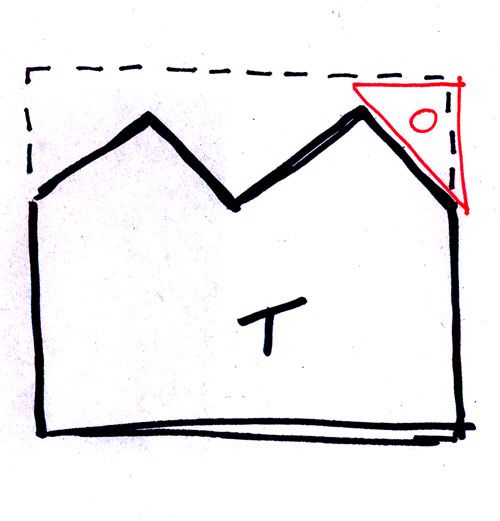
5 REPLIES 5
Anonymous
Not applicable
Options
- Mark as New
- Bookmark
- Subscribe
- Mute
- Subscribe to RSS Feed
- Permalink
- Report Inappropriate Content
2008-10-28 03:51 PM
2008-10-28
03:51 PM
Hi Malte,
You're absolutely right, you will need to build the wall to the highest point and use SEO with upwards extrusion to remove the bits you don't need.
The simplest tool if it is just a straight slope is to use the roof tool. Draw a short strip of roof that covers the width of the wall, duplicate/mirror it across to the other gables, then group it together. Use this as the Operator, then place it on a special layer that is turned off in all output layer combinations.
If it is a more complex shape, use the complex profile as you suggest. It doesn't necessarily need to be triangular in shape as you have have drawn, as the 'upwards extrusion' bit means that it will remove any part of the wall above.
If the wall has a coping stone running along the top, another option is to use that as the Operator instead.
You're absolutely right, you will need to build the wall to the highest point and use SEO with upwards extrusion to remove the bits you don't need.
The simplest tool if it is just a straight slope is to use the roof tool. Draw a short strip of roof that covers the width of the wall, duplicate/mirror it across to the other gables, then group it together. Use this as the Operator, then place it on a special layer that is turned off in all output layer combinations.
If it is a more complex shape, use the complex profile as you suggest. It doesn't necessarily need to be triangular in shape as you have have drawn, as the 'upwards extrusion' bit means that it will remove any part of the wall above.
If the wall has a coping stone running along the top, another option is to use that as the Operator instead.
Anonymous
Not applicable
Options
- Mark as New
- Bookmark
- Subscribe
- Mute
- Subscribe to RSS Feed
- Permalink
- Report Inappropriate Content
2008-10-28 04:13 PM
2008-10-28
04:13 PM
Also, there are several ways to model the surrounding buildings simply.
One option is to use the 'House Model' library part (found in 'Special Constructions' then 'Basic Shapes') that allows you to set the eaves heights, angles, materials and plan hatching and also choose between several different roof types. You can combine several of them together to form more complex shapes.
A faster way may be to use the wall tool with the polygonal option as you suggest. To set up the roofs try using the polyroof option which quickly places a slope on each side, then delete the parts you don't need and tidy up. As before, you can use this as the Operator in an SEO to make sure gables show correctly.
A third option is to use the mesh tool to block out the roofs separately if they are very out of square.
One option is to use the 'House Model' library part (found in 'Special Constructions' then 'Basic Shapes') that allows you to set the eaves heights, angles, materials and plan hatching and also choose between several different roof types. You can combine several of them together to form more complex shapes.
A faster way may be to use the wall tool with the polygonal option as you suggest. To set up the roofs try using the polyroof option which quickly places a slope on each side, then delete the parts you don't need and tidy up. As before, you can use this as the Operator in an SEO to make sure gables show correctly.
A third option is to use the mesh tool to block out the roofs separately if they are very out of square.
Anonymous
Not applicable
Options
- Mark as New
- Bookmark
- Subscribe
- Mute
- Subscribe to RSS Feed
- Permalink
- Report Inappropriate Content
2008-10-28 04:55 PM
2008-10-28
04:55 PM
Thanks for the quick reply. The wall does actually have a coping stone running along the top which I could model using complex profile and the beam tool? I would then duplicate the coping and put one on a special layer - operator layer. Again hidden on all output formats. Would you put all your operator elements in the model on the same layer. So on a 'operator layer'?
Also thanks for the method of modelling the surrounding buildings. I'll have to play around with the roof tool but i think that gives me enough flexibility without having to use the mesh tool.
Cheers,
Malte
Also thanks for the method of modelling the surrounding buildings. I'll have to play around with the roof tool but i think that gives me enough flexibility without having to use the mesh tool.
Cheers,
Malte
Anonymous
Not applicable
Options
- Mark as New
- Bookmark
- Subscribe
- Mute
- Subscribe to RSS Feed
- Permalink
- Report Inappropriate Content
2008-10-28 05:41 PM
2008-10-28
05:41 PM
malte wrote:Yes, complex profile and beam tool is the way to go for coping stones. You may notice that both ends of a beam remain vertical regardless of the sloping angle which may not be correct. Another SEO can be used to square off the end if necessary, but it can get a bit messy.
...The wall does actually have a coping stone running along the top which I could model using complex profile and the beam tool? I would then duplicate the coping and put one on a special layer - operator layer. Again hidden on all output formats. Would you put all your operator elements in the model on the same layer. So on a 'operator layer'?..
This thread describes the problem further -
BTW, If you do a lot of mouldings/copings etc 'Objective' by Encina is a useful tool to have as you can freely trim stuff to any angle you like (and much more)!
Generally you would put all your operators on the same layer, but no need to duplicate it in this case, just use the original coping as the operator.
Hope that's useful!
Options
- Mark as New
- Bookmark
- Subscribe
- Mute
- Subscribe to RSS Feed
- Permalink
- Report Inappropriate Content
2008-10-28 07:39 PM
2008-10-28
07:39 PM
malte wrote:Operator elements only need to be hidden when you don't want to see them.
Thanks for the quick reply. The wall does actually have a coping stone running along the top which I could model using complex profile and the beam tool? I would then duplicate the coping and put one on a special layer - operator layer. Again hidden on all output formats. Would you put all your operator elements in the model on the same layer. So on a 'operator layer'?
AC4.1-AC26SWE; MacOS13.5.1; MP5,1+MBP16,1
Suggested content
- Door frame thickness to respond to wall core in composites. in Libraries & objects
- Sun Study - Neighbours Elevation –shadows projected by buildings behind elevation marker– continued in Modeling
- moving building down 2' (changing elevation of building) in Modeling
- Sudden change in model with building materials and cannot move any elements in Modeling
- Fix found: Archicad 28 lagging issues in Modeling
