Turn on suggestions
Auto-suggest helps you quickly narrow down your search results by suggesting possible matches as you type.
Showing results for
Turn on suggestions
Auto-suggest helps you quickly narrow down your search results by suggesting possible matches as you type.
Showing results for
- Graphisoft Community (INT)
- :
- Forum
- :
- Modeling
- :
- Morph for a Soffit
Options
- Subscribe to RSS Feed
- Mark Topic as New
- Mark Topic as Read
- Pin this post for me
- Bookmark
- Subscribe to Topic
- Mute
- Printer Friendly Page
Modeling
About Archicad's design tools, element connections, modeling concepts, etc.
Morph for a Soffit
Options
- Mark as New
- Bookmark
- Subscribe
- Mute
- Subscribe to RSS Feed
- Permalink
- Report Inappropriate Content
2015-05-06
04:19 PM
- last edited on
2023-05-24
07:26 PM
by
Rubia Torres
2015-05-06
04:19 PM
I am trying to model a tapering curved soffit to join a Roman style arch and an elliptical arch. I have drawn Morph lines describing the perimeter of the soffit but when I use the "Solidify" morph it says "One or more morphs could not be Solidified"
Am I using the wrong method to model this? Is it just to complicated for ArchiCAD?
Any ideas help would be very appreciated.

AC versions 3.41 to 25 (UKI Full 5005).
Using AC25 5005 UKI FULL
Mac OSX 10.15.7 (19G2021) Mac Pro-2013 32gbRam AMD FirePro D500 3072 MB graphics
Using AC25 5005 UKI FULL
Mac OSX 10.15.7 (19G2021) Mac Pro-2013 32gbRam AMD FirePro D500 3072 MB graphics
4 REPLIES 4
Options
- Mark as New
- Bookmark
- Subscribe
- Mute
- Subscribe to RSS Feed
- Permalink
- Report Inappropriate Content
2015-05-06 07:30 PM
2015-05-06
07:30 PM
Did some experiments myself. 
Make sure your basic morph shapes are morph faces.
Than join them together with 'Boolean Operations -> Union'.
And then do the 'Check Solidity'.
The end result in 3D is a bit 'bumby'.
The elevation view is nice.
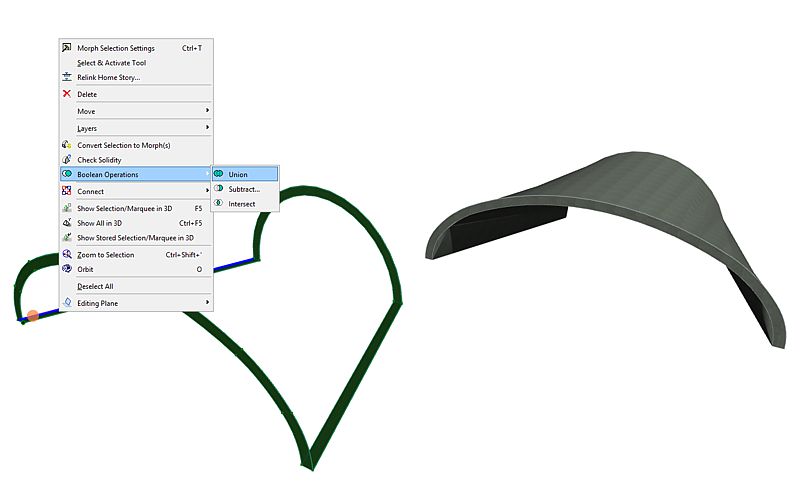

Make sure your basic morph shapes are morph faces.
Than join them together with 'Boolean Operations -> Union'.
And then do the 'Check Solidity'.
The end result in 3D is a bit 'bumby'.
The elevation view is nice.
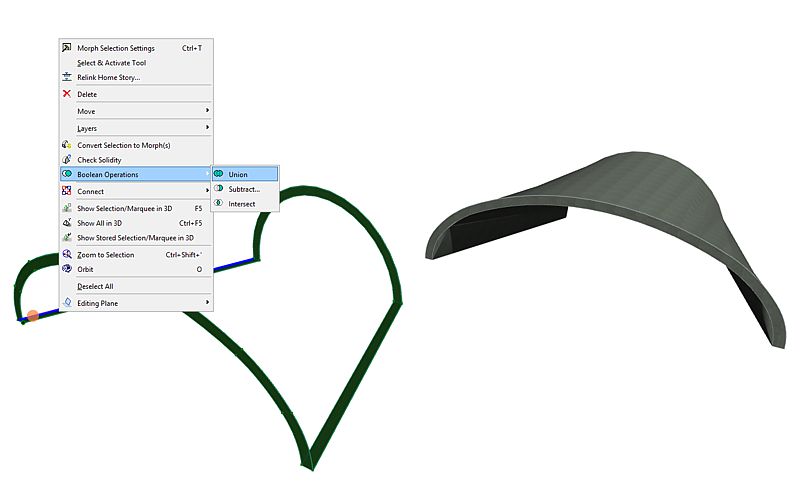

Architectural construction designer, draftsman, modeller
ArchiCAD 25.
ArchiCAD 25.
Options
- Mark as New
- Bookmark
- Subscribe
- Mute
- Subscribe to RSS Feed
- Permalink
- Report Inappropriate Content
2015-05-07 10:18 AM
2015-05-07
10:18 AM
Cheers that worked. Although I had to do two attempts at it to try and keep it smooth plus I had to use the increase Segmentation command to get it to play nice to avoid obvious facetting.
I still have some work to do to clean up the soffit where it meets the "light shaft" on the right of the image but at least I have a workable soffit now.

I still have some work to do to clean up the soffit where it meets the "light shaft" on the right of the image but at least I have a workable soffit now.

AC versions 3.41 to 25 (UKI Full 5005).
Using AC25 5005 UKI FULL
Mac OSX 10.15.7 (19G2021) Mac Pro-2013 32gbRam AMD FirePro D500 3072 MB graphics
Using AC25 5005 UKI FULL
Mac OSX 10.15.7 (19G2021) Mac Pro-2013 32gbRam AMD FirePro D500 3072 MB graphics
Options
- Mark as New
- Bookmark
- Subscribe
- Mute
- Subscribe to RSS Feed
- Permalink
- Report Inappropriate Content
2015-05-07 11:52 AM
2015-05-07
11:52 AM
Glad I could help.
Thanks for showing the result.
Looks like a real picture.
Thanks for showing the result.
Looks like a real picture.
Architectural construction designer, draftsman, modeller
ArchiCAD 25.
ArchiCAD 25.
Options
- Mark as New
- Bookmark
- Subscribe
- Mute
- Subscribe to RSS Feed
- Permalink
- Report Inappropriate Content
2015-05-07 06:06 PM
2015-05-07
06:06 PM
Looking at this modeling situation, I think you could have done this much more easily using the Ruled Geometry Method of the Shell Tool. It has a constant thickness if I am not mistaken.
Just something to keep in mind.
Just something to keep in mind.
Loving Archicad since 1995 - Find Archicad Tips at x.com/laszlonagy
AMD Ryzen9 5900X CPU, 64 GB RAM 3600 MHz, Nvidia GTX 1060 6GB, 500 GB NVMe SSD
2x28" (2560x1440), Windows 10 PRO ENG, Ac20-Ac29
AMD Ryzen9 5900X CPU, 64 GB RAM 3600 MHz, Nvidia GTX 1060 6GB, 500 GB NVMe SSD
2x28" (2560x1440), Windows 10 PRO ENG, Ac20-Ac29
Suggested content
- CTRL+SHIFT+D is not working in Modeling
- Coloring objects. in Libraries & objects
- Revit file true import translator to Archicad in Collaboration with other software
- Working Rhino with Archicad in Collaboration with other software
- How to model aluminum facade panels with different angles and dimensions around windows? in Modeling
