- Graphisoft Community (INT)
- :
- Forum
- :
- Modeling
- :
- Re: Multistory stairs?
- Subscribe to RSS Feed
- Mark Topic as New
- Mark Topic as Read
- Pin this post for me
- Bookmark
- Subscribe to Topic
- Mute
- Printer Friendly Page
Multistory stairs?
- Mark as New
- Bookmark
- Subscribe
- Mute
- Subscribe to RSS Feed
- Permalink
- Report Inappropriate Content
2017-10-30
10:26 PM
- last edited on
2023-05-25
04:44 PM
by
Rubia Torres
I'm a Revit user who's very recently started working with ArchiCAD and I'm wondering how do people normally work with multistory stairs @archicad. I mean, on Revit (if you have equal levels) all you have to do is activate it and choose the top level. How does it work on ArchiCAD? Is there such option as well or I must go level by level making stairs?
Regards,
- Mark as New
- Bookmark
- Subscribe
- Mute
- Subscribe to RSS Feed
- Permalink
- Report Inappropriate Content
2017-10-31 02:05 AM
For example a spiral stair can only rotate 360° before you need to repeat with a new object.
Barry.
Versions 6.5 to 27
i7-10700 @ 2.9Ghz, 32GB ram, GeForce RTX 2060 (6GB), Windows 10
Lenovo Thinkpad - i7-1270P 2.20 GHz, 32GB RAM, Nvidia T550, Windows 11
- Mark as New
- Bookmark
- Subscribe
- Mute
- Subscribe to RSS Feed
- Permalink
- Report Inappropriate Content
2017-10-31 02:10 AM
Barry wrote:Thanks Barry,
Yes, one level at a time, or more accurately stair flights can not overlap themselves in the one object.
For example a spiral stair can only rotate 360° before you need to repeat with a new object.
Barry.
How about copying it to another level? Wouldn't work? I meant, ArchiCAD, so far, seems to me as a really dynamic software. It is hard to believe that they didn't this process 😕
Regards
- Mark as New
- Bookmark
- Subscribe
- Mute
- Subscribe to RSS Feed
- Permalink
- Report Inappropriate Content
2017-10-31 02:24 AM
There are a few videos out there.
Here is one example - it is multiplied about 40 seconds into the video.
https://www.youtube.com/watch?v=WGrNrBm996Q
Or this one at about 1 minute.
https://www.youtube.com/watch?v=l2Lf5LuFa14
Barry.
Versions 6.5 to 27
i7-10700 @ 2.9Ghz, 32GB ram, GeForce RTX 2060 (6GB), Windows 10
Lenovo Thinkpad - i7-1270P 2.20 GHz, 32GB RAM, Nvidia T550, Windows 11
- Mark as New
- Bookmark
- Subscribe
- Mute
- Subscribe to RSS Feed
- Permalink
- Report Inappropriate Content
2017-10-31 02:53 AM
Barry wrote:Amazing,
Copy and paste or multiply.
There are a few videos out there.
Here is one example - it is multiplied about 40 seconds into the video.
https://www.youtube.com/watch?v=WGrNrBm996Q
Or this one at about 1 minute.
https://www.youtube.com/watch?v=l2Lf5LuFa14
Barry.
That's what I was talking about! It seems that this "elevate"option can do the trick
Thanks Barry!
- Mark as New
- Bookmark
- Subscribe
- Mute
- Subscribe to RSS Feed
- Permalink
- Report Inappropriate Content
2017-10-31 03:46 PM
It is a brand new tool in ARCHICAD 21 (wished for for a long time by the ARCHICAD community) and it has some pretty awesome capabilities. I know Revit has the "Staircase" feature. ARCHICAD does not have that as such, but it can do a lot of things Revit Stairs cannot really do (even more true now that Revit 2018 no longer includes the "Stair by Sketch").
AMD Ryzen9 5900X CPU, 64 GB RAM 3600 MHz, Nvidia GTX 1060 6GB, 500 GB NVMe SSD
2x28" (2560x1440), Windows 10 PRO ENG, Ac20-Ac29
- Mark as New
- Bookmark
- Subscribe
- Mute
- Subscribe to RSS Feed
- Permalink
- Report Inappropriate Content
2017-11-01 04:42 PM
laszlonagy wrote:Alright, I've got another question
Watch this playlist to get a full overview of the capabilities of the Stair Tool:
https://www.youtube.com/playlist?list=PLnXY6vLUwlWWIb70Jj3kq1o4dY9ZVuEWh
It is a brand new tool in ARCHICAD 21 (wished for for a long time by the ARCHICAD community) and it has some pretty awesome capabilities. I know Revit has the "Staircase" feature. ARCHICAD does not have that as such, but it can do a lot of things Revit Stairs cannot really do (even more true now that Revit 2018 no longer includes the "Stair by Sketch").
If I use the multiply tool to extend the stairs to the other levels it works perfectly. But... it kind of copies the source and multiply it X times. Thus, the stairs are not one, but lots of stairs.
The problem now is that I don't know how to make these handrails join together and become continuous.
I'd like to know if it would be possible to make just one handrail continuous and the other ones not.
Regards
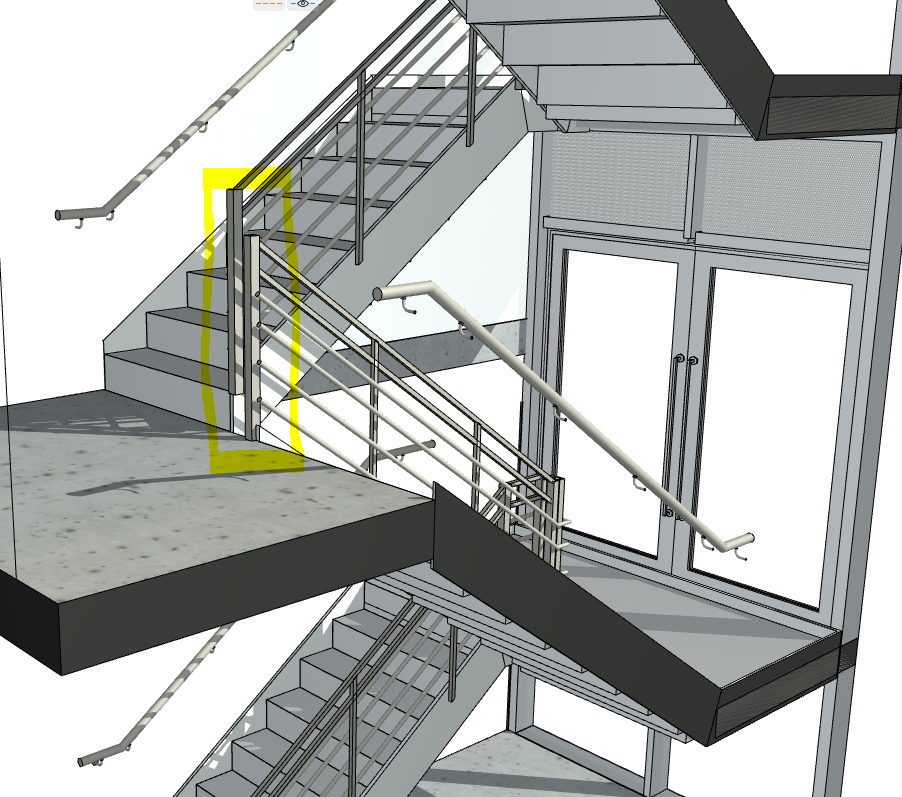
- Mark as New
- Bookmark
- Subscribe
- Mute
- Subscribe to RSS Feed
- Permalink
- Report Inappropriate Content
2017-11-03 02:07 AM
But the railing you can place as one object simply by selecting the points in the 3D view all the way up the stair case.
I am sure it is in one of those videos somewhere.
I have seen it done - just can't remember where exactly.
Barry.
Versions 6.5 to 27
i7-10700 @ 2.9Ghz, 32GB ram, GeForce RTX 2060 (6GB), Windows 10
Lenovo Thinkpad - i7-1270P 2.20 GHz, 32GB RAM, Nvidia T550, Windows 11
- Mark as New
- Bookmark
- Subscribe
- Mute
- Subscribe to RSS Feed
- Permalink
- Report Inappropriate Content
2017-11-03 10:21 AM
Barry wrote:Yes, I found it to be the best solution for that so far
Yes, the stairs you multiply so you will have separate objects for each level.
But the railing you can place as one object simply by selecting the points in the 3D view all the way up the stair case.
I am sure it is in one of those videos somewhere.
I have seen it done - just can't remember where exactly.
Barry.
Thanks everyone!
