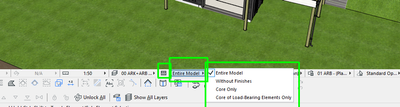- Graphisoft Community (INT)
- :
- Forum
- :
- Modeling
- :
- Partial Structure Display not working
- Subscribe to RSS Feed
- Mark Topic as New
- Mark Topic as Read
- Pin this post for me
- Bookmark
- Subscribe to Topic
- Mute
- Printer Friendly Page
Partial Structure Display not working
- Mark as New
- Bookmark
- Subscribe
- Mute
- Subscribe to RSS Feed
- Permalink
- Report Inappropriate Content
2022-06-07
11:30 AM
- last edited on
2023-05-30
12:34 PM
by
Rubia Torres
Hi,
I've upgraded a project form AC 24 to AC 25 but somehow the partial structure display is not working anymore. It's showing the Entire Model for each setting. Anyone encountered the same problem or knows how to solve this?
Thanks, Ruben
AC 25/5010, macOS 12.4
Solved! Go to Solution.
Accepted Solutions
- Mark as New
- Bookmark
- Subscribe
- Mute
- Subscribe to RSS Feed
- Permalink
- Report Inappropriate Content
2022-06-07 12:08 PM
Hello Ruben,
Checked on Archicad 25 INT 4013 this is not working when changing through this tab.
Representation still works if you create new 3D view in View Map and change it's drawings settings.
This is truly a bug.
ArchiCAD v9 - v28 INT / NOR (5030)
cpu i5-12600K @ 5.0Ghz, ram 32GB, gpu 1060 GTX
ssd NVMe, Windows 11
ArchiCAD Discord channel: https://discord.gg/QdWxSJ33
- Mark as New
- Bookmark
- Subscribe
- Mute
- Subscribe to RSS Feed
- Permalink
- Report Inappropriate Content
2022-06-07 12:33 PM - edited 2022-06-07 12:35 PM
Dear All,
Thank you very much for the report and I am very sorry for the issue!
This is a known issue, registered as DEF-7764. This happens with certain projects only. As you described, some of them may have a problem when changing the Model View Options, Partial Structure Display, or making the Structural Analytical model visible in 3D view. The model is not updated with the change.
The affected files can be fixed with Open & Repair in the next Update 4 for Archicad 25. Meanwhile, please contact your local support with the affected files, so that they can be repaired using a special developer build. The workaround for this issue is to change these options in 2D, then press F5 to carry the change to 3D window.
Thank you very much for your understanding!
Best regards,
Minh
Minh Nguyen
Technical Support Engineer
GRAPHISOFT
- Mark as New
- Bookmark
- Subscribe
- Mute
- Subscribe to RSS Feed
- Permalink
- Report Inappropriate Content
2022-06-07 12:08 PM
Hello Ruben,
Checked on Archicad 25 INT 4013 this is not working when changing through this tab.
Representation still works if you create new 3D view in View Map and change it's drawings settings.
This is truly a bug.
ArchiCAD v9 - v28 INT / NOR (5030)
cpu i5-12600K @ 5.0Ghz, ram 32GB, gpu 1060 GTX
ssd NVMe, Windows 11
ArchiCAD Discord channel: https://discord.gg/QdWxSJ33
- Mark as New
- Bookmark
- Subscribe
- Mute
- Subscribe to RSS Feed
- Permalink
- Report Inappropriate Content
2022-06-07 12:33 PM - edited 2022-06-07 12:35 PM
Dear All,
Thank you very much for the report and I am very sorry for the issue!
This is a known issue, registered as DEF-7764. This happens with certain projects only. As you described, some of them may have a problem when changing the Model View Options, Partial Structure Display, or making the Structural Analytical model visible in 3D view. The model is not updated with the change.
The affected files can be fixed with Open & Repair in the next Update 4 for Archicad 25. Meanwhile, please contact your local support with the affected files, so that they can be repaired using a special developer build. The workaround for this issue is to change these options in 2D, then press F5 to carry the change to 3D window.
Thank you very much for your understanding!
Best regards,
Minh
Minh Nguyen
Technical Support Engineer
GRAPHISOFT
- Mark as New
- Bookmark
- Subscribe
- Mute
- Subscribe to RSS Feed
- Permalink
- Report Inappropriate Content
2022-06-07 01:15 PM
Thanks Algimantes! Your workaround works perfectly!
- Mark as New
- Bookmark
- Subscribe
- Mute
- Subscribe to RSS Feed
- Permalink
- Report Inappropriate Content
2022-06-07 01:16 PM
Thanks Minh, workaround will do until the next update!
- Renovation filter for skins? in Documentation
- Revit file true import translator to Archicad in Collaboration with other software
- Error displaying 3D view in Visualization
- Stair with First 4 Treads Compensated, Then Normal in Modeling
- Transitioning a local project with linked views to BIMcloud. in Teamwork & BIMcloud