- Graphisoft Community (INT)
- :
- Forum
- :
- Modeling
- :
- Plan View not displaying correctly with Complex Pr...
- Subscribe to RSS Feed
- Mark Topic as New
- Mark Topic as Read
- Pin this post for me
- Bookmark
- Subscribe to Topic
- Mute
- Printer Friendly Page
Plan View not displaying correctly with Complex Profile
- Mark as New
- Bookmark
- Subscribe
- Mute
- Subscribe to RSS Feed
- Permalink
- Report Inappropriate Content
2014-01-14
07:31 AM
- last edited on
2023-05-24
09:04 AM
by
Rubia Torres
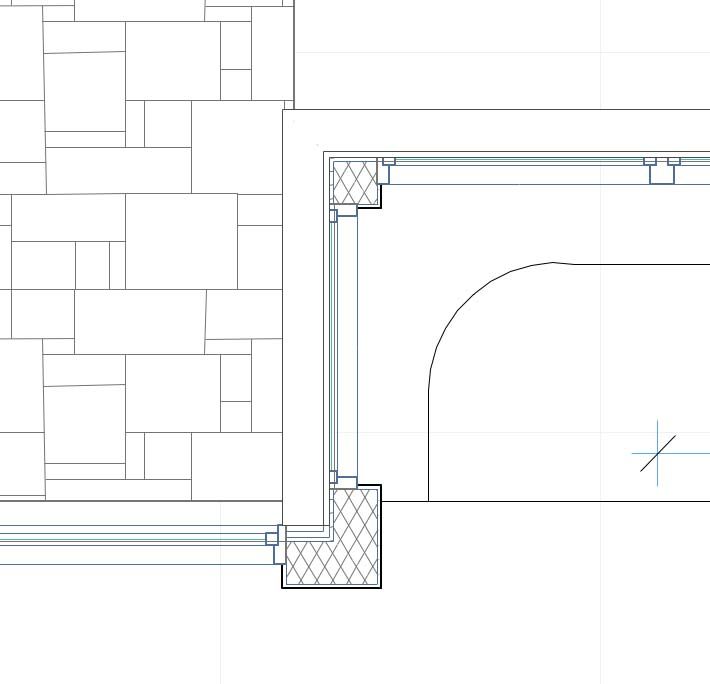
- Mark as New
- Bookmark
- Subscribe
- Mute
- Subscribe to RSS Feed
- Permalink
- Report Inappropriate Content
2014-01-14 07:38 AM
- Mark as New
- Bookmark
- Subscribe
- Mute
- Subscribe to RSS Feed
- Permalink
- Report Inappropriate Content
2014-01-18 10:38 PM
- Mark as New
- Bookmark
- Subscribe
- Mute
- Subscribe to RSS Feed
- Permalink
- Report Inappropriate Content
2014-01-19 03:09 PM
I tried replicating your situation and could not get the Profiled Wall to override the Complex Wall in Plan view, using AC17. Maybe more information about reference lines, Wall Display Options, Floor Plan Cut Plane, a section at the window will clarify.
You should add a Signature to your Profile (click the Profile button near the top of this page) with your ArchiCAD version and operating system (see mine for an example) for more accurate help in this forum.
David
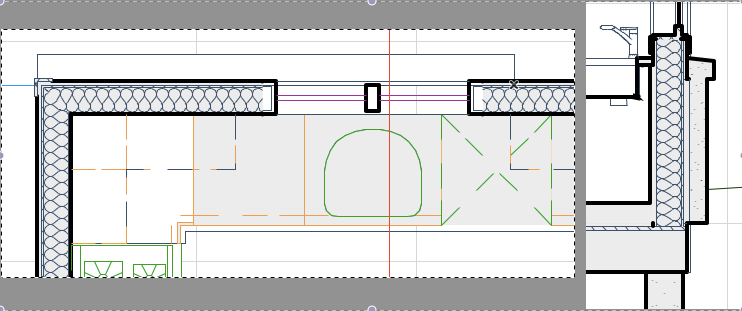
www.davidmaudlin.com
Digital Architecture
AC29 USA Perpetual • Mac mini M4 Pro OSX15 | 64 gb ram • MacBook Pro M3 Pro OSX14 | 36 gb ram
- Mark as New
- Bookmark
- Subscribe
- Mute
- Subscribe to RSS Feed
- Permalink
- Report Inappropriate Content
2014-01-19 07:19 PM
I have tried to compile some info on my obviously flawed setup.
CW-Composite wall:1/2" gwb|2"x6" studs|1/2" ply|3/4" air space|3/4" siding|reference line inside core
CP-Complex Profile:1" air space|3 1/2" stone|limestone sill at top (variable height)|reference line edge of fdn wall
Image 1 - Walls after SEO in section - looks fine.
SEO steps:
1. Floor(op)-CW(tar)-Subtract downwards (cleans up below slab as wall extends to top of fdn wall - keeps sheathing continuous to fdn wall)
2. CW (tar)-CP(op)-Subtract (cleans up siding, merges air space)
Image 2 - Walls before SEO to show overlapping elements.
Image 3 - Plan view showing CW and windows selected
Image 3x - Plan view showing CP selected
Image 4 - Plan view as generated showing window and siding cut off
Image 5 - settings of CP
Image 6 - settings of CW
Image 7 - model view options
Thanks for your help.
- Mark as New
- Bookmark
- Subscribe
- Mute
- Subscribe to RSS Feed
- Permalink
- Report Inappropriate Content
2014-01-19 07:39 PM
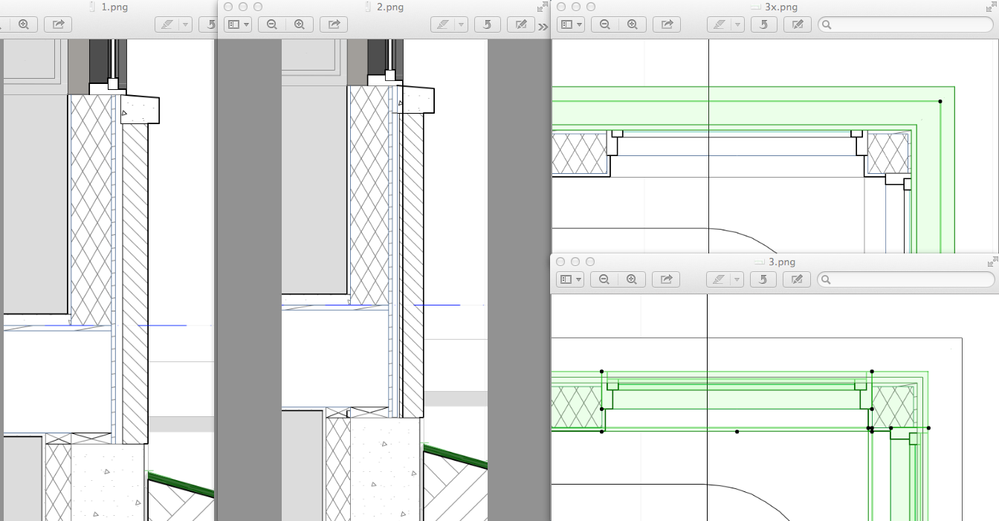
- Mark as New
- Bookmark
- Subscribe
- Mute
- Subscribe to RSS Feed
- Permalink
- Report Inappropriate Content
2014-01-19 07:39 PM
- Mark as New
- Bookmark
- Subscribe
- Mute
- Subscribe to RSS Feed
- Permalink
- Report Inappropriate Content
2014-01-20 05:09 AM
Two simple walls, one 10" thick and one 4" thick. The 10" wall is taller and wider and the 4" wall is partially embedded in it. The cut plane is above the 4" wall but it still takes over the plan view. I must have a setting set that I don't know about preventing normal display.
My apologies at my ignorance.
- Mark as New
- Bookmark
- Subscribe
- Mute
- Subscribe to RSS Feed
- Permalink
- Report Inappropriate Content
2014-01-20 06:49 AM
If they are transparent (or semi-transparent) you will always see the other walls throught them regardless of the display order.
If you don't want to see the lower wall at all then set its floor plan display to 'Cut only' - but I don't think that is what you are trying to do.
Not sure if this is going to help with your original complex profile situation.
Barry.
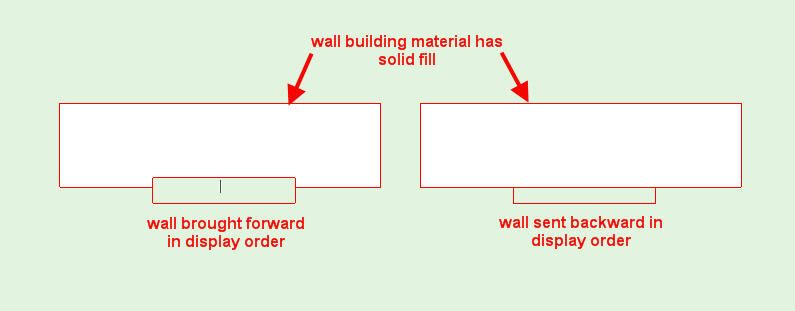
Versions 6.5 to 27
i7-10700 @ 2.9Ghz, 32GB ram, GeForce RTX 2060 (6GB), Windows 10
Lenovo Thinkpad - i7-1270P 2.20 GHz, 32GB RAM, Nvidia T550, Windows 11
- Mark as New
- Bookmark
- Subscribe
- Mute
- Subscribe to RSS Feed
- Permalink
- Report Inappropriate Content
2014-01-20 07:18 AM
- Joining Composite Walls and Composite Roofs in Modeling
- Rail Glass Panels Not Connecting at the Corner + Bottom Rail Misalignment in Modeling
- Floor/Slab Cutout for Window Niche Not Displaying Correctly in 3D/Section in Modeling
- Profiled column material greyed out in Modeling
- Automated Wall Schedules in Project data & BIM
