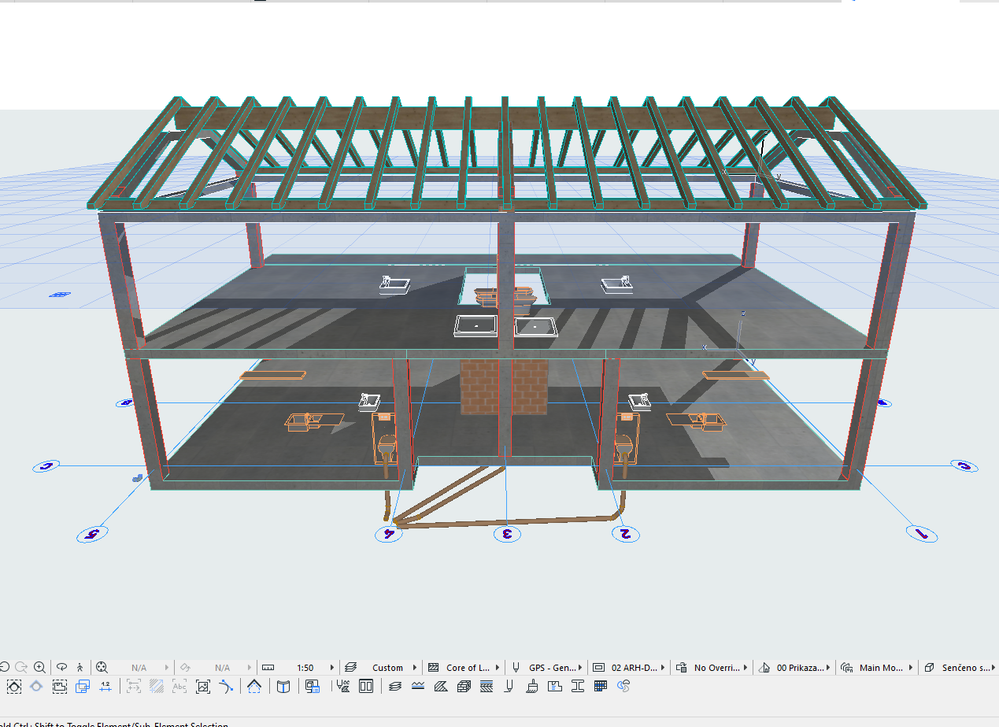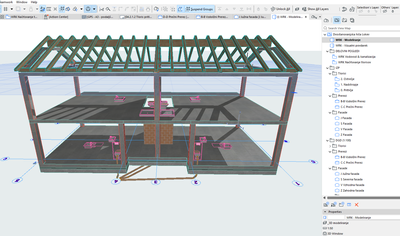- Graphisoft Community (INT)
- :
- Forum
- :
- Modeling
- :
- Re: Plumbing fixtures showing on Partial structure...
- Subscribe to RSS Feed
- Mark Topic as New
- Mark Topic as Read
- Pin this post for me
- Bookmark
- Subscribe to Topic
- Mute
- Printer Friendly Page
Plumbing fixtures showing on Partial structure display (loadbearing only)
- Mark as New
- Bookmark
- Subscribe
- Mute
- Subscribe to RSS Feed
- Permalink
- Report Inappropriate Content
2024-01-18
11:51 AM
- last edited on
2024-01-21
04:56 AM
by
Laszlo Nagy
Hi, I have a small and strange problem.
While preparing my model for ifc export for civil engineer, I have turned my partial structure display to "core of load-bearing elements only" to display the structural elements in my model. All good except there is also plumbing fixtures there as seen on the screenshot.
First I thought I have wrongly classified these objects as load-bearing elements but there is no option for these objects/equipment elements to uncheck (rightly so, since these arent structural parts).
Is this a bug or have I messed up something?
- Mark as New
- Bookmark
- Subscribe
- Mute
- Subscribe to RSS Feed
- Permalink
- Report Inappropriate Content
2024-01-21 05:02 AM - edited 2024-01-21 05:02 AM
The Partial Structure Display option affects only element types that can have Composite Structures or Complex Profiles: Walls, Columns, Beams, Slabs, Roofs, Shells, and it will hide all non-core skins/components of these structures only.
Hiding other element types must be solved some other way, like using Layers.
Or, it may be possible to filter out those elements during IFC Export if you set your IFC Translator to not export MEP element types (and they are properly classified as MEP types). Check the Model Filter Dialog in the IFC Translator Dialog for option to filter by Structural function or IFC Domain (Structural, MEP, etc.) or even individual IFC Types.
AMD Ryzen9 5900X CPU, 64 GB RAM 3600 MHz, Nvidia GTX 1060 6GB, 500 GB NVMe SSD
2x28" (2560x1440), Windows 10 PRO ENG, Ac20-Ac29
- Mark as New
- Bookmark
- Subscribe
- Mute
- Subscribe to RSS Feed
- Permalink
- Report Inappropriate Content
2024-01-21 05:08 PM
Thank you Laszlo. Yes, Ive set the translator to export structural elements without MEPs.
It is the first time Ive encountered this issue. Do you think its a bug since only construction elements can have composite structure asigned to them as you say?
- Mark as New
- Bookmark
- Subscribe
- Mute
- Subscribe to RSS Feed
- Permalink
- Report Inappropriate Content
2024-01-22 11:03 PM
What happen if you select one of the objects, right-click and use the Layer > Hide Layer command of the context menu.
Does that make the object disappear?
AMD Ryzen9 5900X CPU, 64 GB RAM 3600 MHz, Nvidia GTX 1060 6GB, 500 GB NVMe SSD
2x28" (2560x1440), Windows 10 PRO ENG, Ac20-Ac29
- Mark as New
- Bookmark
- Subscribe
- Mute
- Subscribe to RSS Feed
- Permalink
- Report Inappropriate Content
2024-01-23 09:22 AM
It works, the elements disappear. It also works via layer settings menu. One weird thing that I've noticed is that in the quick layers Palette, the option to turn off the objects layer is greyed out. I use this palette a lot and this is the first time I'm seeing this (top right corner of the attached screenshot).
- Plumbing fixtures showing on Partial structure display (loadbearing only) in Modeling
- Component Type assignment to basic walls, slabs, and morphs in Modeling
- Explaining how Pens&Colors work in Documentation
- The Future of Pen Sets (Make way for Graphic Overrides) in Documentation
- MEP objects and Structural Function in Collaboration with other software