Turn on suggestions
Auto-suggest helps you quickly narrow down your search results by suggesting possible matches as you type.
Showing results for
Turn on suggestions
Auto-suggest helps you quickly narrow down your search results by suggesting possible matches as you type.
Showing results for
- Graphisoft Community (INT)
- :
- Forum
- :
- Modeling
- :
- Problem with clean wall intersection.
Options
- Subscribe to RSS Feed
- Mark Topic as New
- Mark Topic as Read
- Pin this post for me
- Bookmark
- Subscribe to Topic
- Mute
- Printer Friendly Page
Modeling
About Archicad's design tools, element connections, modeling concepts, etc.
Problem with clean wall intersection.
Anonymous
Not applicable
Options
- Mark as New
- Bookmark
- Subscribe
- Mute
- Subscribe to RSS Feed
- Permalink
- Report Inappropriate Content
2017-05-22
12:27 PM
- last edited on
2023-05-24
08:31 AM
by
Rubia Torres
2017-05-22
12:27 PM
I am using archicad for around 8 years, and i have a problem regarding walls intersections
To be more specific, i am currently working on an old stone house restoration.
The problem is that i cannot figure out how to have clear wall intersections.
I have attached a screenshot with visible reference lines.
One possible solution that i have tried at other similar occasions is changing reference lines until it becomes clear but this is not possible always and sometimes can be very frustrating.
Something else that i have tried is Creating the wall using Polygonal geometry method, but i have problems intersection it with other walls and placing windows.
What i end up doing is leave it as you can see at the attachment and correct it converting it to 2D, when i want to make the final drawings
Any thoughts?
Thanks in advance for you time
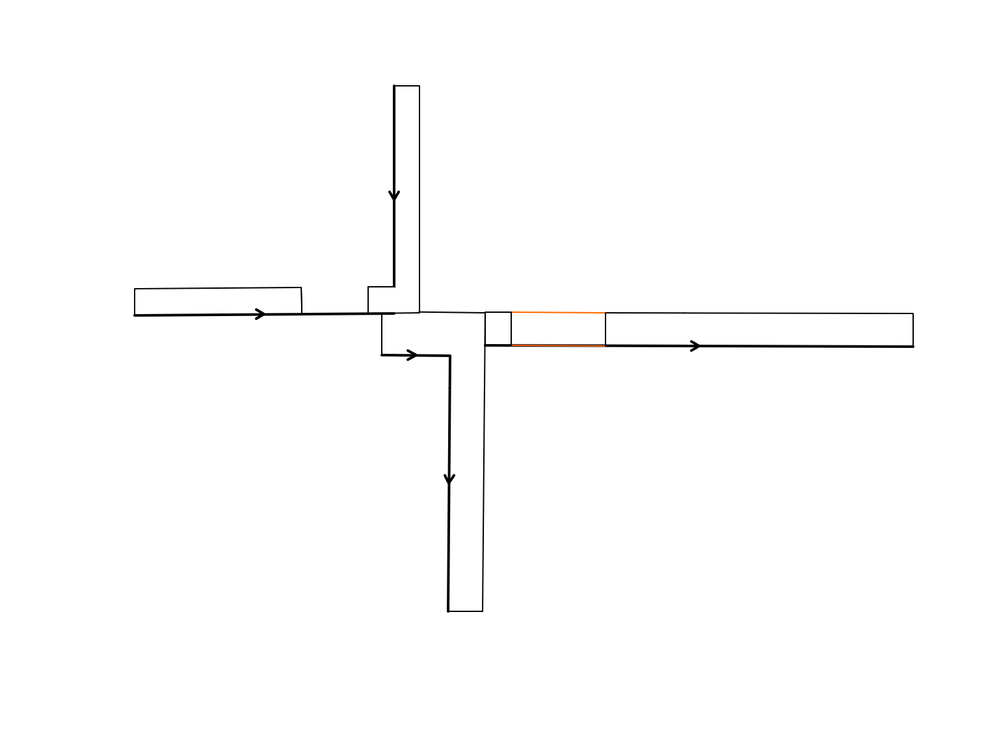
6 REPLIES 6
Options
- Mark as New
- Bookmark
- Subscribe
- Mute
- Subscribe to RSS Feed
- Permalink
- Report Inappropriate Content
2017-05-23 01:51 AM
2017-05-23
01:51 AM
Without actually try this I would say you will need to move the ref line of one wall to the other side and then trim the corner.
Ref lines are best on the outside of the walls when there is a corner - especially when trimming to other walls at the corner.
If on the inside Archicad projects the corner but it is not really there so that portion of the wall will not trim with anything else.
Turn off 'Clean wall and beam intersections' and you will see what I mean (it is in the VIEW menu > On screen view options).
The wall is only as long as the ref line.
And of course your walls all need to be the same building material (which it looks like they might be).
Barry.
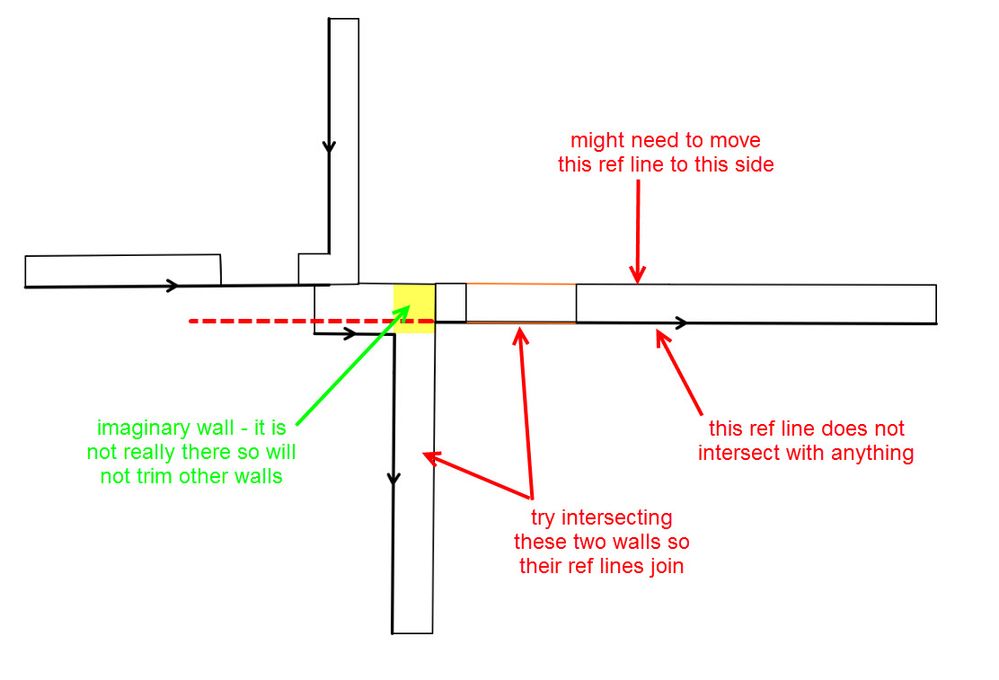
Ref lines are best on the outside of the walls when there is a corner - especially when trimming to other walls at the corner.
If on the inside Archicad projects the corner but it is not really there so that portion of the wall will not trim with anything else.
Turn off 'Clean wall and beam intersections' and you will see what I mean (it is in the VIEW menu > On screen view options).
The wall is only as long as the ref line.
And of course your walls all need to be the same building material (which it looks like they might be).
Barry.
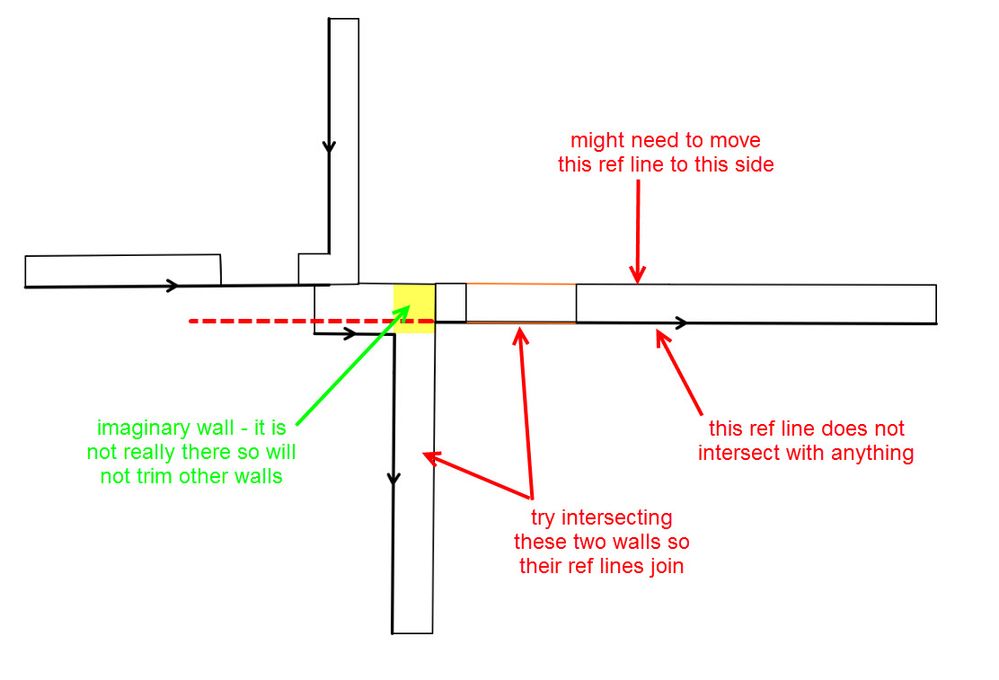
One of the forum moderators.
Versions 6.5 to 27
i7-10700 @ 2.9Ghz, 32GB ram, GeForce RTX 2060 (6GB), Windows 10
Lenovo Thinkpad - i7-1270P 2.20 GHz, 32GB RAM, Nvidia T550, Windows 11
Versions 6.5 to 27
i7-10700 @ 2.9Ghz, 32GB ram, GeForce RTX 2060 (6GB), Windows 10
Lenovo Thinkpad - i7-1270P 2.20 GHz, 32GB RAM, Nvidia T550, Windows 11
Anonymous
Not applicable
Options
- Mark as New
- Bookmark
- Subscribe
- Mute
- Subscribe to RSS Feed
- Permalink
- Report Inappropriate Content
2017-05-23 07:46 AM
Anonymous
Not applicable
Options
- Mark as New
- Bookmark
- Subscribe
- Mute
- Subscribe to RSS Feed
- Permalink
- Report Inappropriate Content
2017-05-23 10:49 AM
2017-05-23
10:49 AM
Thanks Scott, Barry.
You were very helpful.
I succeeded in making my model more clear.
Some additional questions.
1. I assume that when i face "complex" situations like this i have to first draw it on 2D and after creating the walls, so that i will be able to know the reference line offset value.
2. I used Edit -> Reference Line and Plan -> Modify Wall Reference Line
or
Change reference line offset inside wall settings dialogue box
3. If the geometry of the building is more complex (see image attached) I assume that i have to use trapezoid wall Geometry method and again draw it first in 2d In order to know Trapezoid wall 1st and 2nd thickness.
Again, thank you very much for your time.
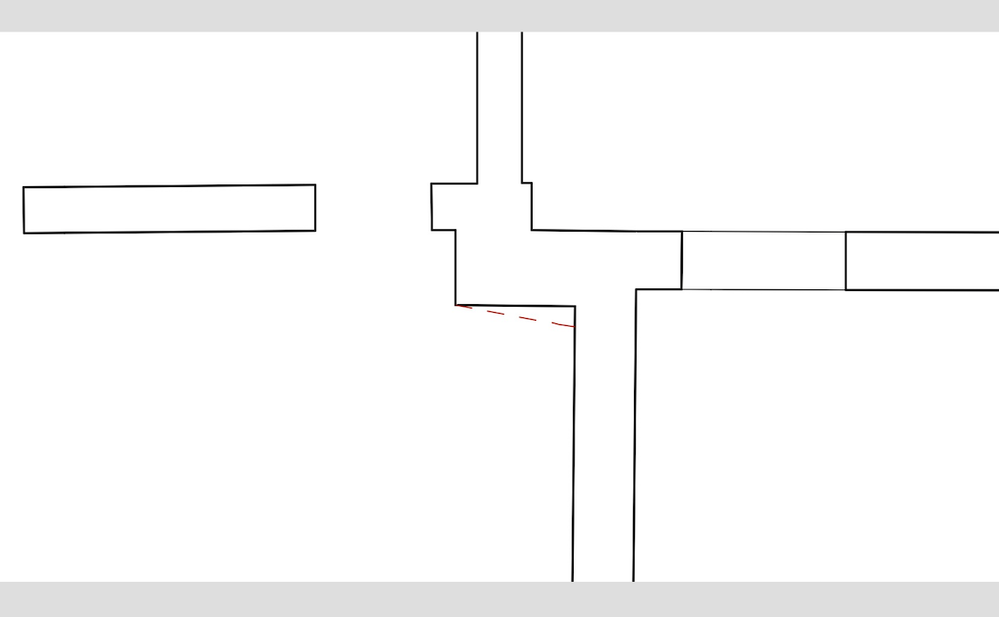
You were very helpful.
I succeeded in making my model more clear.
Some additional questions.
1. I assume that when i face "complex" situations like this i have to first draw it on 2D and after creating the walls, so that i will be able to know the reference line offset value.
2. I used Edit -> Reference Line and Plan -> Modify Wall Reference Line
or
Change reference line offset inside wall settings dialogue box
3. If the geometry of the building is more complex (see image attached) I assume that i have to use trapezoid wall Geometry method and again draw it first in 2d In order to know Trapezoid wall 1st and 2nd thickness.
Again, thank you very much for your time.
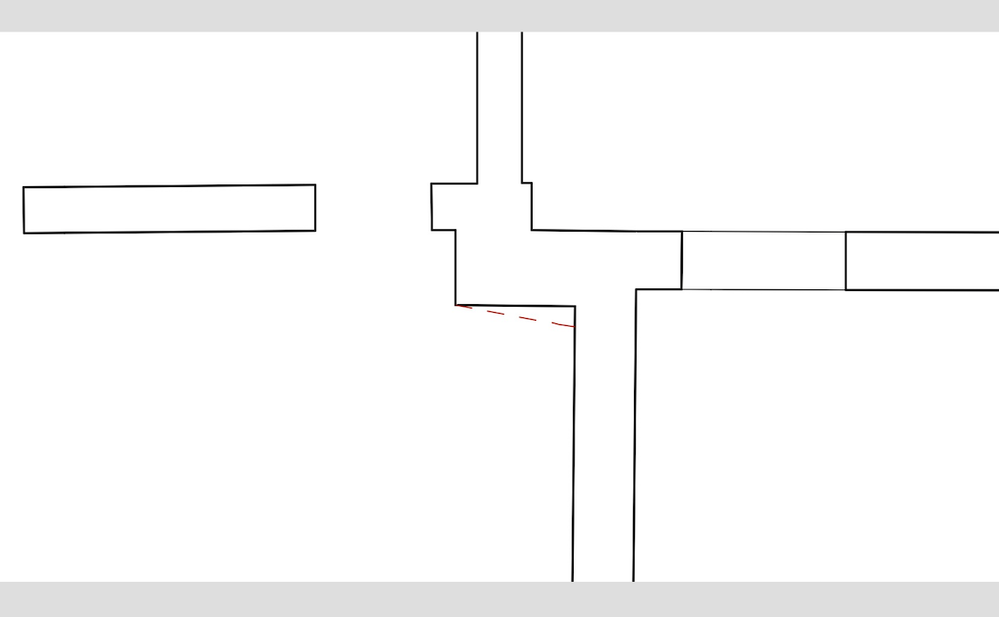
Options
- Mark as New
- Bookmark
- Subscribe
- Mute
- Subscribe to RSS Feed
- Permalink
- Report Inappropriate Content
2017-05-23 01:07 PM
2017-05-23
01:07 PM
adysseakis wrote:I am not sure why.
1. I assume that when i face "complex" situations like this i have to first draw it on 2D and after creating the walls, so that i will be able to know the reference line offset value.
I would set my ref line to the outside face and place walls of varying thicknesses where they should go.
If you can place the 2D lines then you can place a wall instead - you are essentially just placing a line with a thickness.
adysseakis wrote:I would use the Edit > Reference Line >Modify Wall Reference Line because it leaves the wall where it is and moves the ref line.
2. I used Edit -> Reference Line and Plan -> Modify Wall Reference Line
or
Change reference line offset inside wall settings dialogue box
Changing in the settings will move the wall.
You can change the setting here as you place it so you get the wall on the correct side of the ref line.
adysseakis wrote:Yes if the sides of your wall are not parallel then you will have to use the trapezoid wall or in more complex cases the polygon wall.
3. If the geometry of the building is more complex (see image attached) I assume that i have to use trapezoid wall Geometry method and again draw it first in 2d In order to know Trapezoid wall 1st and 2nd thickness.
Another option can sometimes be to use a complex profile column.
Barry.
One of the forum moderators.
Versions 6.5 to 27
i7-10700 @ 2.9Ghz, 32GB ram, GeForce RTX 2060 (6GB), Windows 10
Lenovo Thinkpad - i7-1270P 2.20 GHz, 32GB RAM, Nvidia T550, Windows 11
Versions 6.5 to 27
i7-10700 @ 2.9Ghz, 32GB ram, GeForce RTX 2060 (6GB), Windows 10
Lenovo Thinkpad - i7-1270P 2.20 GHz, 32GB RAM, Nvidia T550, Windows 11
Anonymous
Not applicable
Options
- Mark as New
- Bookmark
- Subscribe
- Mute
- Subscribe to RSS Feed
- Permalink
- Report Inappropriate Content
2017-05-23 01:29 PM
2017-05-23
01:29 PM
Barry wrote:I think that the trapezoid wall and complex profile column have problems intersecting with other walls and placing doors/windows at them.adysseakis wrote:
Yes if the sides of your wall are not parallel then you will have to use the trapezoid wall or in more complex cases the polygon wall.
Another option can sometimes be to use a complex profile column.
Barry.
Thank you very much for your time Barry
Options
- Mark as New
- Bookmark
- Subscribe
- Mute
- Subscribe to RSS Feed
- Permalink
- Report Inappropriate Content
2017-05-23 01:40 PM
2017-05-23
01:40 PM
Trapezoid walls should trim just like any other wall.
Windows can only be place square to the straight side - not the tapered side.
You can't place windows in a column so only use them to clean up wall intersection (where you won't have a window and you just can't get the automatic trimming to work).
Polygon walls can have a window placed anywhere and they can be rotated to any orientation.
Barry.
Windows can only be place square to the straight side - not the tapered side.
You can't place windows in a column so only use them to clean up wall intersection (where you won't have a window and you just can't get the automatic trimming to work).
Polygon walls can have a window placed anywhere and they can be rotated to any orientation.
Barry.
One of the forum moderators.
Versions 6.5 to 27
i7-10700 @ 2.9Ghz, 32GB ram, GeForce RTX 2060 (6GB), Windows 10
Lenovo Thinkpad - i7-1270P 2.20 GHz, 32GB RAM, Nvidia T550, Windows 11
Versions 6.5 to 27
i7-10700 @ 2.9Ghz, 32GB ram, GeForce RTX 2060 (6GB), Windows 10
Lenovo Thinkpad - i7-1270P 2.20 GHz, 32GB RAM, Nvidia T550, Windows 11
Suggested content
- Material Intersection Priority / Composite Problem in Modeling
- Walls are intersected but hatches do not meet in Modeling
- Severe Zoom Lag / CPU Spikes in Large Projects – RTX A4000 Not Used Properly? Archicad 28 in Installation & update
- Walls don't join on plan. (Clean Wall Intersections is ON) in Modeling
- Add-on to find off-axis (non-orthogonal) walls in General discussions
