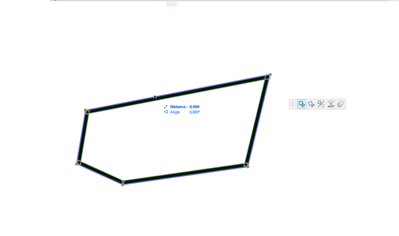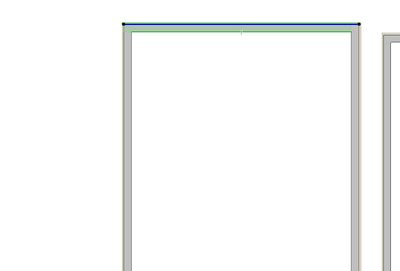- Graphisoft Community (INT)
- :
- Forum
- :
- Modeling
- :
- Problem with my wall connection
- Subscribe to RSS Feed
- Mark Topic as New
- Mark Topic as Read
- Pin this post for me
- Bookmark
- Subscribe to Topic
- Mute
- Printer Friendly Page
Problem with my wall connection
- Mark as New
- Bookmark
- Subscribe
- Mute
- Subscribe to RSS Feed
- Permalink
- Report Inappropriate Content
2023-07-20 02:52 PM
Hi everyone!
(sorry for my english i'm french)
I want to know why i can't modify wall like polyline like before (i remenber the last time when i use archicad 26 i modify wall like polyline, now i need to select each part aff the wall).
the things i want is that when i select a wall (not a solo part but a square if a draw a square or a polygone if i draw a polygone with wall tool) with "black" dots at corner not the yellow or brown dots), and after i can modify wall "group" (not a real group 😅) like a polyline.
Now my wall wall are in group... so i disable "automatic group", i disable "disable group" when i draw wall (to have black dots in corner) but now all my wall are "split" and if i want to modify the gemetry i need to select each part (the connection in the corner are good),it seemed to me that before all the walls of the same geometry were selected when i "click" on only one parts of the wall.
my current wall selection with automatic group:
a "solo" selction, but i draw all the wall with the rectangular wall tool... (i got the same thing with "polyline/chain wall")
- Labels:
-
Connections
-
Walls
- Mark as New
- Bookmark
- Subscribe
- Mute
- Subscribe to RSS Feed
- Permalink
- Report Inappropriate Content
2023-07-21 04:57 AM - edited 2023-07-21 04:58 AM
Leave Automatic Group on, and just toggle groups (alt + g) when you need to modify them?
| AC22-28 AUS 3110 | Help Those Help You - Add a Signature |
| Self-taught, bend it till it breaks | Creating a Thread |
| Win11 | i9 10850K | 64GB | RX6600 | Win11 | R5 2600 | 16GB | GTX1660 |