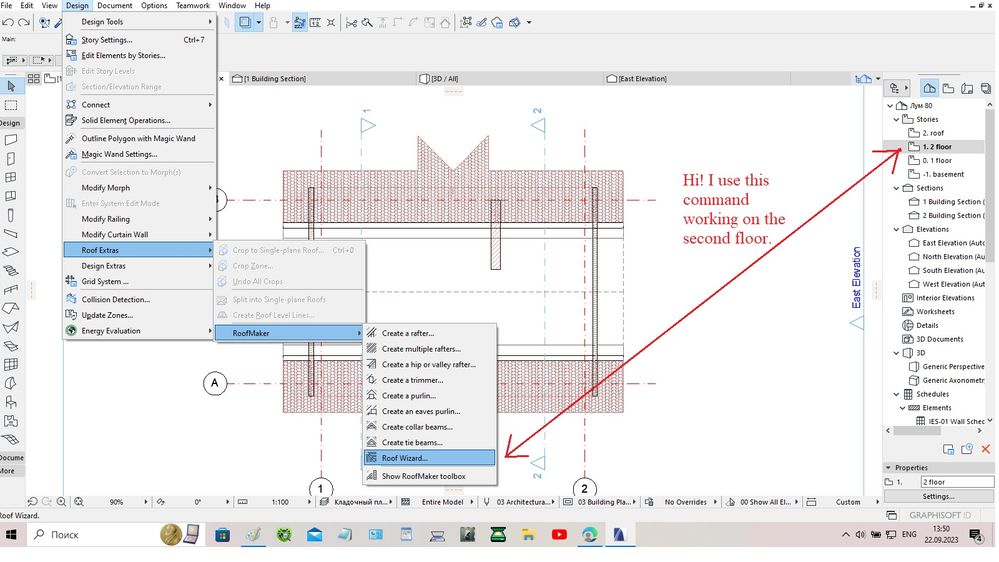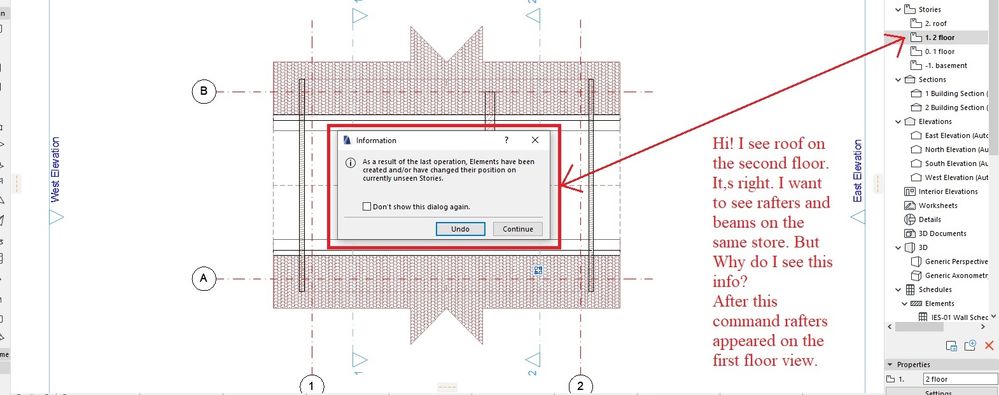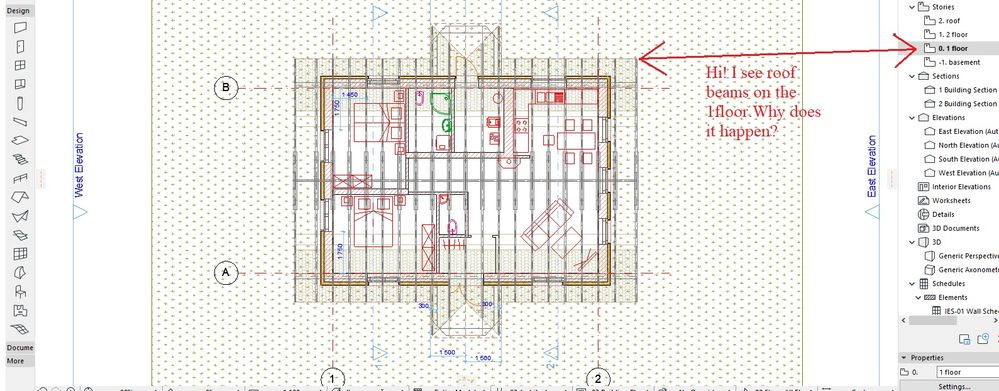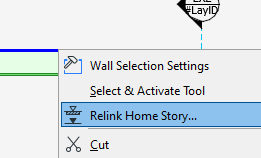- Graphisoft Community (INT)
- :
- Forum
- :
- Modeling
- :
- Rafters.
- Subscribe to RSS Feed
- Mark Topic as New
- Mark Topic as Read
- Pin this post for me
- Bookmark
- Subscribe to Topic
- Mute
- Printer Friendly Page
Rafters.
- Mark as New
- Bookmark
- Subscribe
- Mute
- Subscribe to RSS Feed
- Permalink
- Report Inappropriate Content
2023-09-22 01:26 PM
Accepted Solutions
- Mark as New
- Bookmark
- Subscribe
- Mute
- Subscribe to RSS Feed
- Permalink
- Report Inappropriate Content
2023-09-22 02:50 PM
That usually happens to any object if the default settings have it higher than the current storey. If it's nonetheless at the proper height, the easiest solution is to simply right-click on the object and hit "relink home story". This allows you to change which storey it's on without altering its height.
- Mark as New
- Bookmark
- Subscribe
- Mute
- Subscribe to RSS Feed
- Permalink
- Report Inappropriate Content
2023-09-22 02:50 PM
That usually happens to any object if the default settings have it higher than the current storey. If it's nonetheless at the proper height, the easiest solution is to simply right-click on the object and hit "relink home story". This allows you to change which storey it's on without altering its height.