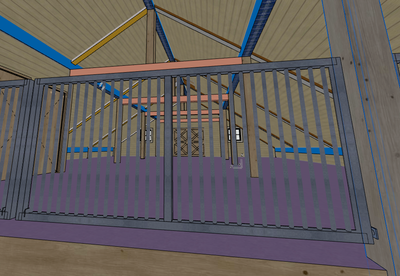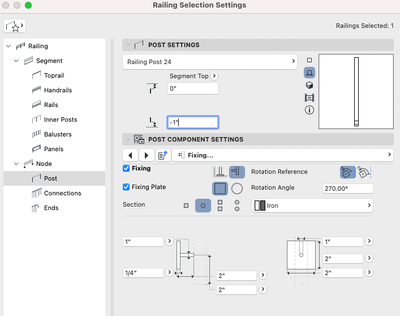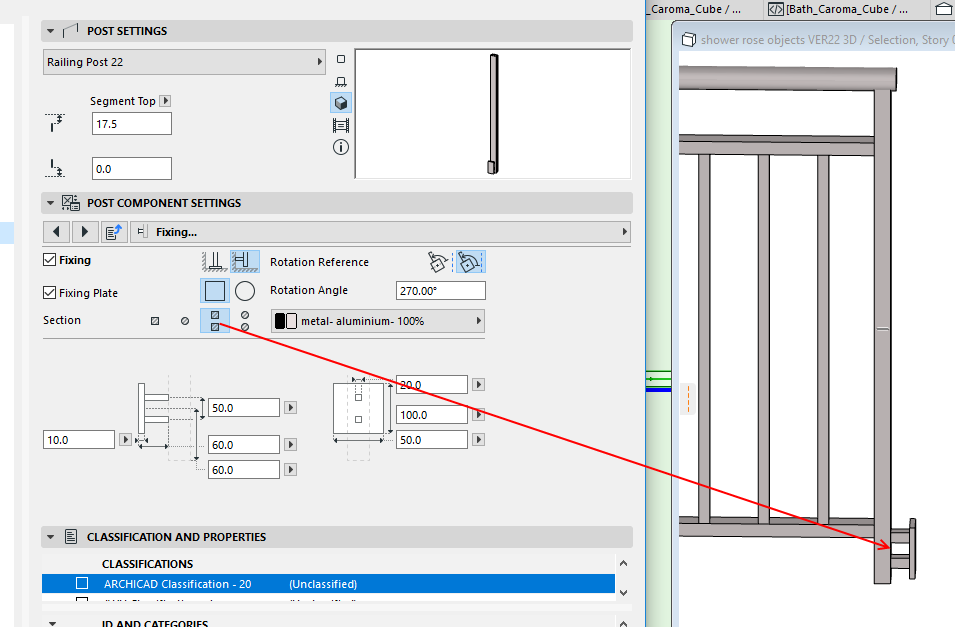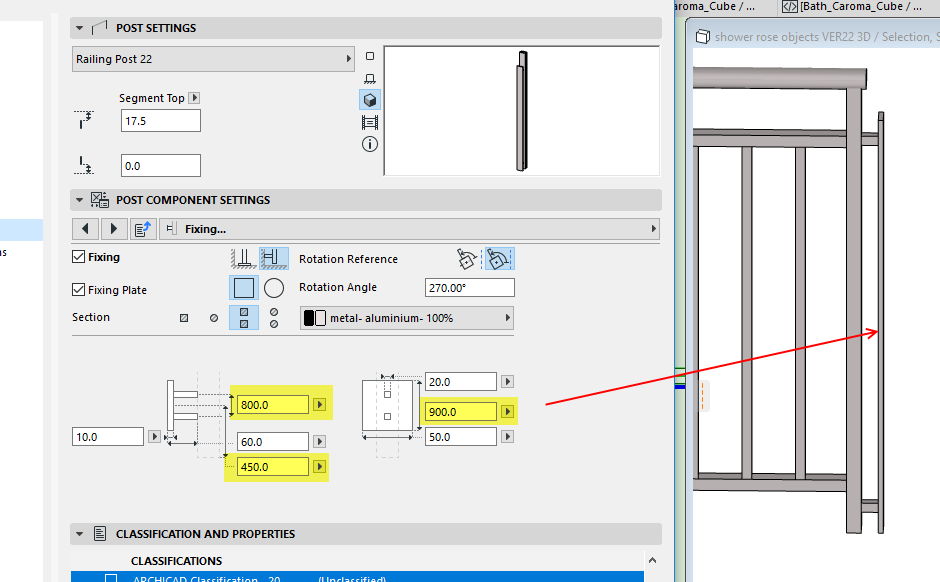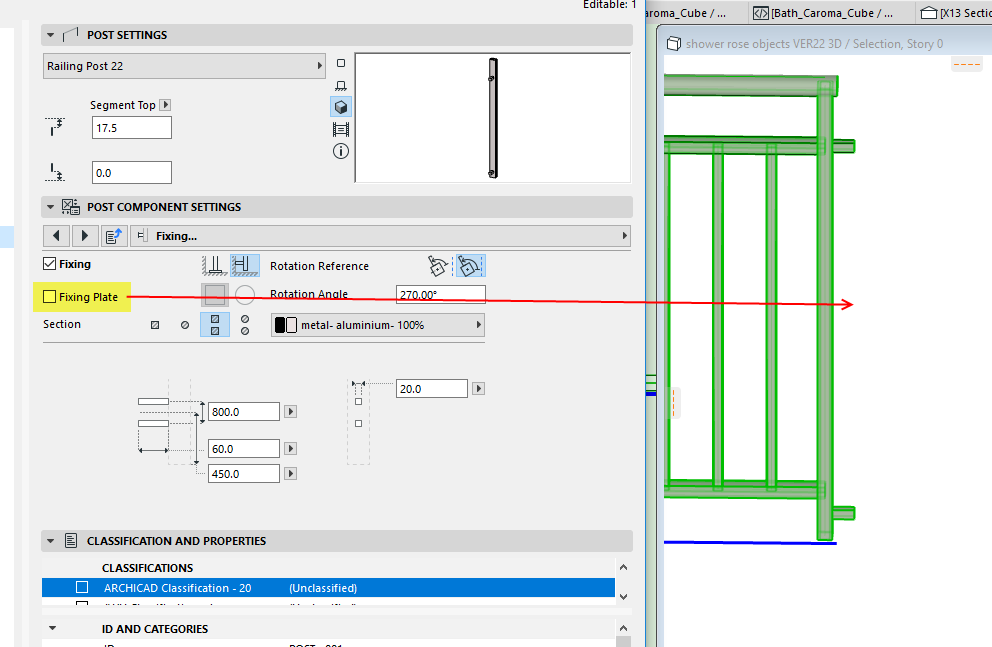- Graphisoft Community (INT)
- :
- Forum
- :
- Modeling
- :
- Railing Tool End Post Fixings
- Subscribe to RSS Feed
- Mark Topic as New
- Mark Topic as Read
- Pin this post for me
- Bookmark
- Subscribe to Topic
- Mute
- Printer Friendly Page
Railing Tool End Post Fixings
- Mark as New
- Bookmark
- Subscribe
- Mute
- Subscribe to RSS Feed
- Permalink
- Report Inappropriate Content
2023-05-04
06:44 PM
- last edited on
2023-05-26
03:08 PM
by
Rubia Torres
I cannot seem to control the railing tool end post fixings the way I want.
What I'm trying to do:
1.) Place 2 fixings per end post, not just one.
2.) Control the rotation angle of each end post fixing, specifically to make the fixings face out away from the railing panels to mount to the posts the railing is between.
3.) I want to disclude fixings on some end posts, i.e., control each end post's settings individually.
Is there another way to modify railings that I'm missing? It seems when you click on the railing and select "edit" you could modify individual elements of said railing....
Thanks in advance!
2021 MacBook Pro 16" 32GB Apple M1 Max
MacOS Sonoma 14.6
Solved! Go to Solution.
Accepted Solutions
- Mark as New
- Bookmark
- Subscribe
- Mute
- Subscribe to RSS Feed
- Permalink
- Report Inappropriate Content
2023-05-18 06:44 AM
I think the original poster wants two separate fixings on the post, one at the bottom and one at the top?
I don't think that is possible with the default objects.
I am sure it could be scripted in GDL, but that would not be a small task.
I think I would just model a fixing at the top if that is what is wanted.
Barry.
Versions 6.5 to 27
i7-10700 @ 2.9Ghz, 32GB ram, GeForce RTX 2060 (6GB), Windows 10
Lenovo Thinkpad - i7-1270P 2.20 GHz, 32GB RAM, Nvidia T550, Windows 11
- Mark as New
- Bookmark
- Subscribe
- Mute
- Subscribe to RSS Feed
- Permalink
- Report Inappropriate Content
2023-05-17 02:07 PM
Hello @MendoPermaculture,
I have read your posts 3 times but I do not understand your aim.
Are you able to illustrate your aim ?
- Mark as New
- Bookmark
- Subscribe
- Mute
- Subscribe to RSS Feed
- Permalink
- Report Inappropriate Content
2023-05-18 06:30 AM
1.) Place 2 fixings per end post, not just one.
Just change your Section setting in the dialogue you have shown?
| AC22-28 AUS 3110 | Help Those Help You - Add a Signature |
| Self-taught, bend it till it breaks | Creating a Thread |
| Win11 | i9 10850K | 64GB | RX6600 | Win11 | R5 2600 | 16GB | GTX1660 |
- Mark as New
- Bookmark
- Subscribe
- Mute
- Subscribe to RSS Feed
- Permalink
- Report Inappropriate Content
2023-05-18 06:44 AM
I think the original poster wants two separate fixings on the post, one at the bottom and one at the top?
I don't think that is possible with the default objects.
I am sure it could be scripted in GDL, but that would not be a small task.
I think I would just model a fixing at the top if that is what is wanted.
Barry.
Versions 6.5 to 27
i7-10700 @ 2.9Ghz, 32GB ram, GeForce RTX 2060 (6GB), Windows 10
Lenovo Thinkpad - i7-1270P 2.20 GHz, 32GB RAM, Nvidia T550, Windows 11
- Mark as New
- Bookmark
- Subscribe
- Mute
- Subscribe to RSS Feed
- Permalink
- Report Inappropriate Content
2023-05-18 08:43 AM - edited 2023-05-18 09:13 AM
I figured it was just two plates on the end that fix to the column? So you can just use the two plate option, set your fixing height to the middle of your railing and increase the seperation to space them to position.
Hm... Seems to option just creates to connections to the one plate... *facepalm*
| AC22-28 AUS 3110 | Help Those Help You - Add a Signature |
| Self-taught, bend it till it breaks | Creating a Thread |
| Win11 | i9 10850K | 64GB | RX6600 | Win11 | R5 2600 | 16GB | GTX1660 |
- Mark as New
- Bookmark
- Subscribe
- Mute
- Subscribe to RSS Feed
- Permalink
- Report Inappropriate Content
2023-05-18 09:12 AM - edited 2023-05-18 09:13 AM
That is not actually a double plate - it is just a double pin.
But yes you can stretch it out.
And even turn the plate off leaving just the pins.
Barry.
Versions 6.5 to 27
i7-10700 @ 2.9Ghz, 32GB ram, GeForce RTX 2060 (6GB), Windows 10
Lenovo Thinkpad - i7-1270P 2.20 GHz, 32GB RAM, Nvidia T550, Windows 11
- Railing Tool - Custom Railing Post not showing on Floor Plan in Modeling
- buggy railing tool...still in Libraries & objects
- Archicad 28 – Custom Inner Post Issue in Libraries & objects
- Railing - Adjust inner post spacing in Modeling
- Railing tool Pattern Setting doesn't match with Baluster Setting in Modeling