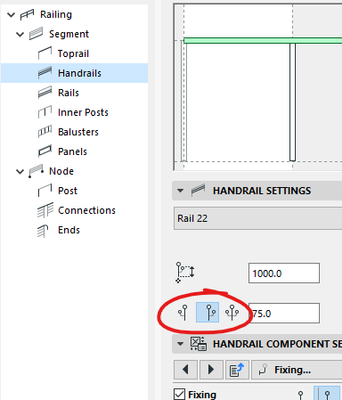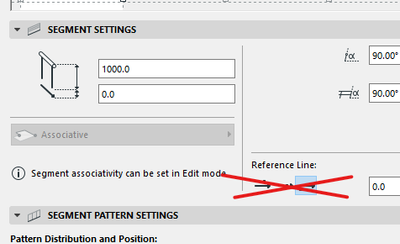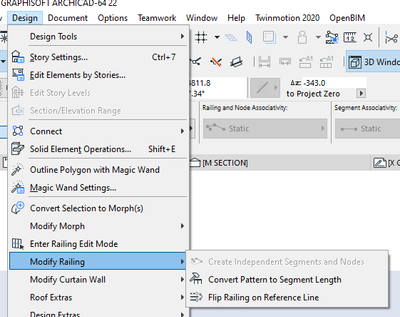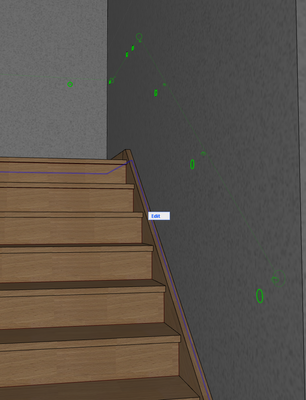- Graphisoft Community (INT)
- :
- Forum
- :
- Modeling
- :
- Railing tool fixing side
- Subscribe to RSS Feed
- Mark Topic as New
- Mark Topic as Read
- Pin this post for me
- Bookmark
- Subscribe to Topic
- Mute
- Printer Friendly Page
Railing tool fixing side
- Mark as New
- Bookmark
- Subscribe
- Mute
- Subscribe to RSS Feed
- Permalink
- Report Inappropriate Content
2022-11-22
06:40 AM
- last edited on
2023-05-09
03:11 PM
by
Rubia Torres
I'm trying to place a handrail using the railing tool and I can't figure out how to flip the fixings. When I do the auto place railings only one side is correct, and the other will have the fixings floating. At the moment, I'm just redrawing them, but is there another way to do this?
Solved! Go to Solution.
Accepted Solutions
- Mark as New
- Bookmark
- Subscribe
- Mute
- Subscribe to RSS Feed
- Permalink
- Report Inappropriate Content
2022-11-23 02:35 AM
The menu option above should be changing the setting circled below. You are wanting to flip the railing on the reference line, not the offset side of the railing.
By your screenshots, it looks like the below setting is changing?
Ling.
| AC22-28 AUS 3110 | Help Those Help You - Add a Signature |
| Self-taught, bend it till it breaks | Creating a Thread |
| Win11 | i9 10850K | 64GB | RX6600 | Win11 | R5 2600 | 16GB | GTX1660 |
- Mark as New
- Bookmark
- Subscribe
- Mute
- Subscribe to RSS Feed
- Permalink
- Report Inappropriate Content
2022-11-22 07:40 AM - edited 2022-11-22 07:41 AM
Design => Modify Railing => Flip Railing on Reference Line
| AC22-28 AUS 3110 | Help Those Help You - Add a Signature |
| Self-taught, bend it till it breaks | Creating a Thread |
| Win11 | i9 10850K | 64GB | RX6600 | Win11 | R5 2600 | 16GB | GTX1660 |
- Mark as New
- Bookmark
- Subscribe
- Mute
- Subscribe to RSS Feed
- Permalink
- Report Inappropriate Content
2022-11-22 10:42 PM
I gave that a go, but the fixings don't flip, it just ended up in the wall, but everything facing the same way as it was before
- Mark as New
- Bookmark
- Subscribe
- Mute
- Subscribe to RSS Feed
- Permalink
- Report Inappropriate Content
2022-11-23 02:35 AM
The menu option above should be changing the setting circled below. You are wanting to flip the railing on the reference line, not the offset side of the railing.
By your screenshots, it looks like the below setting is changing?
Ling.
| AC22-28 AUS 3110 | Help Those Help You - Add a Signature |
| Self-taught, bend it till it breaks | Creating a Thread |
| Win11 | i9 10850K | 64GB | RX6600 | Win11 | R5 2600 | 16GB | GTX1660 |
- Mark as New
- Bookmark
- Subscribe
- Mute
- Subscribe to RSS Feed
- Permalink
- Report Inappropriate Content
2022-11-23 04:24 AM
Yep, that was what was changing, but based on your screenshots I've got it working, thank you
- Help Modeling Side-Mounted Glass Railing System in Archicad in Modeling
- Window closures, what the hell are they doing at GS? in Libraries & objects
- Railing looking at wrong side in Modeling
- 2D Floor Symbol Visibility of the Base Fixing of the Railing Post-type Components (Post, Inner Post) in Documentation
- Railing and Stair Connection Problem in Modeling