Turn on suggestions
Auto-suggest helps you quickly narrow down your search results by suggesting possible matches as you type.
Showing results for
Turn on suggestions
Auto-suggest helps you quickly narrow down your search results by suggesting possible matches as you type.
Showing results for
- Graphisoft Community (INT)
- :
- Forum
- :
- Modeling
- :
- Re: Reducing Mesh point heights by the same amount
Options
- Subscribe to RSS Feed
- Mark Topic as New
- Mark Topic as Read
- Pin this post for me
- Bookmark
- Subscribe to Topic
- Mute
- Printer Friendly Page
Modeling
About Archicad's design tools, element connections, modeling concepts, etc.
Reducing Mesh point heights by the same amount
Anonymous
Not applicable
Options
- Mark as New
- Bookmark
- Subscribe
- Mute
- Subscribe to RSS Feed
- Permalink
- Report Inappropriate Content
2016-06-25
04:43 PM
- last edited on
2023-05-25
04:56 PM
by
Rubia Torres
2016-06-25
04:43 PM
I attached the picture, I want to remove the volume below the red lines.
Thank you in advance
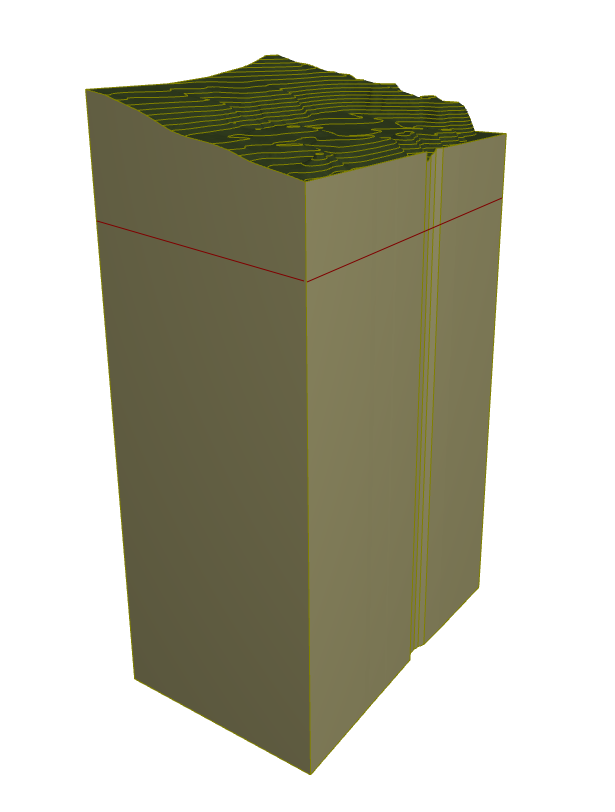
5 REPLIES 5
Options
- Mark as New
- Bookmark
- Subscribe
- Mute
- Subscribe to RSS Feed
- Permalink
- Report Inappropriate Content
2016-06-26 06:35 AM
2016-06-26
06:35 AM
I'm not sure exactly what you want to do here
do you just want to crop from the base up to the red line?
do you want to lower the whole mesh including the spot height?
I mean is it a cosmetic change or a real change.
How was the mesh created ? with contours or spot heights from a surveyors points file
do you just want to crop from the base up to the red line?
do you want to lower the whole mesh including the spot height?
I mean is it a cosmetic change or a real change.
How was the mesh created ? with contours or spot heights from a surveyors points file
Archicad 4.1 to 28 Tech Preview. Apple Silicon
you can't build a line
Mac Studio
iPad Pro
iPhone
you can't build a line
Mac Studio
iPad Pro
iPhone
Options
- Mark as New
- Bookmark
- Subscribe
- Mute
- Subscribe to RSS Feed
- Permalink
- Report Inappropriate Content
2016-06-26 02:05 PM
2016-06-26
02:05 PM
Azbogah:
The part you want to make shorter is the Mesh Height, its value can be changed: Mesh Settings > Geometry and Positioning: upper left corner of the panel.
David
The part you want to make shorter is the Mesh Height, its value can be changed: Mesh Settings > Geometry and Positioning: upper left corner of the panel.
David
David Maudlin / Architect
www.davidmaudlin.com
Digital Architecture
AC29 USA Perpetual • Mac mini M4 Pro OSX15 | 64 gb ram • MacBook Pro M3 Pro OSX14 | 36 gb ram
www.davidmaudlin.com
Digital Architecture
AC29 USA Perpetual • Mac mini M4 Pro OSX15 | 64 gb ram • MacBook Pro M3 Pro OSX14 | 36 gb ram
Anonymous
Not applicable
Options
- Mark as New
- Bookmark
- Subscribe
- Mute
- Subscribe to RSS Feed
- Permalink
- Report Inappropriate Content
2016-06-29 11:21 PM
2016-06-29
11:21 PM
Thank you for responses, but maybe I didn't explain it properly first time.
Mesh Height adds the height BELOW the reference line. If it has 0 value, the height of the whole mesh is determined by the elevation of the mesh point(s).
I made this Mesh from the isohypses from the topography. For example if I give one line of points an elevation of 15 and the other 20, I will have the shape above the reference line even if Mesh Height is set to 0.
All I want to do is to reduce this elevations by, for example, 5 meters. So 15 becomes 10 and 20 becomes 15.
P.S. My name's also David.
Mesh Height adds the height BELOW the reference line. If it has 0 value, the height of the whole mesh is determined by the elevation of the mesh point(s).
I made this Mesh from the isohypses from the topography. For example if I give one line of points an elevation of 15 and the other 20, I will have the shape above the reference line even if Mesh Height is set to 0.
All I want to do is to reduce this elevations by, for example, 5 meters. So 15 becomes 10 and 20 becomes 15.
P.S. My name's also David.
Options
- Mark as New
- Bookmark
- Subscribe
- Mute
- Subscribe to RSS Feed
- Permalink
- Report Inappropriate Content
2016-06-30 08:05 AM
2016-06-30
08:05 AM
Select the mesh:
EDIT> Move> Elevate> Input: -5 meters
EDIT> Move> Elevate> Input: -5 meters
Marc Corney, Architect
Red Canoe Architecture, P. A.
Mac OS 10.15.7 (Catalina) //// Mac OS 14.5 (Sonoma)
Processor: 3.6 GHz 8-Core Intel Core i9 //// Apple M2 Max
Memory: 48 GB 2667 MHz DDR4 //// 32 GB
Graphics: Radeon Pro 580X 8GB //// 12C CPU, 30C GPU
ArchiCAD 25 (5010 USA Full) //// ArchiCAD 27 (4030 USA Full)
Red Canoe Architecture, P. A.
Mac OS 10.15.7 (Catalina) //// Mac OS 14.5 (Sonoma)
Processor: 3.6 GHz 8-Core Intel Core i9 //// Apple M2 Max
Memory: 48 GB 2667 MHz DDR4 //// 32 GB
Graphics: Radeon Pro 580X 8GB //// 12C CPU, 30C GPU
ArchiCAD 25 (5010 USA Full) //// ArchiCAD 27 (4030 USA Full)
Options
- Mark as New
- Bookmark
- Subscribe
- Mute
- Subscribe to RSS Feed
- Permalink
- Report Inappropriate Content
2016-06-30 02:17 PM
2016-06-30
02:17 PM
David:
In addition to Marc's advice, you could select the Mesh in a Section/Elevation window and drag it down 5 meters.
David
In addition to Marc's advice, you could select the Mesh in a Section/Elevation window and drag it down 5 meters.
David
David Maudlin / Architect
www.davidmaudlin.com
Digital Architecture
AC29 USA Perpetual • Mac mini M4 Pro OSX15 | 64 gb ram • MacBook Pro M3 Pro OSX14 | 36 gb ram
www.davidmaudlin.com
Digital Architecture
AC29 USA Perpetual • Mac mini M4 Pro OSX15 | 64 gb ram • MacBook Pro M3 Pro OSX14 | 36 gb ram
