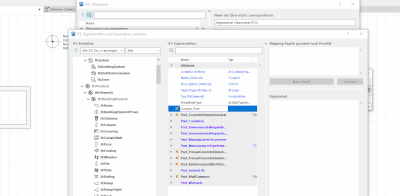- Graphisoft Community (INT)
- :
- Forum
- :
- Modeling
- :
- Reusing Custom IFC Properties
- Subscribe to RSS Feed
- Mark Topic as New
- Mark Topic as Read
- Pin this post for me
- Bookmark
- Subscribe to Topic
- Mute
- Printer Friendly Page
Reusing Custom IFC Properties
- Mark as New
- Bookmark
- Subscribe
- Mute
- Subscribe to RSS Feed
- Permalink
- Report Inappropriate Content
2021-12-30 08:41 PM
If I create custom IFC Properties in a project, how can I transfer them to a new project?
I have been working on this for hours and know it must be possible.
Self Employed - Modeling, Estimating, Construction
Archicad 12-26
AMD Ryzen 9 5900X 12-Core Processor
3701 Mhz, 12 Core(s), 24 Logical Processor(s)
(RAM) 128 GB
NVIDIA RTX A2000
- Mark as New
- Bookmark
- Subscribe
- Mute
- Subscribe to RSS Feed
- Permalink
- Report Inappropriate Content
2021-12-30 09:01 PM
If I copy an object into a project A from project B the IFC properties associated with that object in project B come into Project A with the object.
How can I make these properties available to other objects?
Self Employed - Modeling, Estimating, Construction
Archicad 12-26
AMD Ryzen 9 5900X 12-Core Processor
3701 Mhz, 12 Core(s), 24 Logical Processor(s)
(RAM) 128 GB
NVIDIA RTX A2000
- Mark as New
- Bookmark
- Subscribe
- Mute
- Subscribe to RSS Feed
- Permalink
- Report Inappropriate Content
2022-01-02 05:04 PM
Hello Gary,
I am interested in your request and will read the next discussions carefully.
Thanks for this post.
- Mark as New
- Bookmark
- Subscribe
- Mute
- Subscribe to RSS Feed
- Permalink
- Report Inappropriate Content
2022-01-03 09:17 AM
If I understand you correctly, you defined custom IFC Properties for single elements in your project?
The whole ifc setup depends (for me confusingly) on the current ifc translator set for preview. So to transfer your custom properties, you have to
- create a new translator
- import your custom ifc properties from the project to the translator
- save as pln
- import your custom translator from the saved pln to the new project
- set your imported translator for preview
- Mark as New
- Bookmark
- Subscribe
- Mute
- Subscribe to RSS Feed
- Permalink
- Report Inappropriate Content
2022-01-03 03:26 PM
jan_filipec - i think i agree with what you said, but it was not exactly what I was getting at. As usual I was not clear enough and did not give out enough information.
This is what I am doing:
- I have someone working in Autodesk Inventor modeling existing piping locations that daylight on top of a concrete floor and out of the side of concrete walls.
- Inventor apparently cannot export to IFC so the files is processed through autocad and saved out as an IFC.
- when I open the IFC file all I get are the modeled objects each named in order of their creation such as "OBJ-01, OBJ-02, OBJ-03......
- I also receive a spreadsheet with data on these objects organized numerically with an ID of 01, 02, 03 that matches the imported object.
- I open the IFC file in Archicad and I create custom properties for all of the data columns in the spread sheet
- I schedule these properties
- I export the schedule via the Export Properties From Schedule
- I cut and paste the data from the spreadsheet I received with the IFC object into my exported properties spreadsheet
- I then import this back into Archicad using the Import Properties From Schedule
- And Now I have all the data associated with the imported IFC objects
- At this point I select all of the objects and open the Selection Settings and I drill down to Manage IFC Settings and I open the IFC Manager where I create custom IFC Properties that match each of my custom Archicad properties for the spreadsheet data
- Then I open the IFC Translator Settings and I create a new translator where I map the custom Archicad properties to the custom IFC properties
- With all this done and working I save out the IFC existing conditions objects back to IFC and I add this IFC model to the master project model in Trimble Connect.
- When a project user in Trimble Connect opens one of the existing conditions objects in the Trimble Connect browser they see all of the properties I have associated from the spread sheet to the original IFC object
- Now the Trimble Connect User can download the existing condition IFC model to add to their project model or just view it in trimble connect.
- This process works well - and Trimble Connect is Amazing.
Now back to my Question though be it a bit revised.
After I create the custom IFC properties how do I use those properties for other objects either native Archicad or imported IFC that do not have the same IFC object type settings. The IFC custom properties seem to be tied to a specific IFC data hierarchy, and I can not figure out how to make the custom IFC properties available to other IFC object types.
Thanks
Self Employed - Modeling, Estimating, Construction
Archicad 12-26
AMD Ryzen 9 5900X 12-Core Processor
3701 Mhz, 12 Core(s), 24 Logical Processor(s)
(RAM) 128 GB
NVIDIA RTX A2000
- Mark as New
- Bookmark
- Subscribe
- Mute
- Subscribe to RSS Feed
- Permalink
- Report Inappropriate Content
2022-01-03 04:12 PM
Ok, I think I understand a bit better.
Just a side note, I think it would be much faster to do this process using open source BlenderBIM/IFCOpenShell - you could basically script your whole process to happen automatically.
Anyway, I think the only mistake you are making is creating your properties inside the object settings first - that way Archicad associates them for whatever reason with the single ifcBuildingElement level (i.e. ifcWall). If you just opened your ifc translator settings and created your custom Pset at the ifcBuildingElement level, all the IfcBuildingElements will inherit the custom Pset.
- Mark as New
- Bookmark
- Subscribe
- Mute
- Subscribe to RSS Feed
- Permalink
- Report Inappropriate Content
2022-01-03 06:15 PM
You said to open the translator to create the custom settings.
I did not know I could create new IFC properties inside the Translator...
I assumed this had to be done using the IFC Manager.
I will give that a look see.
I have never heard of BlenderBIM/IFCOpenShell - I will take a look.
thanks
Self Employed - Modeling, Estimating, Construction
Archicad 12-26
AMD Ryzen 9 5900X 12-Core Processor
3701 Mhz, 12 Core(s), 24 Logical Processor(s)
(RAM) 128 GB
NVIDIA RTX A2000
- Mark as New
- Bookmark
- Subscribe
- Mute
- Subscribe to RSS Feed
- Permalink
- Report Inappropriate Content
2022-01-03 08:30 PM
I just tried creating the custom IFC properties in the translator... and then when I go to an object selections settings my new properties were visible....
Dang - I must have spent 4 hours trying to figure out how to do this through the library manager and I could never connect the ifc classifications to my objects unless I had them selected when i created the classifications
Thank you so much for the information!!!!
Self Employed - Modeling, Estimating, Construction
Archicad 12-26
AMD Ryzen 9 5900X 12-Core Processor
3701 Mhz, 12 Core(s), 24 Logical Processor(s)
(RAM) 128 GB
NVIDIA RTX A2000
- Is there a limit in lenght for custom properties formulas? in Project data & BIM
- Custom profile frame changed to mesh won't allow to change the material in Modeling
- How to Export and Reuse Custom Door Favorites in Another Archicad File in Project data & BIM
- Object Library seems to have lost all the default classifications that usually come out of the box in Libraries & objects
- custom property seen in schedules but not in plans in Project data & BIM