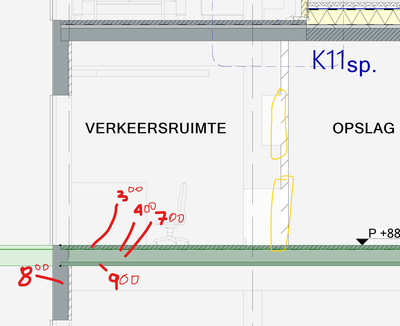- Graphisoft Community (INT)
- :
- Forum
- :
- Modeling
- :
- Section questions
- Subscribe to RSS Feed
- Mark Topic as New
- Mark Topic as Read
- Pin this post for me
- Bookmark
- Subscribe to Topic
- Mute
- Printer Friendly Page
Section questions
- Mark as New
- Bookmark
- Subscribe
- Mute
- Subscribe to RSS Feed
- Permalink
- Report Inappropriate Content
2023-11-23 09:48 AM
Hi all,
I have 2 questions for this section:
1. The intersection with the slab is quite weird. The materials strenght are as shown in the screenshot, but the intersection is still rather bizar. Why is the topmost layer and the membrane going through the lift shaft?
2. When furntiure is placed next to the wall the line between the 2 disappears. How can I solve this, besides moving the furniture?
Thank you!
Kind regards,
Stefan
Solved! Go to Solution.
- Labels:
-
Connections
-
Slabs
-
Walls
Accepted Solutions
- Mark as New
- Bookmark
- Subscribe
- Mute
- Subscribe to RSS Feed
- Permalink
- Report Inappropriate Content
2023-11-23 12:35 PM
Hi Stefan,
1. I think you will find that is covered by the help. Basically AC learnt to carry Finishes into door openings regardless of the Building Material strength.
A special case pertains, to allow continuous finishes between rooms within an interior openings threshold.
When an Opening (Door or Window) in a Wall is flush with the top of a Slab, then the Slab's finish skins will continue through the Wall regardless of skin intersection priorities (down to the Slab’s core skin). If the Opening is not flush with the Slab, then the regular priority-based connections are in effect.
2. I think is a long running "bug". Trying pulling the furniture a tiny amount from the wall e.g. 0.1mm. I know it isn't precision working, but it should be small enough that it doesn't impact the building or documentation.
- Mark as New
- Bookmark
- Subscribe
- Mute
- Subscribe to RSS Feed
- Permalink
- Report Inappropriate Content
2023-11-23 09:53 AM
See if this link helps - Wall-Slab Intersection: Slab Finishes and Opening Thresholds
- Mark as New
- Bookmark
- Subscribe
- Mute
- Subscribe to RSS Feed
- Permalink
- Report Inappropriate Content
2023-11-23 11:23 AM
Not much, I understand the principles in general, I just can't find a solution for these 2 problems.
- Mark as New
- Bookmark
- Subscribe
- Mute
- Subscribe to RSS Feed
- Permalink
- Report Inappropriate Content
2023-11-23 12:35 PM
Hi Stefan,
1. I think you will find that is covered by the help. Basically AC learnt to carry Finishes into door openings regardless of the Building Material strength.
A special case pertains, to allow continuous finishes between rooms within an interior openings threshold.
When an Opening (Door or Window) in a Wall is flush with the top of a Slab, then the Slab's finish skins will continue through the Wall regardless of skin intersection priorities (down to the Slab’s core skin). If the Opening is not flush with the Slab, then the regular priority-based connections are in effect.
2. I think is a long running "bug". Trying pulling the furniture a tiny amount from the wall e.g. 0.1mm. I know it isn't precision working, but it should be small enough that it doesn't impact the building or documentation.
- Mark as New
- Bookmark
- Subscribe
- Mute
- Subscribe to RSS Feed
- Permalink
- Report Inappropriate Content
2023-11-23 03:30 PM
Bring To Front, Send Backward?
Solid Element Operations?
Make sure fills and materials are not the same for the cabinet and the wall. Check Overrides.
ArchiCAD 25 7000 USA - Windows 10 Pro 64x - Dell 7720 64 GB 2400MHz ECC - Xeon E3 1535M v6 4.20GHz - (2) 1TB M.2 PCIe Class 50 SSD's - 17.3" UHD IPS (3840x2160) - Nvidia Quadro P5000 16GB GDDR5 - Maxwell Studio/Render 5.2.1.49- Multilight 2 - Adobe Acrobat Pro - ArchiCAD 6 -25
- Section/Elevation Selection Settings revert to "Show Grid Elements by Name/Stories" as "Selected" in Documentation
- Changes to Detail Tool Settings Dialog in Documentation
- Modelling a semi-sphere glass and steel canopy in Archicad in Modeling
- Window Reveal in Composite Wall Graphics in Modeling
- Codemeter question in Licensing