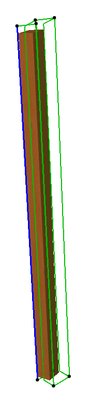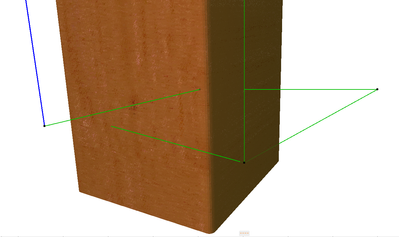- Graphisoft Community (INT)
- :
- Forum
- :
- Modeling
- :
- Re: Selection outline doesn't match the object
- Subscribe to RSS Feed
- Mark Topic as New
- Mark Topic as Read
- Pin this post for me
- Bookmark
- Subscribe to Topic
- Mute
- Printer Friendly Page
Selection outline doesn't match the object
- Mark as New
- Bookmark
- Subscribe
- Mute
- Subscribe to RSS Feed
- Permalink
- Report Inappropriate Content
2024-02-12 05:11 PM
My Archicad 27 file just started behaving weird. The highlighted outline that appears when you select something doesn't match the geometry anymore. I have tried to restart my computer, update Archicad, update the graphics card and restart again. Nothing helps so far. Any suggestions? I add some pictures of an ordinary column:
Solved! Go to Solution.
Accepted Solutions
- Mark as New
- Bookmark
- Subscribe
- Mute
- Subscribe to RSS Feed
- Permalink
- Report Inappropriate Content
2024-02-13 02:34 AM
| AC22-28 AUS 3110 | Help Those Help You - Add a Signature |
| Self-taught, bend it till it breaks | Creating a Thread |
| Win11 | i9 10850K | 64GB | RX6600 | Win11 | R5 2600 | 16GB | GTX1660 |
- Mark as New
- Bookmark
- Subscribe
- Mute
- Subscribe to RSS Feed
- Permalink
- Report Inappropriate Content
2024-02-13 02:34 AM
| AC22-28 AUS 3110 | Help Those Help You - Add a Signature |
| Self-taught, bend it till it breaks | Creating a Thread |
| Win11 | i9 10850K | 64GB | RX6600 | Win11 | R5 2600 | 16GB | GTX1660 |
- Mark as New
- Bookmark
- Subscribe
- Mute
- Subscribe to RSS Feed
- Permalink
- Report Inappropriate Content
2024-02-13 10:12 AM
Thank's Lingwiser. It was an xref DWG that caused the trouble.
- Mark as New
- Bookmark
- Subscribe
- Mute
- Subscribe to RSS Feed
- Permalink
- Report Inappropriate Content
2024-02-14 03:25 AM
Yeah... I often get DWG files which are geo located, some being thousands of kilometers away from the origin...
| AC22-28 AUS 3110 | Help Those Help You - Add a Signature |
| Self-taught, bend it till it breaks | Creating a Thread |
| Win11 | i9 10850K | 64GB | RX6600 | Win11 | R5 2600 | 16GB | GTX1660 |
- AC25 Mouse Loses Pan, Selection and Zoom abilities, restart required to resolve in General discussions
- Wrong 2D symbol representation for kitchen cabinet and drying rack objects in Libraries & objects
- Creating 2D-only Objects that can be updated at scale and in-place? in Libraries & objects
- Library Reload Changes Objects in Libraries & objects
- where is the consistency using the selection window in Modeling