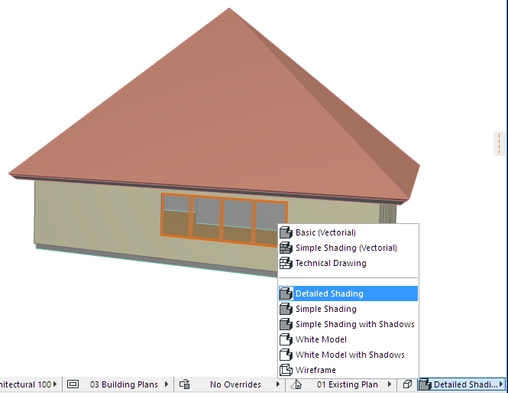- Graphisoft Community (INT)
- :
- Forum
- :
- Modeling
- :
- Re: Shadows in 3D view
- Subscribe to RSS Feed
- Mark Topic as New
- Mark Topic as Read
- Pin this post for me
- Bookmark
- Subscribe to Topic
- Mute
- Printer Friendly Page
Shadows in 3D view
- Mark as New
- Bookmark
- Subscribe
- Mute
- Subscribe to RSS Feed
- Permalink
- Report Inappropriate Content
2022-03-14 08:55 PM
Is there a way to turn off the shadow effect when viewing the 3D model? I have been all over the AC help files and when I see something that looks like it might work l find that the popups shown are the same as AC25. There has to be instructions somewhere that says click here, select this and do this, I just can't find it.
Thanks in advance.
Solved! Go to Solution.
Accepted Solutions
- Mark as New
- Bookmark
- Subscribe
- Mute
- Subscribe to RSS Feed
- Permalink
- Report Inappropriate Content
2022-03-14 09:16 PM
You mean the projected shadows? You can switch 3D Style of your view in the lower right dropdown menu. Just choose any other style that has no shadows
Archicad 27 / Windows 11 64
- Mark as New
- Bookmark
- Subscribe
- Mute
- Subscribe to RSS Feed
- Permalink
- Report Inappropriate Content
2022-03-14 09:16 PM
You mean the projected shadows? You can switch 3D Style of your view in the lower right dropdown menu. Just choose any other style that has no shadows
Archicad 27 / Windows 11 64