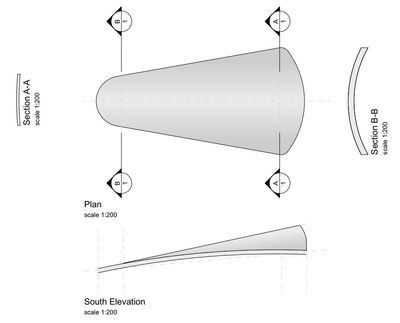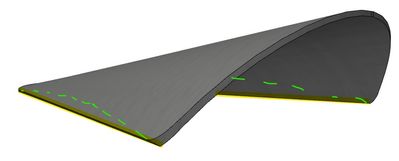- Graphisoft Community (INT)
- :
- Forum
- :
- Modeling
- :
- Shell Tool Curved Geometry
- Subscribe to RSS Feed
- Mark Topic as New
- Mark Topic as Read
- Pin this post for me
- Bookmark
- Subscribe to Topic
- Mute
- Printer Friendly Page
Shell Tool Curved Geometry
- Mark as New
- Bookmark
- Subscribe
- Mute
- Subscribe to RSS Feed
- Permalink
- Report Inappropriate Content
2023-06-26 03:37 AM
I'm trying to create the below geometry using the Shell tool.
I can almost get the shape I'm after, but cannot curve the two longest sides as dashed below.
Hoping someone can please give me some guidance.
GRAPHISOFT Certified BIM Manager | Senior BIM Specialist | LinkedIn
ARCHICAD 18-28 | BIMcloud | CI Tools | Grasshopper - Rhino | CloudCompare | Bluebeam
Australia & New Zealand
Windows 11 Business | Intel Core i9-13950HX @2.2GHZ | 64Gb RAM | 2x Samsung S27F350 1920x1080 60Hz | Nvidia RTX 4000 Ada Generation Laptop GPU (12Gb)
- Mark as New
- Bookmark
- Subscribe
- Mute
- Subscribe to RSS Feed
- Permalink
- Report Inappropriate Content
2023-06-26 09:11 AM
As far as I know the Shell Tool iteself cannot do this. You can only curve and pitch the two ends. I would just SEO it with another shell.
| AC22-28 AUS 3110 | Help Those Help You - Add a Signature |
| Self-taught, bend it till it breaks | Creating a Thread |
| Win11 | i9 10850K | 64GB | RX6600 | Win11 | R5 2600 | 16GB | GTX1660 |
- Mark as New
- Bookmark
- Subscribe
- Mute
- Subscribe to RSS Feed
- Permalink
- Report Inappropriate Content
2023-06-26 09:43 AM
This tutorial in the help may offer a solution...
- Mark as New
- Bookmark
- Subscribe
- Mute
- Subscribe to RSS Feed
- Permalink
- Report Inappropriate Content
2023-06-26 02:35 PM
You can just select the shell, right click and choose "Create Hole in shell".
Once that you placed the hole you can even select the hole by Shift + clicking on the edge generated by the hole itself:
this way you can Edit the perimeter of the hole, rotate the geometry or even modify the "Extrusion Depth" of the cut volume.
Unfortunately you can't do everything you can do with Rhino, for instance, but probably this could work for your case!
- Mark as New
- Bookmark
- Subscribe
- Mute
- Subscribe to RSS Feed
- Permalink
- Report Inappropriate Content
2023-06-27 03:56 AM
But holes and the contour are vertical crops? Given the plan and elevations given, we need a horizontal crop... or can those be rotated too?
| AC22-28 AUS 3110 | Help Those Help You - Add a Signature |
| Self-taught, bend it till it breaks | Creating a Thread |
| Win11 | i9 10850K | 64GB | RX6600 | Win11 | R5 2600 | 16GB | GTX1660 |
- Mark as New
- Bookmark
- Subscribe
- Mute
- Subscribe to RSS Feed
- Permalink
- Report Inappropriate Content
2023-06-27 04:19 AM - edited 2023-06-27 04:21 AM
I think the top perimeter crop in this case is fine.
The problem with Josh's model is that it seems to curve along 2 axii.
From A-A to B-B is a simple 'ruled' shell, transitioning from a flattish curve to a deeper curve along a flat (but sloping) axis.
That bit is fine.
But from the axis to each side it is transitioning from a flat profile(the axis) to a curved profile.
This could be done with 2 shells joined end to end at the axis.
The problem is, you can't combine both of the transition (from left to right and side to side) at the same time.
So there is a double curve in the element that I don't think Archicad can do.
Well it probably could as a morph, but I am not sure how you could manipulate it easily.
And there are also 'Nurbs' but this has to be programmed in GDL.
Or use a mesh and set the top heights as desired, duplicate it, drop on slightly and Solid Element Operation with subtract to get the thickness.
Possibly it could be modelled in another software and then imported into Archicad.
Barry.
Versions 6.5 to 27
i7-10700 @ 2.9Ghz, 32GB ram, GeForce RTX 2060 (6GB), Windows 10
Lenovo Thinkpad - i7-1270P 2.20 GHz, 32GB RAM, Nvidia T550, Windows 11
- Mark as New
- Bookmark
- Subscribe
- Mute
- Subscribe to RSS Feed
- Permalink
- Report Inappropriate Content
2023-06-28 09:39 PM
Thanks for the tips and guidance guys.
I have some paths to consider.
I'm getting some usable results from the Rhino-Grasshopper connection, once/if I resolve it, I'll post results here.
GRAPHISOFT Certified BIM Manager | Senior BIM Specialist | LinkedIn
ARCHICAD 18-28 | BIMcloud | CI Tools | Grasshopper - Rhino | CloudCompare | Bluebeam
Australia & New Zealand
Windows 11 Business | Intel Core i9-13950HX @2.2GHZ | 64Gb RAM | 2x Samsung S27F350 1920x1080 60Hz | Nvidia RTX 4000 Ada Generation Laptop GPU (12Gb)