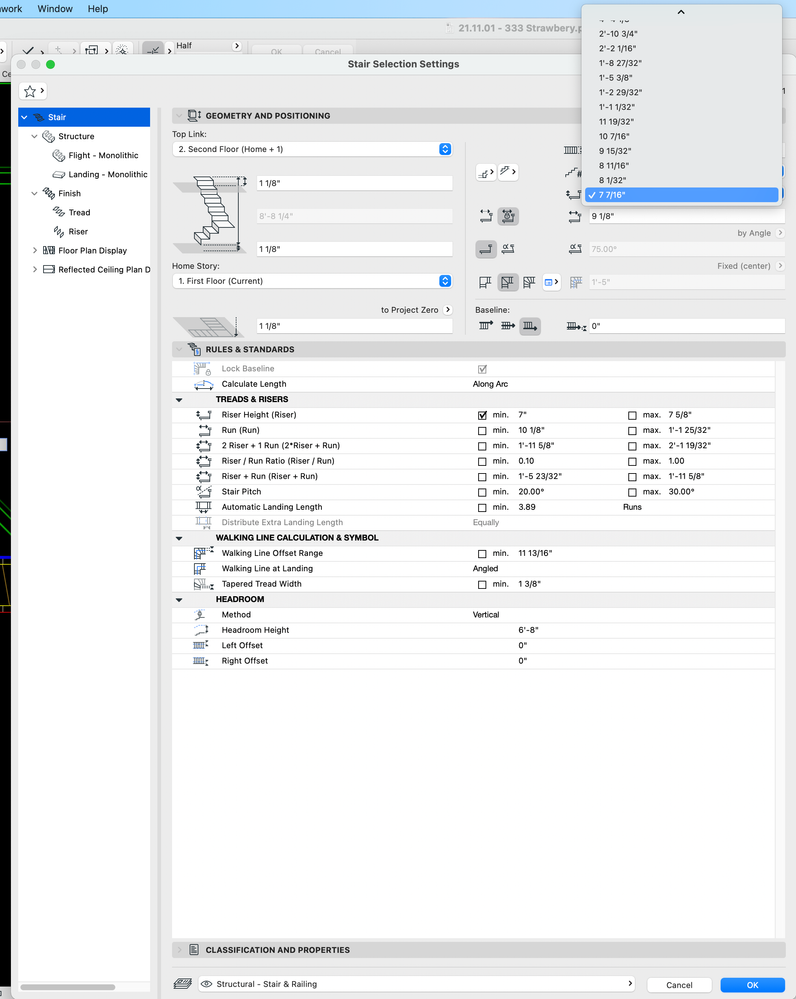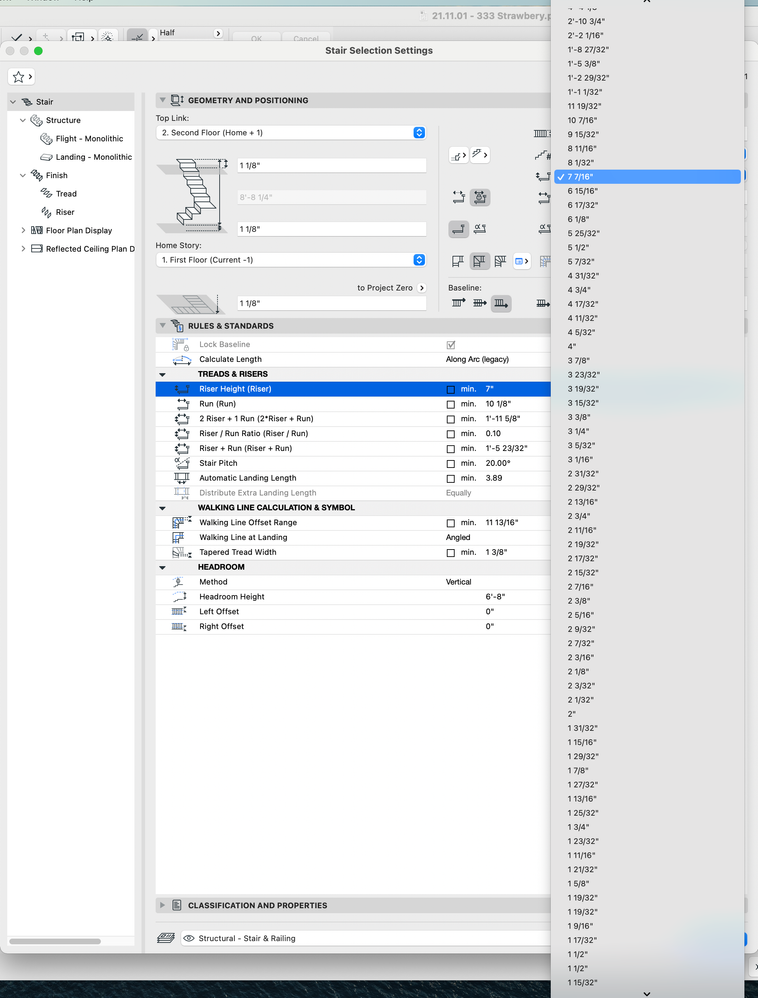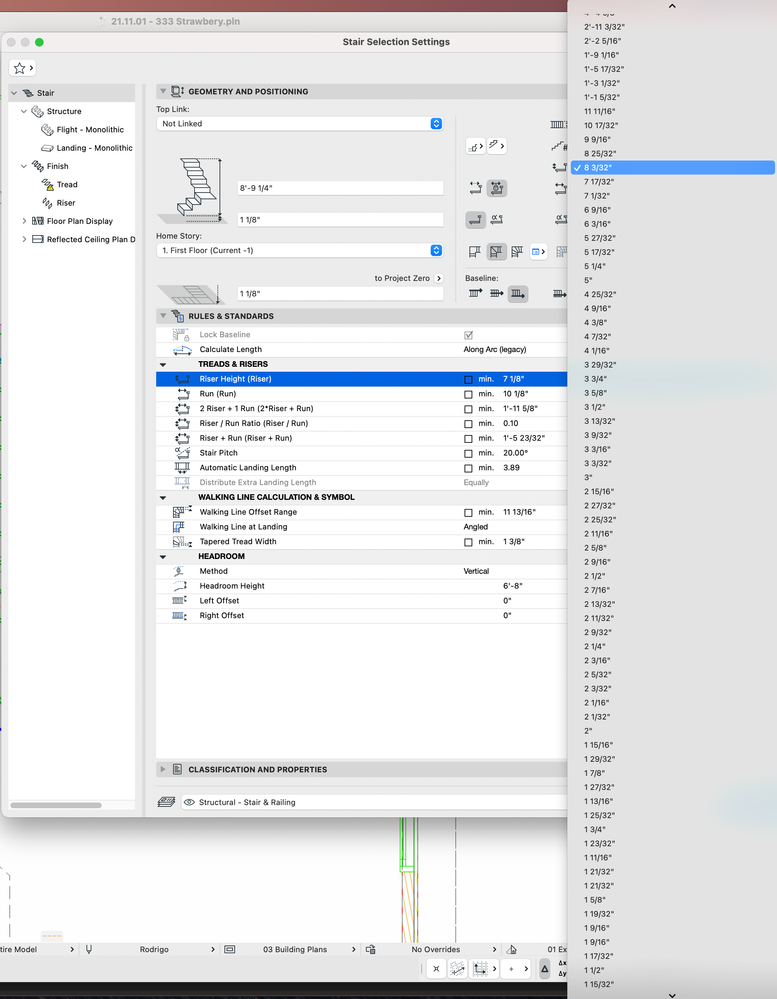- Graphisoft Community (INT)
- :
- Forum
- :
- Modeling
- :
- Re: Stair riser
- Subscribe to RSS Feed
- Mark Topic as New
- Mark Topic as Read
- Pin this post for me
- Bookmark
- Subscribe to Topic
- Mute
- Printer Friendly Page
Stair riser
- Mark as New
- Bookmark
- Subscribe
- Mute
- Subscribe to RSS Feed
- Permalink
- Report Inappropriate Content
2021-11-04 02:28 PM
I need to type in a specific riser height, and I have been changing all of the settings, but I can't seem to find the right one so i can only change the specific riser height. Any notes?
www.2rabldgworkshop.com
11th Gen Intel(R) Core(TM) i7-11800H @ 2.30GHz. 16.0 GB. NVIDIA GeForce RTX 3060 Laptop GPU.
ArchiCAD 25. 5002 USA Full
- Mark as New
- Bookmark
- Subscribe
- Mute
- Subscribe to RSS Feed
- Permalink
- Report Inappropriate Content
2021-11-05 02:23 AM
@2raarchitecture wrote:...so I can only change the specific riser height.
Set your max riser height in the rules to the same as the min riser height? Or are you trying to make one riser different from the rest...?
| AC22-28 AUS 3110 | Help Those Help You - Add a Signature |
| Self-taught, bend it till it breaks | Creating a Thread |
| Win11 | i9 10850K | 64GB | RX6600 | Win11 | R5 2600 | 16GB | GTX1660 |
- Mark as New
- Bookmark
- Subscribe
- Mute
- Subscribe to RSS Feed
- Permalink
- Report Inappropriate Content
2021-11-05 02:04 PM
Thank you I recall trying it, but it wouldn't allow me to. I will try back.
www.2rabldgworkshop.com
11th Gen Intel(R) Core(TM) i7-11800H @ 2.30GHz. 16.0 GB. NVIDIA GeForce RTX 3060 Laptop GPU.
ArchiCAD 25. 5002 USA Full
- Mark as New
- Bookmark
- Subscribe
- Mute
- Subscribe to RSS Feed
- Permalink
- Report Inappropriate Content
2021-11-05 10:18 PM - edited 2021-11-05 10:19 PM
The program wouldn't allow me to set the stair riser min. and max. heights. Only one or the other. Also the available heights are already set I can't set a custom height. I didn't know there was a way to set individual stair risers. Thank you for letting me know how that works. My next move is to do morphs, but I wonder why this is not possible
www.2rabldgworkshop.com
11th Gen Intel(R) Core(TM) i7-11800H @ 2.30GHz. 16.0 GB. NVIDIA GeForce RTX 3060 Laptop GPU.
ArchiCAD 25. 5002 USA Full
- Mark as New
- Bookmark
- Subscribe
- Mute
- Subscribe to RSS Feed
- Permalink
- Report Inappropriate Content
2021-11-07 01:00 AM - edited 2021-11-07 01:06 AM
The available Riser Height values are calculated by Archicad by dividing the full height of the Stair by the number of possible Steps.
Set your Base and Top offset values so the full height of the Stair will be a multiple of your intended Riser Height (e. g. if your intended Riser Height is 6.5" then make sure the full height of the Stair is a multiple of 6.5"). Then you will find your Riser Height in list of possible Riser Heights.
Also, I would recommend that you turn back on some of those limit checkboxes, e.g. for min. and max. of Riser Height so you do not have a long list of possible values in the Riser Height field. Just makes sure your intended Riser Height is within the range of the min. and max. values. If you the full height of the Stair to a multiple of your intended Riser Height, the values will be only the list.
AMD Ryzen9 5900X CPU, 64 GB RAM 3600 MHz, Nvidia GTX 1060 6GB, 500 GB NVMe SSD
2x28" (2560x1440), Windows 10 PRO ENG, Ac20-Ac29
- Mark as New
- Bookmark
- Subscribe
- Mute
- Subscribe to RSS Feed
- Permalink
- Report Inappropriate Content
2021-11-08 02:20 AM
I guess that is something new in AC24/25? While it makes sense, doesn't that make the stair rules specific to your stair height rather than a general outline?
Ling.
| AC22-28 AUS 3110 | Help Those Help You - Add a Signature |
| Self-taught, bend it till it breaks | Creating a Thread |
| Win11 | i9 10850K | 64GB | RX6600 | Win11 | R5 2600 | 16GB | GTX1660 |
- Mark as New
- Bookmark
- Subscribe
- Mute
- Subscribe to RSS Feed
- Permalink
- Report Inappropriate Content
2021-11-08 02:51 AM
If you want a specific riser height (that is not in the available list of heights), then you have to turn off the top link to storey.
But then the stair may not match your floor heights.
Otherwise you can only set the number of risers and Archicad will calculate the riser height.
Setting the correct rules for your stairs will limit the available choices you have.
Turning the rules of will give you more flexibility, but you may end up with a non-compliant stair.
Barry.
Versions 6.5 to 27
i7-10700 @ 2.9Ghz, 32GB ram, GeForce RTX 2060 (6GB), Windows 10
Lenovo Thinkpad - i7-1270P 2.20 GHz, 32GB RAM, Nvidia T550, Windows 11
- Mark as New
- Bookmark
- Subscribe
- Mute
- Subscribe to RSS Feed
- Permalink
- Report Inappropriate Content
2021-11-08 10:14 PM
Thank you Barry Kelly! I am trying to document existing conditions. I did turn off link to top story. Turned off all of the rules, yet I am not able to get to input a specific riser. I got it close enough, but I wonder if it's something I just don't know.
www.2rabldgworkshop.com
11th Gen Intel(R) Core(TM) i7-11800H @ 2.30GHz. 16.0 GB. NVIDIA GeForce RTX 3060 Laptop GPU.
ArchiCAD 25. 5002 USA Full
- Mark as New
- Bookmark
- Subscribe
- Mute
- Subscribe to RSS Feed
- Permalink
- Report Inappropriate Content
2021-11-09 04:10 AM
Do you know the overall height?
| AC22-28 AUS 3110 | Help Those Help You - Add a Signature |
| Self-taught, bend it till it breaks | Creating a Thread |
| Win11 | i9 10850K | 64GB | RX6600 | Win11 | R5 2600 | 16GB | GTX1660 |
- Mark as New
- Bookmark
- Subscribe
- Mute
- Subscribe to RSS Feed
- Permalink
- Report Inappropriate Content
2021-11-09 04:47 AM
Actually, if you set the top link to 'flexible', you can set the exact riser height you want, but then you have to choose the number of treads as you place the stair.
This can only be done for new stairs though.
Existing stairs can not be set to flexible because they have a set height already.
If you set a stair to 'not linked', then you will only have certain riser heights to choose from, because it uses the height you have set divided by the number of treads.
So height divided by 18 or height divided by 17, etc.
The same happens if you link to a storey.
As you have set the height and can only have whole numbers of treads, your riser heights will be limited, even with all the rules turned off.
So set the top height to what you want and then choose the number of treads and the riser height will work itself out.
Or you have to choose from one of the available riser heights and the number of treads will work itself out.
Barry.
Versions 6.5 to 27
i7-10700 @ 2.9Ghz, 32GB ram, GeForce RTX 2060 (6GB), Windows 10
Lenovo Thinkpad - i7-1270P 2.20 GHz, 32GB RAM, Nvidia T550, Windows 11