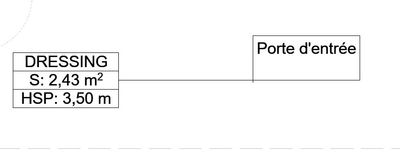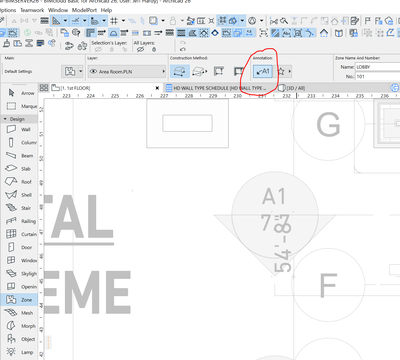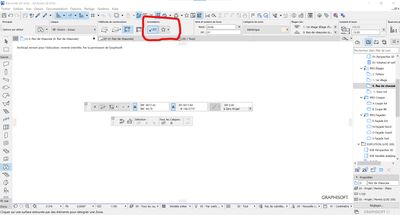- Graphisoft Community (INT)
- :
- Forum
- :
- Modeling
- :
- Strange Zone settings
- Subscribe to RSS Feed
- Mark Topic as New
- Mark Topic as Read
- Pin this post for me
- Bookmark
- Subscribe to Topic
- Mute
- Printer Friendly Page
Strange Zone settings
- Mark as New
- Bookmark
- Subscribe
- Mute
- Subscribe to RSS Feed
- Permalink
- Report Inappropriate Content
2023-02-07 06:51 PM
Im having a strange issue with placing zones.
When I place a basic generic zone it comes attached with a label that I am required to delete each time. Im just wondering how I have managed to do this and how to turn of this label appearing attached to the zone each time.
Thanks
AC26
https://www.zendsign.fr/
Solved! Go to Solution.
Accepted Solutions
- Mark as New
- Bookmark
- Subscribe
- Mute
- Subscribe to RSS Feed
- Permalink
- Report Inappropriate Content
2023-02-07 07:42 PM
Before you finish placing a zone, uncheck the annotation box within the info box.
Win10
- Mark as New
- Bookmark
- Subscribe
- Mute
- Subscribe to RSS Feed
- Permalink
- Report Inappropriate Content
2023-02-07 07:42 PM
Before you finish placing a zone, uncheck the annotation box within the info box.
Win10
- Mark as New
- Bookmark
- Subscribe
- Mute
- Subscribe to RSS Feed
- Permalink
- Report Inappropriate Content
2023-02-07 07:57 PM
😀👍👍🙏
AC26
https://www.zendsign.fr/
- Mark as New
- Bookmark
- Subscribe
- Mute
- Subscribe to RSS Feed
- Permalink
- Report Inappropriate Content
2023-02-16 11:20 AM
It's a new feature of ArchiCad 26, you can label Zone, unchecked the label icon in the controle zone of the Zone Tool
MacOS Monterey
- Mark as New
- Bookmark
- Subscribe
- Mute
- Subscribe to RSS Feed
- Permalink
- Report Inappropriate Content
2023-02-16 08:44 PM
Thanks 🙂
AC26
https://www.zendsign.fr/
- License Archicad and No License Archicad question ? in Licensing
- Zone No Sets Found Error Message in Project data & BIM
- How can I list Zones by any of their parameters in Schedules? in Documentation
- Disappearing Text in Schedules Based Off Zones in Project data & BIM
- Zone Area Reduction for Low Ceilings Not Applying in Modeling