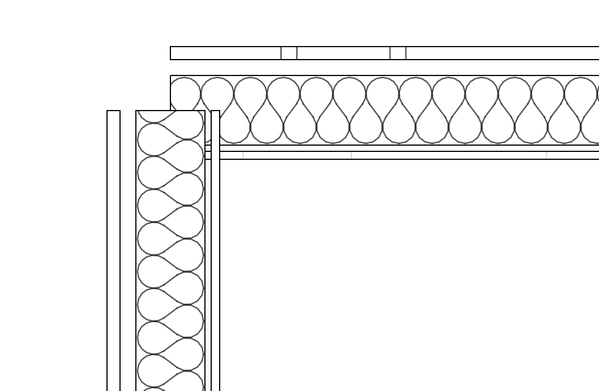- Graphisoft Community (INT)
- :
- Forum
- :
- Modeling
- :
- Sudden change : Walls not joining properly
- Subscribe to RSS Feed
- Mark Topic as New
- Mark Topic as Read
- Pin this post for me
- Bookmark
- Subscribe to Topic
- Mute
- Printer Friendly Page
Sudden change : Walls not joining properly
- Mark as New
- Bookmark
- Subscribe
- Mute
- Subscribe to RSS Feed
- Permalink
- Report Inappropriate Content
2023-11-17
05:28 AM
- last edited on
2023-11-21
06:10 PM
by
Laszlo Nagy
Hello everyone,
I know it's a pretty common subject but I can't seem to find the reason of this sudden change in my file.
I was changing my complex profile walls and I suddenly realised all the wall connections in my file don't join anymore, not only the complex profiles. The "clean wall intersection" is turned on on the view panel. walls are on the same layers, with same properties (junction orders etc).
When opening another file everything seems fine. But when I copying and pasting the complex profile wall it doesnt join properly anymore as well (only the complex profile wall that time, other simple walls are joining properly).
I'm clueless with this one. Is there another option that I have turned on or off without realizing ?
Thank you for your help !
Solved! Go to Solution.
- Labels:
-
Complex Profiles
-
Wall Ends
-
Walls
Accepted Solutions
- Mark as New
- Bookmark
- Subscribe
- Mute
- Subscribe to RSS Feed
- Permalink
- Report Inappropriate Content
2023-11-21 06:24 PM - edited 2024-05-08 01:19 PM
Check the current Layer Combination. Is there any chance that the Layer Intersection Group Number of the Walls' layer is set to zero in that Layer Combination? If the Layer Intersection Group Number is 0, no intersection occurs.
AMD Ryzen9 5900X CPU, 64 GB RAM 3600 MHz, Nvidia GTX 1060 6GB, 500 GB NVMe SSD
2x28" (2560x1440), Windows 10 PRO ENG, Ac20-Ac29
- Mark as New
- Bookmark
- Subscribe
- Mute
- Subscribe to RSS Feed
- Permalink
- Report Inappropriate Content
2023-11-21 06:24 PM - edited 2024-05-08 01:19 PM
Check the current Layer Combination. Is there any chance that the Layer Intersection Group Number of the Walls' layer is set to zero in that Layer Combination? If the Layer Intersection Group Number is 0, no intersection occurs.
AMD Ryzen9 5900X CPU, 64 GB RAM 3600 MHz, Nvidia GTX 1060 6GB, 500 GB NVMe SSD
2x28" (2560x1440), Windows 10 PRO ENG, Ac20-Ac29
- Mark as New
- Bookmark
- Subscribe
- Mute
- Subscribe to RSS Feed
- Permalink
- Report Inappropriate Content
2023-11-22 03:33 AM
Thank you Laszlo ! It effectively worked, didn't know that if the group is 0 no intersection can be done.
Thanks again
Anton
- Mark as New
- Bookmark
- Subscribe
- Mute
- Subscribe to RSS Feed
- Permalink
- Report Inappropriate Content
2024-05-08 09:53 AM
I had a similar issue. Nothing seemed to work but playing around I found that changing from current renovation phase (existing) to any other all the walls starting to connect properly again, even after I switched back to existing renovation.
- Mark as New
- Bookmark
- Subscribe
- Mute
- Subscribe to RSS Feed
- Permalink
- Report Inappropriate Content
2024-05-21
07:02 AM
- last edited on
2025-03-20
03:20 AM
by
Laszlo Nagy
The other thing to watch out for is that you can actually turn off intersections in your view if you want to. Once or twice that setting has changed on me without realizing it.
It's the first option under View / On-Screen View Options: Clean Wall & Beam Intersections.
Archicad 27 USA (full), Macbook Pro (16-inch 2023, M3 MAX, 128 GB RAM)
- Mark as New
- Bookmark
- Subscribe
- Mute
- Subscribe to RSS Feed
- Permalink
- Report Inappropriate Content
2025-03-20 02:11 AM
Hi Laszlo,
I'm new to Archicad, I don't know where to find the Layer Intersection Group Number and fix the problem. Can you tell me where to find them please?
Thanks.
- Mark as New
- Bookmark
- Subscribe
- Mute
- Subscribe to RSS Feed
- Permalink
- Report Inappropriate Content
2025-03-20 02:33 AM
The HELP files, are very useful for new users.
A simple search is all you need.
You will also find many post here in the community which you can search for as well.
Sorry to be a little blunt, but it is easier sometimes to point you in the right direction than to explain the solution directly.
What is that saying about it is better to have a fishing rod than just a fish.
Barry.
Versions 6.5 to 27
i7-10700 @ 2.9Ghz, 32GB ram, GeForce RTX 2060 (6GB), Windows 10
Lenovo Thinkpad - i7-1270P 2.20 GHz, 32GB RAM, Nvidia T550, Windows 11
- Rail Glass Panels Not Connecting at the Corner + Bottom Rail Misalignment in Modeling
- Complex profiles Column x Beam in Modeling
- Zone No Sets Found Error Message in Project data & BIM
- How to model aluminum facade panels with different angles and dimensions around windows? in Modeling
- Beams with different width connection issue in Modeling