- Graphisoft Community (INT)
- :
- Forum
- :
- Modeling
- :
- Re: TEXT in plans
- Subscribe to RSS Feed
- Mark Topic as New
- Mark Topic as Read
- Pin this post for me
- Bookmark
- Subscribe to Topic
- Mute
- Printer Friendly Page
TEXT in plans
- Mark as New
- Bookmark
- Subscribe
- Mute
- Subscribe to RSS Feed
- Permalink
- Report Inappropriate Content
2014-05-23
11:23 AM
- last edited on
2023-05-23
04:25 PM
by
Rubia Torres
I wonder if there is a way to make a text adapting to the scale on the plans.
If i make a plan 1:50 and I want the samt text to be seen on plan 1:20 and 1:100 then i have to copy paste and change the text size.
Is tree now type of text changing size adapting to the scale on each plan view.
Som object with text does that!
- Mark as New
- Bookmark
- Subscribe
- Mute
- Subscribe to RSS Feed
- Permalink
- Report Inappropriate Content
2014-05-23 11:52 AM
Scale with plan the text will stay the same size in relation to your plan so in effect it will get bigger or smaller as the scale of the plan changes.
Double the scale and the text will print twice as big - not always desirable especially if you want to keep the text a certain size when printing.
Scale independent means that the text will stay the same printable size regardless of the scale - i.e will always print as 2mm high.
The plan will get bigger or smaller but the text will stay the same size.
this means it looks like you text is changing size and/or position - it isn't - your plan is.
This method can work if you carefully place you text anchor point at the position where you want to thext to remain fixed.
i.e wall on the left with text to the right - anchor pont would be the left hand side of the text so as the scale changes the distance from the wall will remain the same scaled distance.
Wall on the right and text on the left you would anchor the ext on the right side of the text block.
The same applies for top and bottom.
Basically the anchor point of the text will remain in the same position relative to your plan so it will appear to still be readable.
I find though that it is better to have a text layer for each scale as generally I will have different text at each scale or I will want the text in a different location anyway.
It is a bit of a trade off between having text with all differnt anchor points so you are constantly changing that or leave the anchor point the same for all text and duplicate it at different scales.
You have to do whatever suits your needs.
Sometimes a bit of both.
Text in objects can be scripted to allow for changes in the scale if you know what you are doing or you can add stretchable hotspots so you can place the text at different locations for different scales - but that all requires GDL scripting.
Barry.
Versions 6.5 to 27
i7-10700 @ 2.9Ghz, 32GB ram, GeForce RTX 2060 (6GB), Windows 10
Lenovo Thinkpad - i7-1270P 2.20 GHz, 32GB RAM, Nvidia T550, Windows 11
- Mark as New
- Bookmark
- Subscribe
- Mute
- Subscribe to RSS Feed
- Permalink
- Report Inappropriate Content
2014-05-23 05:56 PM
AMD Ryzen9 5900X CPU, 64 GB RAM 3600 MHz, Nvidia GTX 1060 6GB, 500 GB NVMe SSD
2x28" (2560x1440), Windows 10 PRO ENG, Ac20-Ac28
- Mark as New
- Bookmark
- Subscribe
- Mute
- Subscribe to RSS Feed
- Permalink
- Report Inappropriate Content
2014-05-24 04:51 AM
laszlonagy wrote:I probably wasn't looking at 17 at the time.
These two radio buttons of the Text Settings Dialog in my ArchiCAD 17 are called "Model Size" and "Paper Size".
Don't you just love how the names of things change between versions?
I didn't even think it might have changed.
That is why it is important for all posters to please state the version of Archicad they are using together with their operating system.
Or better still add the info to your signature in your profile (link at the top of the forum page) so it appears in every post automatically.
Barry.
Versions 6.5 to 27
i7-10700 @ 2.9Ghz, 32GB ram, GeForce RTX 2060 (6GB), Windows 10
Lenovo Thinkpad - i7-1270P 2.20 GHz, 32GB RAM, Nvidia T550, Windows 11
- Mark as New
- Bookmark
- Subscribe
- Mute
- Subscribe to RSS Feed
- Permalink
- Report Inappropriate Content
2014-05-24 02:36 PM
Barry wrote:Yep.
Don't you just love how the names of things change between versions?
AMD Ryzen9 5900X CPU, 64 GB RAM 3600 MHz, Nvidia GTX 1060 6GB, 500 GB NVMe SSD
2x28" (2560x1440), Windows 10 PRO ENG, Ac20-Ac28
- Mark as New
- Bookmark
- Subscribe
- Mute
- Subscribe to RSS Feed
- Permalink
- Report Inappropriate Content
2014-05-24 02:58 PM
AC27 US/INT -> AC08
Macbook Pro M1 Max 64GB ram, OS X 10.XX latest
another Moderator
- Mark as New
- Bookmark
- Subscribe
- Mute
- Subscribe to RSS Feed
- Permalink
- Report Inappropriate Content
2014-05-24 03:16 PM
David
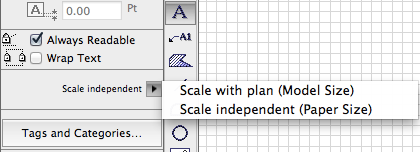
www.davidmaudlin.com
Digital Architecture
AC28 USA • Mac mini M4 Pro OSX15 | 64 gb ram • MacBook Pro M3 Pro | 36 gb ram OSX14
- Mark as New
- Bookmark
- Subscribe
- Mute
- Subscribe to RSS Feed
- Permalink
- Report Inappropriate Content
2014-05-25 03:17 AM
Barry.
Versions 6.5 to 27
i7-10700 @ 2.9Ghz, 32GB ram, GeForce RTX 2060 (6GB), Windows 10
Lenovo Thinkpad - i7-1270P 2.20 GHz, 32GB RAM, Nvidia T550, Windows 11
