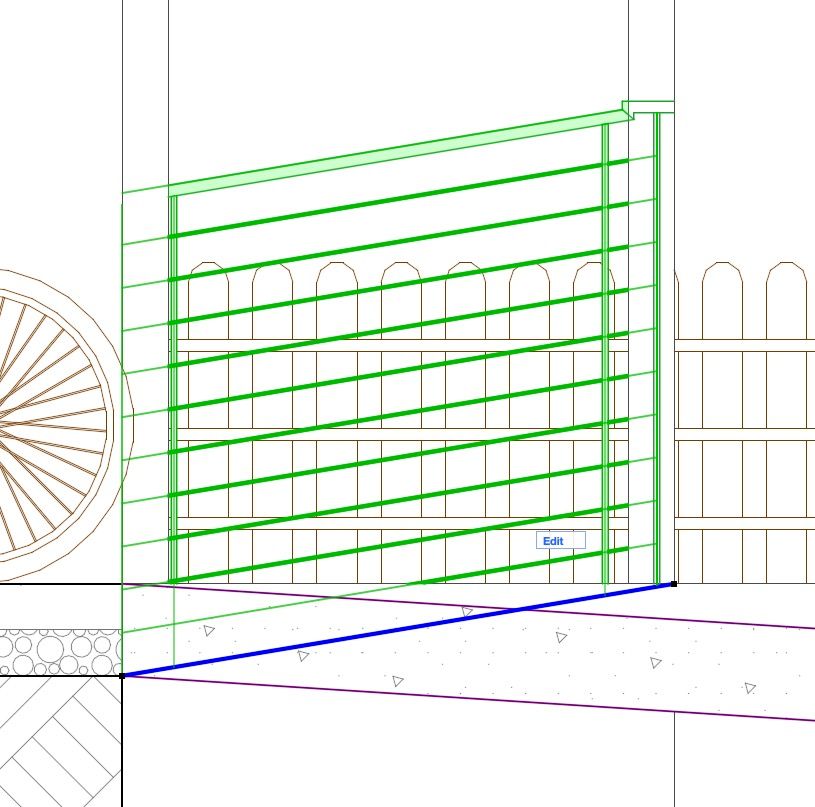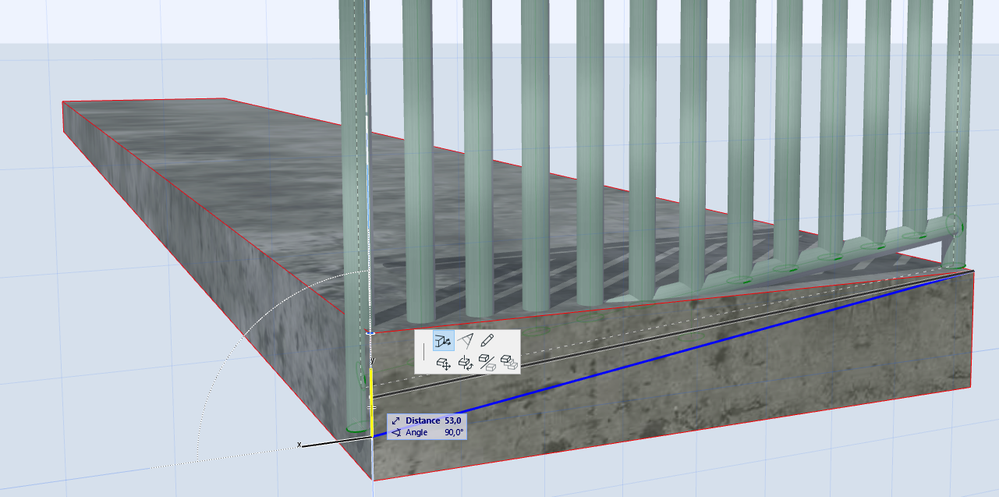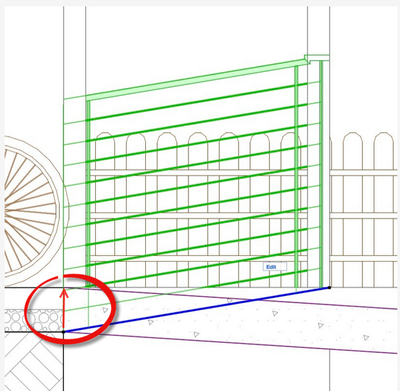- Graphisoft Community (INT)
- :
- Forum
- :
- Modeling
- :
- Trying to Make Railing Horizontal
- Subscribe to RSS Feed
- Mark Topic as New
- Mark Topic as Read
- Pin this post for me
- Bookmark
- Subscribe to Topic
- Mute
- Printer Friendly Page
Trying to Make Railing Horizontal
- Mark as New
- Bookmark
- Subscribe
- Mute
- Subscribe to RSS Feed
- Permalink
- Report Inappropriate Content
2022-02-26
06:58 AM
- last edited on
2025-01-30
04:32 PM
by
Molinda Prey
I'm trying to make horizontal railings for a deck however they keep making themselves sloped at the ends. I can't seem to find the setting to get the railings to not do that. Can someone suggest a solution? I'm new to Archicad but so far the good has outweighed the annoying things about Archicad. Thanks.
Solved! Go to Solution.
Accepted Solutions
- Mark as New
- Bookmark
- Subscribe
- Mute
- Subscribe to RSS Feed
- Permalink
- Report Inappropriate Content
2022-02-26 09:54 AM - edited 2022-02-26 09:58 AM
You can do this in your elavation view or in your 3D view along the Z-axis.
ArchiCAD 25.
- Mark as New
- Bookmark
- Subscribe
- Mute
- Subscribe to RSS Feed
- Permalink
- Report Inappropriate Content
2022-02-26 07:36 AM
The railing will follow the blue reference kine.
On end is at the top of the slab and the other end as at the bottom.
You should be able to select the node at the end of the line and drag it up.
Barry.
Versions 6.5 to 27
i7-10700 @ 2.9Ghz, 32GB ram, GeForce RTX 2060 (6GB), Windows 10
Lenovo Thinkpad - i7-1270P 2.20 GHz, 32GB RAM, Nvidia T550, Windows 11
- Mark as New
- Bookmark
- Subscribe
- Mute
- Subscribe to RSS Feed
- Permalink
- Report Inappropriate Content
2022-02-26 09:54 AM - edited 2022-02-26 09:58 AM
You can do this in your elavation view or in your 3D view along the Z-axis.
ArchiCAD 25.
- Mark as New
- Bookmark
- Subscribe
- Mute
- Subscribe to RSS Feed
- Permalink
- Report Inappropriate Content
2022-02-26 12:02 PM
the main issue with any software is that it does what you tell it to do, not what you want it to do
ArchiCAD since 4.55 ... 1995
HP Omen
- Mark as New
- Bookmark
- Subscribe
- Mute
- Subscribe to RSS Feed
- Permalink
- Report Inappropriate Content
2022-02-27 02:10 AM
Thank you Dontknow and Barry. I was able to find the move node tool in the pet pallet and make the adjustment in the elevation view. Thank you.
- How to model curved vertical wood slat wall paneling + fluted glass wall. Efficient workflow? in Modeling
- Archicad railing tool – can’t move horizontal rail along the ramp direction in Libraries & objects
- Railing Tool - Custom Railing Post not showing on Floor Plan in Modeling
- Railing ends display in plan in Documentation
- Modeling Historic Door Details in Libraries & objects