Turn on suggestions
Auto-suggest helps you quickly narrow down your search results by suggesting possible matches as you type.
Showing results for
Turn on suggestions
Auto-suggest helps you quickly narrow down your search results by suggesting possible matches as you type.
Showing results for
- Graphisoft Community (INT)
- :
- Forum
- :
- Modeling
- :
- View specific floor plan cut planes
Options
- Subscribe to RSS Feed
- Mark Topic as New
- Mark Topic as Read
- Pin this post for me
- Bookmark
- Subscribe to Topic
- Mute
- Printer Friendly Page
Modeling
About Archicad's design tools, element connections, modeling concepts, etc.
SOLVED!
View specific floor plan cut planes
Anonymous
Not applicable
Options
- Mark as New
- Bookmark
- Subscribe
- Mute
- Subscribe to RSS Feed
- Permalink
- Report Inappropriate Content
2020-06-11 11:42 AM
2020-06-11
11:42 AM
I'm setting up a few different sets of plan views and want to be able to set different cut planes for them. I only know how to do them globally through Document > Floor plan cut plane but this changes the cut plane on all the floor plans in my project. Is there a way to have a cut plane specific to a certain view, say 'ground floor proposed plan' but then have a different one for 'ground floor existing plan'?
Thanks
Solved! Go to Solution.
1 ACCEPTED SOLUTION
Accepted Solutions
Solution
Anonymous
Not applicable
Options
- Mark as New
- Bookmark
- Subscribe
- Mute
- Subscribe to RSS Feed
- Permalink
- Report Inappropriate Content
2020-06-11 11:46 AM
2020-06-11
11:46 AM
Sure aditi.
Select the specific Plan ViewMap > Settings > Click the FPCP (Floor Plan Cut Plan) Settings button.
Here:
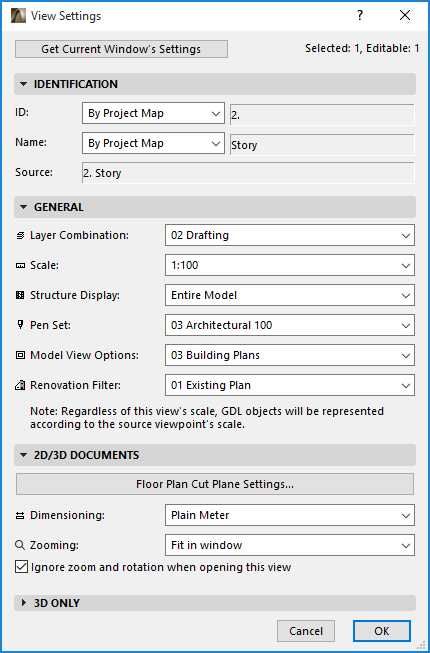
Select the specific Plan ViewMap > Settings > Click the FPCP (Floor Plan Cut Plan) Settings button.
Here:
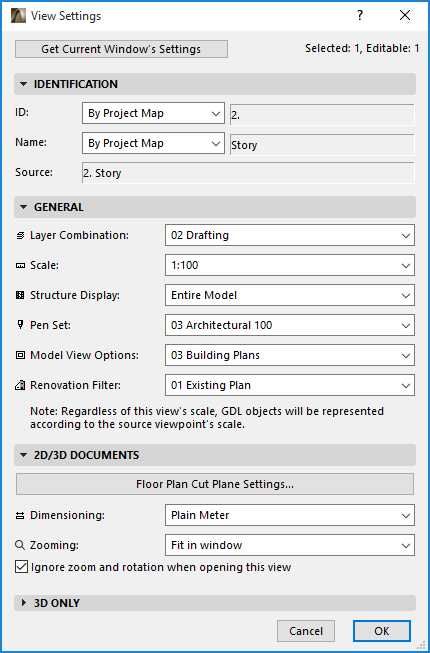
2 REPLIES 2
Solution
Anonymous
Not applicable
Options
- Mark as New
- Bookmark
- Subscribe
- Mute
- Subscribe to RSS Feed
- Permalink
- Report Inappropriate Content
2020-06-11 11:46 AM
2020-06-11
11:46 AM
Sure aditi.
Select the specific Plan ViewMap > Settings > Click the FPCP (Floor Plan Cut Plan) Settings button.
Here:
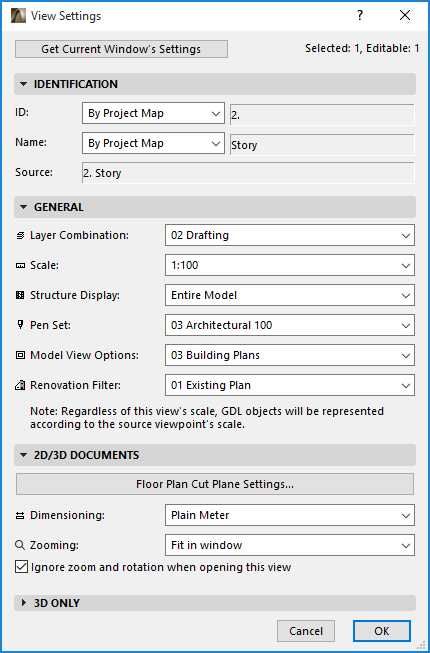
Select the specific Plan ViewMap > Settings > Click the FPCP (Floor Plan Cut Plan) Settings button.
Here:
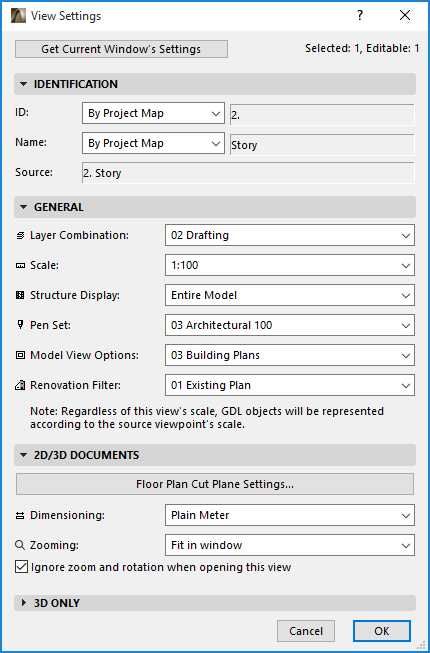
Anonymous
Not applicable
Options
- Mark as New
- Bookmark
- Subscribe
- Mute
- Subscribe to RSS Feed
- Permalink
- Report Inappropriate Content
2020-06-11 11:50 AM
2020-06-11
11:50 AM
Great, thank you!
