- Graphisoft Community (INT)
- :
- Forum
- :
- Modeling
- :
- Visual wall connection in 2D view
- Subscribe to RSS Feed
- Mark Topic as New
- Mark Topic as Read
- Pin this post for me
- Bookmark
- Subscribe to Topic
- Mute
- Printer Friendly Page
Visual wall connection in 2D view
- Mark as New
- Bookmark
- Subscribe
- Mute
- Subscribe to RSS Feed
- Permalink
- Report Inappropriate Content
2023-04-05
07:39 AM
- last edited on
2023-05-24
07:21 PM
by
Rubia Torres
I am using Archicad 26 and recently I've faced the issue of my wall sections not visually connecting to eachother in the 2D plans (see image), but they are connected correctly, and displayed so in 3D. I believe I've accidentally enabled a setting through a shortcut, but have been unable to find how to remedy this.
This only happens in Archicad for this one file, not any other. Any help is appreciated (:
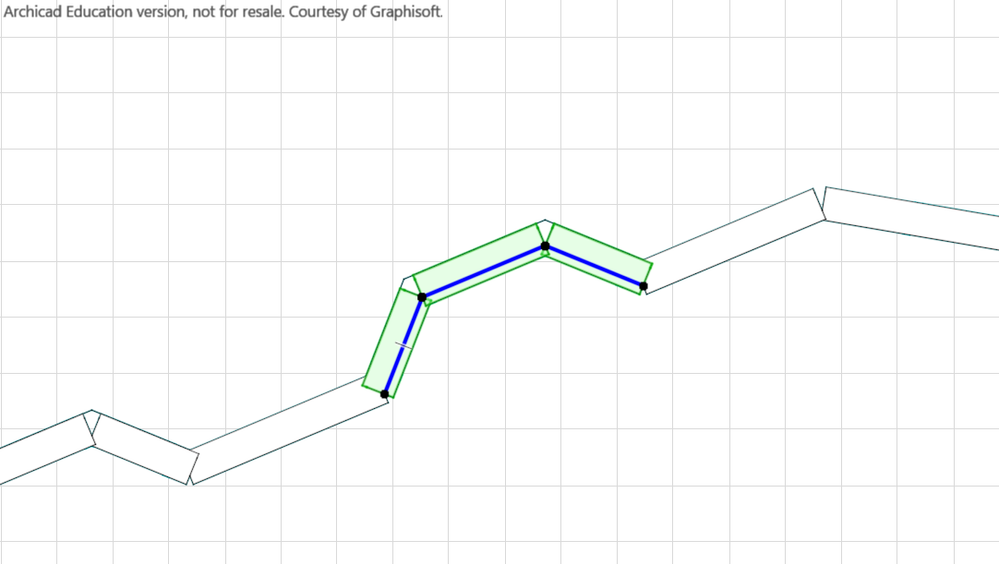

Solved! Go to Solution.
Accepted Solutions
- Mark as New
- Bookmark
- Subscribe
- Mute
- Subscribe to RSS Feed
- Permalink
- Report Inappropriate Content
2023-04-05
08:36 AM
- last edited on
2023-04-09
09:00 PM
by
Laszlo Nagy
You have probably turned off 'Clean wall & Beam Intersections' which you can find in the 'On-Screen View Options'.
My menu structure may be different to the default, but it will be somewhere like this.
Barry.
Versions 6.5 to 27
i7-10700 @ 2.9Ghz, 32GB ram, GeForce RTX 2060 (6GB), Windows 10
Lenovo Thinkpad - i7-1270P 2.20 GHz, 32GB RAM, Nvidia T550, Windows 11
- Mark as New
- Bookmark
- Subscribe
- Mute
- Subscribe to RSS Feed
- Permalink
- Report Inappropriate Content
2023-04-05
08:36 AM
- last edited on
2023-04-09
09:00 PM
by
Laszlo Nagy
You have probably turned off 'Clean wall & Beam Intersections' which you can find in the 'On-Screen View Options'.
My menu structure may be different to the default, but it will be somewhere like this.
Barry.
Versions 6.5 to 27
i7-10700 @ 2.9Ghz, 32GB ram, GeForce RTX 2060 (6GB), Windows 10
Lenovo Thinkpad - i7-1270P 2.20 GHz, 32GB RAM, Nvidia T550, Windows 11
- MVO export>import to another project's view settings? in Modeling
- ArchiRADAR Responsive Facade Library with Grasshopper connection in General discussions
- MEP pipe diameter out side the provided tables. in Modeling
- Inconsistent display of load-bearing connections between ViewMap and Layout in Documentation
- Placed drawing has a visual glitch on layout in Documentation

