- Graphisoft Community (INT)
- :
- Forum
- :
- Modeling
- :
- WALL / SLAB INTERSECTION LINES
- Subscribe to RSS Feed
- Mark Topic as New
- Mark Topic as Read
- Pin this post for me
- Bookmark
- Subscribe to Topic
- Mute
- Printer Friendly Page
WALL / SLAB INTERSECTION LINES
- Mark as New
- Bookmark
- Subscribe
- Mute
- Subscribe to RSS Feed
- Permalink
- Report Inappropriate Content
2009-06-02
02:05 PM
- last edited on
2023-05-25
05:49 PM
by
Rubia Torres
I'm using Archicad 12 and I have a question:
I'm working on a project on several floors and the construction method I choose regarding wall and slab intersection was to take the slab limits to the outer limits of the walls.
Also the walls start at the top level of each slab and rise up to the bottom level of the slab of the floor above.
However when I have a section trough the building that show some of these wall/slab juctions in elevation the slab contours show i.e. there is a line where wall and slab meet.
But this only happens in certain cases and not in others.
Can someone tell me how to not have that line showing?
Thank you.
- Mark as New
- Bookmark
- Subscribe
- Mute
- Subscribe to RSS Feed
- Permalink
- Report Inappropriate Content
2009-06-02 02:13 PM
The material assignment of the slab edge and the exterior faces of the walls must be the same material to eliminate the lines between walls and slab.
You should add a Signature to your Profile (click the Profile button near the top of this page) with your ArchiCAD version and operating system (see mine for an example) for more accurate help in this forum.
David
www.davidmaudlin.com
Digital Architecture
AC29 USA Perpetual • Mac mini M4 Pro OSX15 | 64 gb ram • MacBook Pro M3 Pro OSX14 | 36 gb ram
- Mark as New
- Bookmark
- Subscribe
- Mute
- Subscribe to RSS Feed
- Permalink
- Report Inappropriate Content
2009-06-02 02:19 PM
Thank you for your quick reply!...
The strange is that although slab "edge" and outer face of the wall have the same material some still show that line...can you tell me why this could be happening?
I have also checked if the slab limit was accurate/aligned with the wall outer face in case it wasn't and hence a line would appear.
Thank you.
p.s.: I will also create a profile as you suggested.
- Mark as New
- Bookmark
- Subscribe
- Mute
- Subscribe to RSS Feed
- Permalink
- Report Inappropriate Content
2009-06-02 09:42 PM
MERCY wrote:To get a seamless joint in
The strange is that although slab "edge" and outer face of the wall have the same material some still show that line...can you tell me why this could be happening?
To get a seamless joint in
- Mark as New
- Bookmark
- Subscribe
- Mute
- Subscribe to RSS Feed
- Permalink
- Report Inappropriate Content
2009-06-02 11:52 PM
AC29 US/INT -> AC08
Mac Studio M4 Max 64GB ram, OS X 10.XX latest
another Moderator
- Mark as New
- Bookmark
- Subscribe
- Mute
- Subscribe to RSS Feed
- Permalink
- Report Inappropriate Content
2009-06-03 01:55 PM
MERCY wrote:If this is a "looking at" rather than "cut through" part of the model, and the materials are identical, then I would suspect a geometry issue. Show hairlines (turn off true line weight), and change your working preferences to a very high tolerance, some very small inaccuracies (an edge at 90.01˚ rather than 90.00˚) could be the problem. If all else fails, you could try creating a module from the problematic parts, zip it, and post it here, someone may then discover the problem.
I have also checked if the slab limit was accurate/aligned with the wall outer face in case it wasn't and hence a line would appear.
David
www.davidmaudlin.com
Digital Architecture
AC29 USA Perpetual • Mac mini M4 Pro OSX15 | 64 gb ram • MacBook Pro M3 Pro OSX14 | 36 gb ram
- Mark as New
- Bookmark
- Subscribe
- Mute
- Subscribe to RSS Feed
- Permalink
- Report Inappropriate Content
2009-06-15 11:37 PM
Sorry for this late reply as I have been without access to my email.
The possibility you point out actually may solve another issue I have with this particular file as for some reason slabs, walls and other elements don´t seem to line up properly (small inaccuracies that makes them for instance not be orthogonal) and that may also be the case in terms of the lines between walls and slabs in elevation.
I will try to check this and if still the problem remains I will follow your suggestion and send an example.
Thanks so much.
- Mark as New
- Bookmark
- Subscribe
- Mute
- Subscribe to RSS Feed
- Permalink
- Report Inappropriate Content
2009-06-15 11:39 PM
I will try your suggestions out and will let you know.
Thanks again!
- Mark as New
- Bookmark
- Subscribe
- Mute
- Subscribe to RSS Feed
- Permalink
- Report Inappropriate Content
2009-06-16 09:50 PM
Peter wrote:Does this only apply to slabs and walls?
To get a seamless joint insection, the cut fillsneed to be the same in both the slab and the wall.
To get a seamless joint inelevation, the materialsapplied to the surfaces need to be the same.
For instance, in the attached picture, the cut fills for the member with the x in it is different than the rafter to which it's attached yet there's no line showing separation between the two.
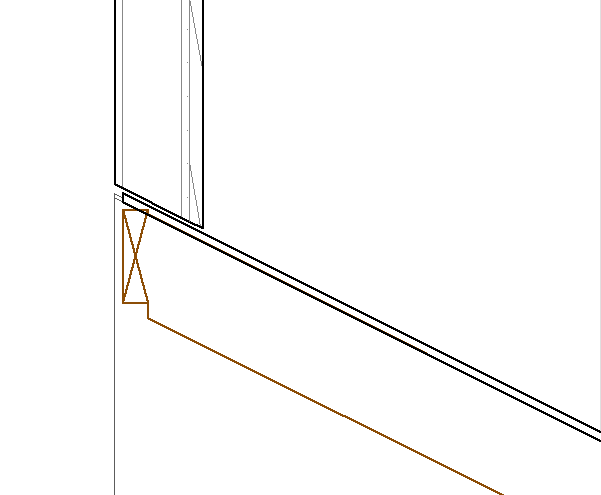
- Separation line between slab and mesh not showing after boolean operation in Documentation
- Walls are intersected but hatches do not meet in Modeling
- Staircase - please help in Modeling
- Cinerender rendering strange artifacts on AC objects with Rhino - Grasshopper adjacent objects in Visualization
- Splitting a mesh with an arc - Same question 10 years after ... in Documentation
