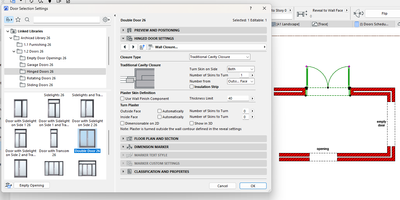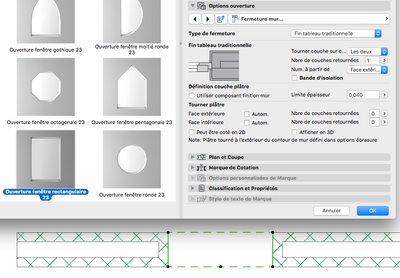- Graphisoft Community (INT)
- :
- Forum
- :
- Modeling
- :
- Re: Wall closure - Empty doors & windows
- Subscribe to RSS Feed
- Mark Topic as New
- Mark Topic as Read
- Pin this post for me
- Bookmark
- Subscribe to Topic
- Mute
- Printer Friendly Page
Wall closure - Empty doors & windows
- Mark as New
- Bookmark
- Subscribe
- Mute
- Subscribe to RSS Feed
- Permalink
- Report Inappropriate Content
2023-02-24 03:30 PM
Good day
Working with cavity walls and placing windows & doors it's easy to have cavity skins return at the openings, but is there a way to have any sort of closure when you use empty doors/windows or even the opening tool? How can I close these openings please?
Thank you in advance.
Solved! Go to Solution.
Accepted Solutions
- Mark as New
- Bookmark
- Subscribe
- Mute
- Subscribe to RSS Feed
- Permalink
- Report Inappropriate Content
2023-02-24 05:07 PM
With the window opening object
Belgium
Archicad 19 -> 24
iMac - Mac Os 10,13
- Mark as New
- Bookmark
- Subscribe
- Mute
- Subscribe to RSS Feed
- Permalink
- Report Inappropriate Content
2023-02-25 07:37 PM
Use the Objects from the "Empty Door Opening 26" folder, 2 lines above in your image.
MacOS Monterey
- Mark as New
- Bookmark
- Subscribe
- Mute
- Subscribe to RSS Feed
- Permalink
- Report Inappropriate Content
2023-02-24 05:07 PM
With the window opening object
Belgium
Archicad 19 -> 24
iMac - Mac Os 10,13
- Mark as New
- Bookmark
- Subscribe
- Mute
- Subscribe to RSS Feed
- Permalink
- Report Inappropriate Content
2023-02-25 07:37 PM
Use the Objects from the "Empty Door Opening 26" folder, 2 lines above in your image.
MacOS Monterey
- Mark as New
- Bookmark
- Subscribe
- Mute
- Subscribe to RSS Feed
- Permalink
- Report Inappropriate Content
2023-02-27 11:44 AM
Thank you very much - I didn't realize that it's different to use an empty door/window opening rather that changing a door or window to "use as empty opening". This works great and I appreciate your time and advice.
- Mark as New
- Bookmark
- Subscribe
- Mute
- Subscribe to RSS Feed
- Permalink
- Report Inappropriate Content
2023-02-27 11:44 AM
Thank you so much - I didn't realize that it's different to use an empty door/window opening rather that changing a door or window to "use as empty opening". This works great and I appreciate your time and advice.
- Ac27-29 Layout - incorrect update of views (various MVOs) ? in Documentation
- Missing outlines in openings in complex profile walls. in Modeling
- Parts of wall disappear in 3D in Modeling
- Missing Library Parts Warnings in Libraries & objects
- Door and window crash after adding objects (skp/obj) in Libraries & objects