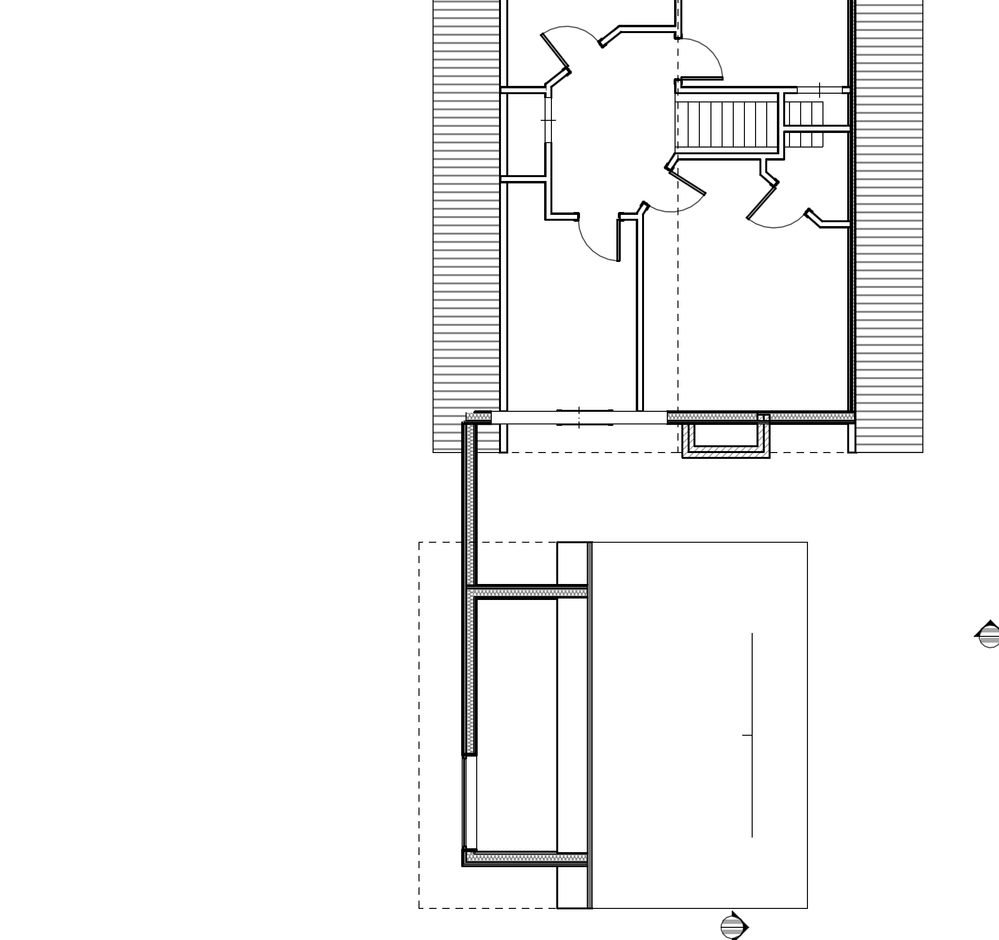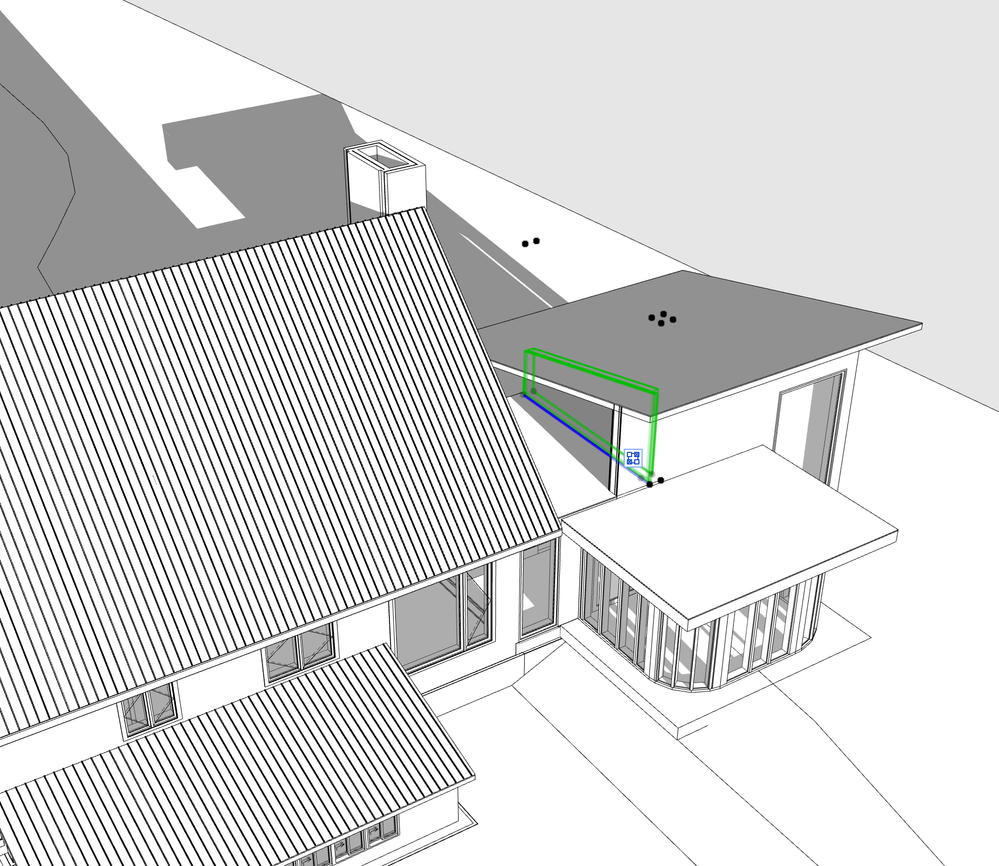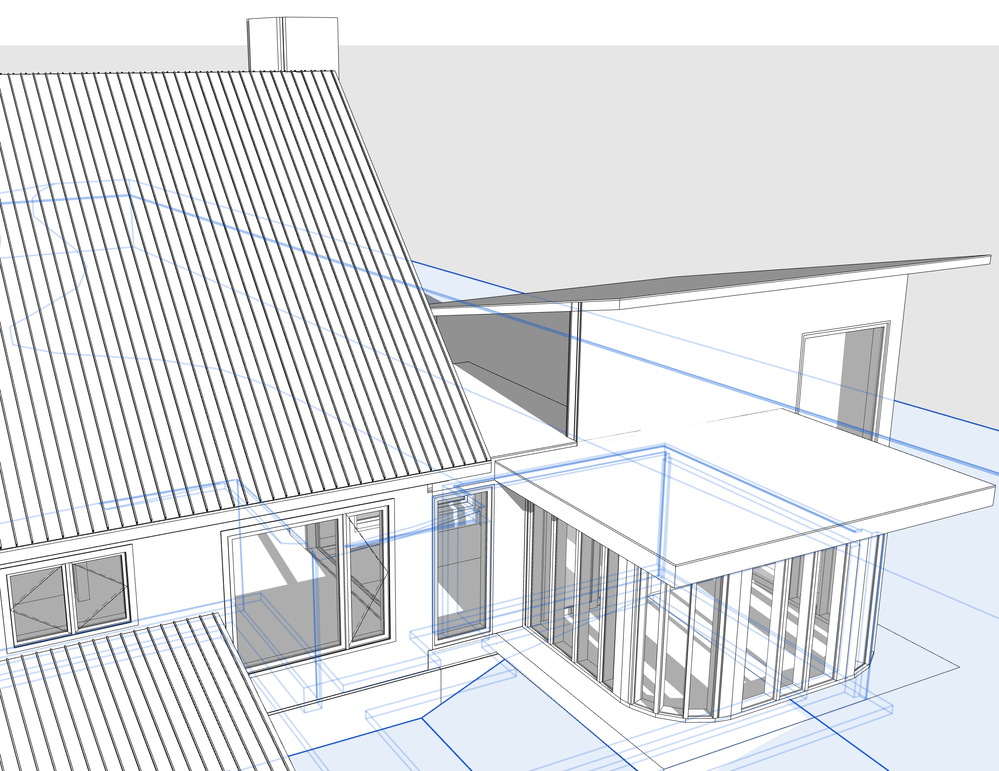- Graphisoft Community (INT)
- :
- Forum
- :
- Modeling
- :
- Wall extension
- Subscribe to RSS Feed
- Mark Topic as New
- Mark Topic as Read
- Pin this post for me
- Bookmark
- Subscribe to Topic
- Mute
- Printer Friendly Page
Wall extension
- Mark as New
- Bookmark
- Subscribe
- Mute
- Subscribe to RSS Feed
- Permalink
- Report Inappropriate Content
2021-11-17
11:05 PM
- last edited on
2023-05-09
02:27 PM
by
Rubia Torres
Hello All,
Beginner question:
Problem 1: In the attached image. On the roof, the wall should stop at the highlighted perpendicular wall. But it continues few feet till the end of the higher roof. Why?
Problem 2: on the upper floor view, the entire wall is visible while it is trimmed to the flat lower roof. Why is that ?
Thanks a lot!
pb
Macbook pro 13" /Big sur 11.4 + External 4K 27"
- Mark as New
- Bookmark
- Subscribe
- Mute
- Subscribe to RSS Feed
- Permalink
- Report Inappropriate Content
2021-11-19 09:47 PM
Did you try not using trim to roof - use Roof for SEO instead ?
ArchiCAD 25 7000 USA - Windows 10 Pro 64x - Dell 7720 64 GB 2400MHz ECC - Xeon E3 1535M v6 4.20GHz - (2) 1TB M.2 PCIe Class 50 SSD's - 17.3" UHD IPS (3840x2160) - Nvidia Quadro P5000 16GB GDDR5 - Maxwell Studio/Render 5.2.1.49- Multilight 2 - Adobe Acrobat Pro - ArchiCAD 6 -25
- Mark as New
- Bookmark
- Subscribe
- Mute
- Subscribe to RSS Feed
- Permalink
- Report Inappropriate Content
2021-11-19 10:29 PM
Yes, tries all that, it continues to the higher roof, as if the lower roof wasn't valid. Revit has a function to work on wall profile, does Archicad have such function?
I thing i'll have to split the wall, lower/ higher portion.
Thanks!
Macbook pro 13" /Big sur 11.4 + External 4K 27"
- Mark as New
- Bookmark
- Subscribe
- Mute
- Subscribe to RSS Feed
- Permalink
- Report Inappropriate Content
2021-11-21 08:59 PM
I would say model how it is built, that always keeps these things from happening.
- Mark as New
- Bookmark
- Subscribe
- Mute
- Subscribe to RSS Feed
- Permalink
- Report Inappropriate Content
2021-11-24 04:25 AM
Archicad does not have this same function as such, but in Archicad 25 it is now possible to create polygonal openings. So if you place a polygonal opening into a Wall, then you can modify the polygonal shape of the Opening to cut the top or bottom portion of the Wall to the exact shape you want.
In earlier versions this could be achieve by Solid Element Operations.
AMD Ryzen9 5900X CPU, 64 GB RAM 3600 MHz, Nvidia GTX 1060 6GB, 500 GB NVMe SSD
2x28" (2560x1440), Windows 10 PRO ENG, Ac20-Ac29
- How to model curved vertical wood slat wall paneling + fluted glass wall. Efficient workflow? in Modeling
- Start and end-panel differs from the rest. How do I make that happen? in Modeling
- Window Schedule - Add Field: "HEIGHT OF WINDOW HEADER TO FLOOR in Project data & BIM
- Fixed Edge Detail Issue with Variable Panel Sizes in Curtain Wall Systems in Modeling
- Profile Modifier Skins Acting Weird in Modeling