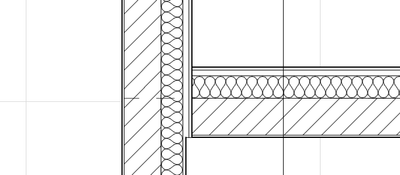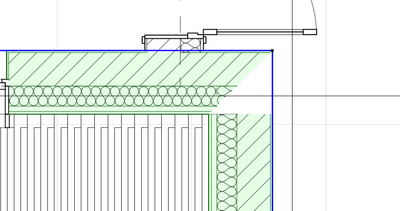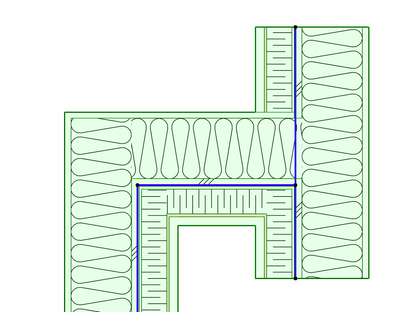- Graphisoft Community (INT)
- :
- Forum
- :
- Modeling
- :
- Wall joins
- Subscribe to RSS Feed
- Mark Topic as New
- Mark Topic as Read
- Pin this post for me
- Bookmark
- Subscribe to Topic
- Mute
- Printer Friendly Page
Wall joins
- Mark as New
- Bookmark
- Subscribe
- Mute
- Subscribe to RSS Feed
- Permalink
- Report Inappropriate Content
2022-12-23 04:25 PM
Hi,
I have two problems. Both connected with walls joints. Material priorities are correct, but they still join in a wrong way.
Thanks
- Mark as New
- Bookmark
- Subscribe
- Mute
- Subscribe to RSS Feed
- Permalink
- Report Inappropriate Content
2022-12-23 05:04 PM
Are there other elements that are interacting with the walls on layers that are turned off or are there walls below or above with a height that conflicts with these walls as in they overlap vertically?
ArchiCAD 4.5 - Archicad 29
macOS Tahoe (26.0)
- Mark as New
- Bookmark
- Subscribe
- Mute
- Subscribe to RSS Feed
- Permalink
- Report Inappropriate Content
2022-12-30 12:46 AM
I highly recommend you use the 'Core Outside Face' option when using composite walls, AND that you define your core elements carefully in the composite definition.
In this case I would set the hatched element as the core...the exterior finishes as finishes, and the insulation between them as 'other'. You will get much better results this way.
Lee Hankins comments are spot on as well. Archicad doesn't handle wall joins well when the walls are different heights. And if you have intersecting items on a hidden layer you need to change the layer join number in the active layer combination so it doesn't impact the joining of visible elements.
Archicad 27 USA (full), Macbook Pro (16-inch 2023, M3 MAX, 128 GB RAM)
- Wall interferes with windows in Modeling
- How to model curved vertical wood slat wall paneling + fluted glass wall. Efficient workflow? in Modeling
- Start and end-panel differs from the rest. How do I make that happen? in Modeling
- Window Schedule - Add Field: "HEIGHT OF WINDOW HEADER TO FLOOR in Project data & BIM
- Fixed Edge Detail Issue with Variable Panel Sizes in Curtain Wall Systems in Modeling