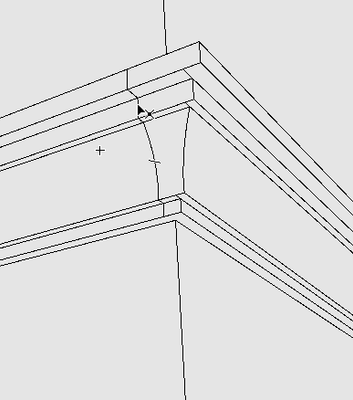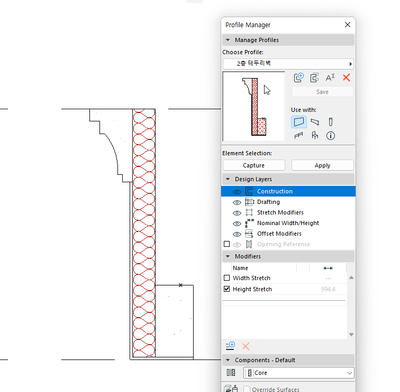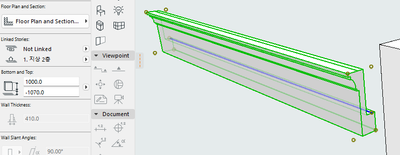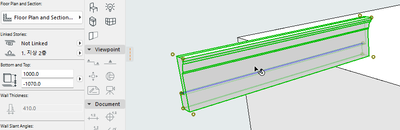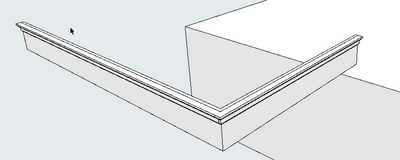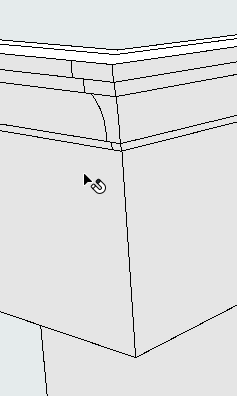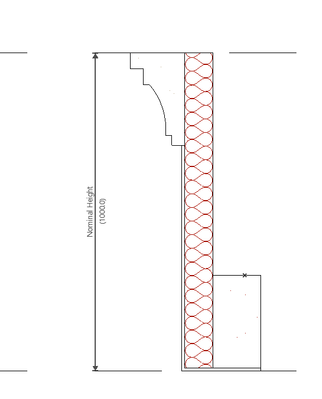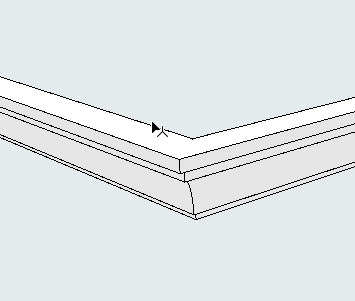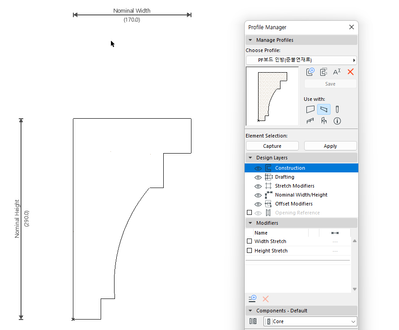- Graphisoft Community (INT)
- :
- Forum
- :
- Modeling
- :
- Re: Why is this line visible?
- Subscribe to RSS Feed
- Mark Topic as New
- Mark Topic as Read
- Pin this post for me
- Bookmark
- Subscribe to Topic
- Mute
- Printer Friendly Page
Why is this line visible?
- Mark as New
- Bookmark
- Subscribe
- Mute
- Subscribe to RSS Feed
- Permalink
- Report Inappropriate Content
2022-07-05
07:08 AM
- last edited on
2025-01-30
04:25 PM
by
Molinda Prey
Why is this line visible?
What did I do wrong?
- Mark as New
- Bookmark
- Subscribe
- Mute
- Subscribe to RSS Feed
- Permalink
- Report Inappropriate Content
2022-07-05 09:01 AM
Hello @LeeJaeYoung ,
A line appears when two planes are not perfectly coplanar or if there is a break between two construction elements of the same material or if there is a change of material.
- Mark as New
- Bookmark
- Subscribe
- Mute
- Subscribe to RSS Feed
- Permalink
- Report Inappropriate Content
2022-07-05 11:26 AM
@LeeJaeYoung Please add a signature with the version of AC you are running and platform win/Mac? This may be an old bug. Does it happen at all corners?
- Mark as New
- Bookmark
- Subscribe
- Mute
- Subscribe to RSS Feed
- Permalink
- Report Inappropriate Content
2022-07-05 11:42 AM
AFTER INTERSECT
- Mark as New
- Bookmark
- Subscribe
- Mute
- Subscribe to RSS Feed
- Permalink
- Report Inappropriate Content
2022-07-05 11:49 AM
- Mark as New
- Bookmark
- Subscribe
- Mute
- Subscribe to RSS Feed
- Permalink
- Report Inappropriate Content
2022-07-05 12:07 PM
Archicad 25 window 11
- Layer Setting Bug in Project data & BIM
- Material Intersection Priority / Composite Problem in Modeling
- Difficulty Converting Favorites & Library Objects to Library 29 in Libraries & objects
- Skin Separators and Fills in Graphic Overrides in Documentation
- multi-plan roof gable edge adjustment in Modeling