- Graphisoft Community (INT)
- :
- Forum
- :
- Modeling
- :
- Re: Why the whole 3D model get purple?
- Subscribe to RSS Feed
- Mark Topic as New
- Mark Topic as Read
- Pin this post for me
- Bookmark
- Subscribe to Topic
- Mute
- Printer Friendly Page
Why the whole 3D model get purple?
- Mark as New
- Bookmark
- Subscribe
- Mute
- Subscribe to RSS Feed
- Permalink
- Report Inappropriate Content
2023-03-01 12:47 PM
I received a 3D model file from my friend when I opened it, the whole materials are gotten to purple. and I can just change them by painting materials.
Also any walls I draw in the file, are purple as well.
My friend and I use Archicad 25.
Does anybody have any suggestions to solve it?
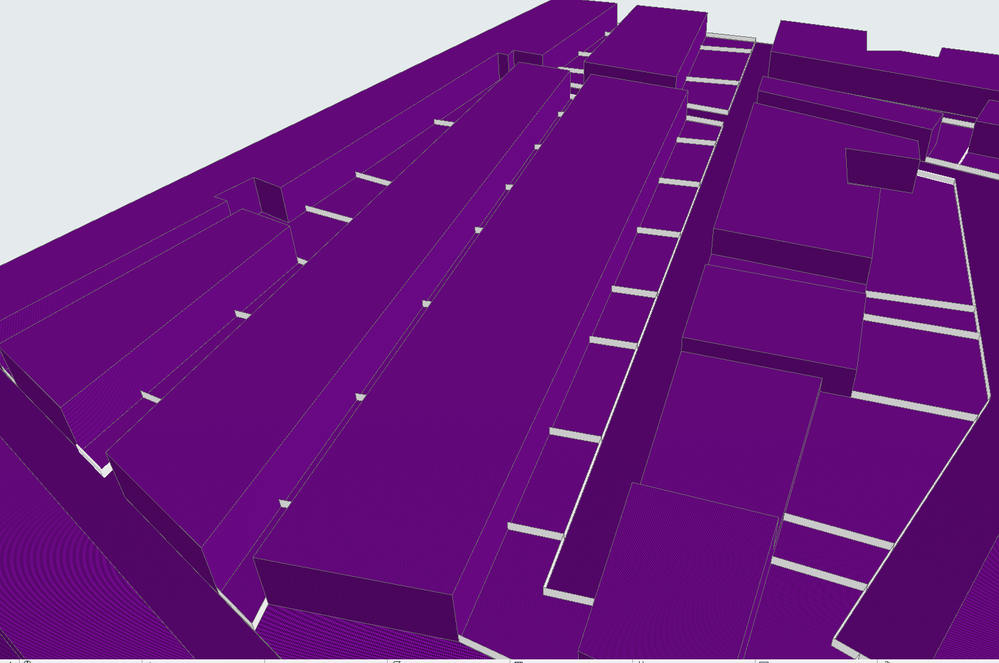
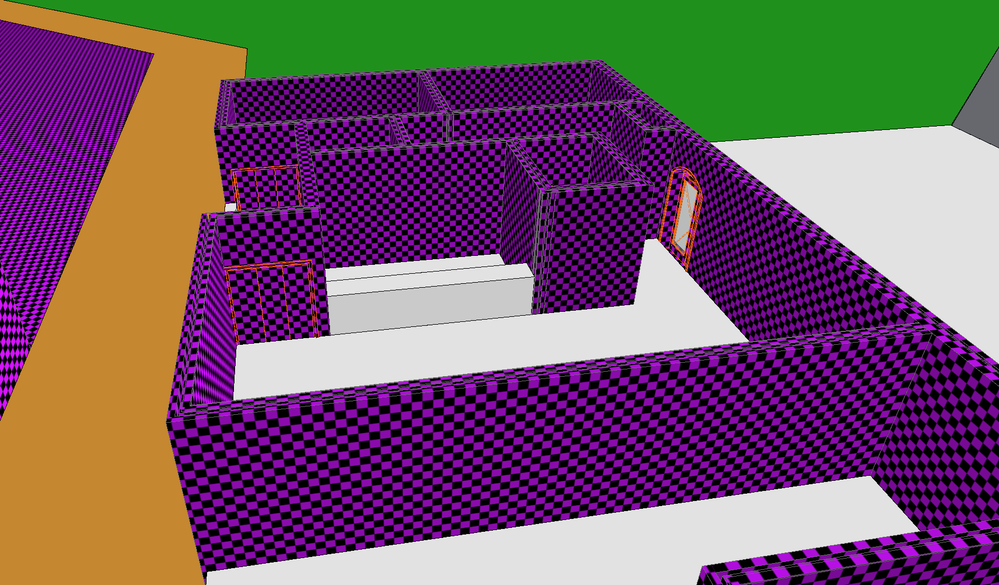
Solved! Go to Solution.
Accepted Solutions
- Mark as New
- Bookmark
- Subscribe
- Mute
- Subscribe to RSS Feed
- Permalink
- Report Inappropriate Content
2023-03-01 01:24 PM
The purple checker texture means that the surfaces that model is using refer to images that aren't available to your model, probably due to the Libraries he added to his project, which you should add to yours as well.
https://helpcenter.graphisoft.com/user-guide/127913/
Here's on libraries and how to add them.
Archicad 27 / Windows 11 64
- Mark as New
- Bookmark
- Subscribe
- Mute
- Subscribe to RSS Feed
- Permalink
- Report Inappropriate Content
2023-03-01 02:40 PM
Hello @Marzieh ,
I do not know which process you are using to collaborate with your friend but if you send files back and forth, you may want to use archive files to do so. An archive will contain the linked libraries and prevent this issue.
- Mark as New
- Bookmark
- Subscribe
- Mute
- Subscribe to RSS Feed
- Permalink
- Report Inappropriate Content
2023-03-01 04:40 PM
- Mark as New
- Bookmark
- Subscribe
- Mute
- Subscribe to RSS Feed
- Permalink
- Report Inappropriate Content
2023-03-01 01:24 PM
The purple checker texture means that the surfaces that model is using refer to images that aren't available to your model, probably due to the Libraries he added to his project, which you should add to yours as well.
https://helpcenter.graphisoft.com/user-guide/127913/
Here's on libraries and how to add them.
Archicad 27 / Windows 11 64
- Mark as New
- Bookmark
- Subscribe
- Mute
- Subscribe to RSS Feed
- Permalink
- Report Inappropriate Content
2023-03-01 02:40 PM
Hello @Marzieh ,
I do not know which process you are using to collaborate with your friend but if you send files back and forth, you may want to use archive files to do so. An archive will contain the linked libraries and prevent this issue.
- Mark as New
- Bookmark
- Subscribe
- Mute
- Subscribe to RSS Feed
- Permalink
- Report Inappropriate Content
2023-03-01 04:40 PM
you have missing textures materials
- After a Decade, Why We're Not Moving to the New Tiers in Licensing
- ArchiRADAR Responsive Facade Library with Grasshopper connection in General discussions
- Remove ghost elements from my model in Modeling
- Efficient way to swap door models without losing parameters? in Libraries & objects
- Wall types or items-Attach manufactures Literature(PDF) or screenshot in General discussions
