- Graphisoft Community (INT)
- :
- Forum
- :
- Modeling
- :
- Will walls intersect walls in section?
- Subscribe to RSS Feed
- Mark Topic as New
- Mark Topic as Read
- Pin this post for me
- Bookmark
- Subscribe to Topic
- Mute
- Printer Friendly Page
Will walls intersect walls in section?
- Mark as New
- Bookmark
- Subscribe
- Mute
- Subscribe to RSS Feed
- Permalink
- Report Inappropriate Content
2013-08-29
11:01 PM
- last edited on
2023-05-24
09:10 AM
by
Rubia Torres
In plan wall to wall will only work if the reference lines intersect it seems and I dont know if this effects how they behave in sections
Floors -walls seem to always work without having to line up edges or reference lines at all

- Mark as New
- Bookmark
- Subscribe
- Mute
- Subscribe to RSS Feed
- Permalink
- Report Inappropriate Content
2013-08-30 04:14 AM
Make it as short as you would ever use it, as you can
always stretch it vertically, (but not make it shorter as far as I know.)
Then you could also show the plate(s).
If you want that kind of detail in your section views
they would be there automatically wherever the cut is made.
- Mark as New
- Bookmark
- Subscribe
- Mute
- Subscribe to RSS Feed
- Permalink
- Report Inappropriate Content
2013-08-30 02:59 PM
Often these walls are on different floor and have a floor in between
I make the foundation as a complex profile and have been including the shingle overhang -see picture in that profile. The problem with that is you can control the line weights because it id created with fills that dont have separator line that you can specify
So I would like to eliminate the shingle overhang from the foundation profile and just have the wall above come down to where I need ti to be . . . bit it wont intersect and clean up to another wall in section
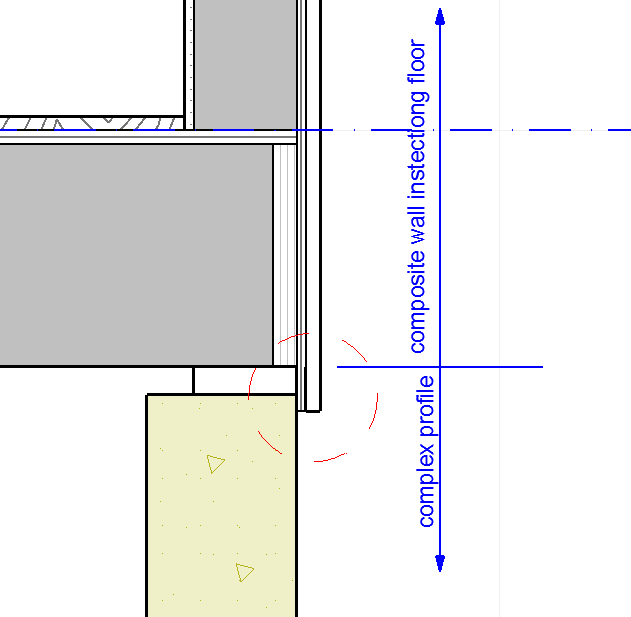
- Mark as New
- Bookmark
- Subscribe
- Mute
- Subscribe to RSS Feed
- Permalink
- Report Inappropriate Content
2013-08-31 02:51 PM
However there remains some weirdness I do not understand. If you look very closely you will see that the floor intersection overlap is off by a bit, no explanation in the materials geometry for this. ALso, even when you do get the override to work - there is some odd line weight change at that same irrational location.
Is this line work issue a bug?
- Mark as New
- Bookmark
- Subscribe
- Mute
- Subscribe to RSS Feed
- Permalink
- Report Inappropriate Content
2013-09-03 06:28 PM
Is that what you have in your screen shot?
- Mark as New
- Bookmark
- Subscribe
- Mute
- Subscribe to RSS Feed
- Permalink
- Report Inappropriate Content
2013-09-03 10:26 PM
If checked, the file behaves as in 16 and earlier and you don't have the new connection features.
AC 29 USA and earlier • hardware key • macOS Taho 26.1 MacBook Pro M2 Max 12CPU/30GPU cores, 32GB
- Mark as New
- Bookmark
- Subscribe
- Mute
- Subscribe to RSS Feed
- Permalink
- Report Inappropriate Content
2013-09-03 10:54 PM
Wall to floors cleans up but not wall to wall (you can see in the screen clip)
- Mark as New
- Bookmark
- Subscribe
- Mute
- Subscribe to RSS Feed
- Permalink
- Report Inappropriate Content
2013-09-04 11:29 PM
- Mark as New
- Bookmark
- Subscribe
- Mute
- Subscribe to RSS Feed
- Permalink
- Report Inappropriate Content
2013-10-10 03:49 PM
I have Legacy Intersection methods un-checked.
- Mark as New
- Bookmark
- Subscribe
- Mute
- Subscribe to RSS Feed
- Permalink
- Report Inappropriate Content
2013-10-10 04:58 PM
