Turn on suggestions
Auto-suggest helps you quickly narrow down your search results by suggesting possible matches as you type.
Showing results for
Turn on suggestions
Auto-suggest helps you quickly narrow down your search results by suggesting possible matches as you type.
Showing results for
- Graphisoft Community (INT)
- :
- Forum
- :
- Modeling
- :
- Re: Window Wall Contour Lines
Options
- Subscribe to RSS Feed
- Mark Topic as New
- Mark Topic as Read
- Pin this post for me
- Bookmark
- Subscribe to Topic
- Mute
- Printer Friendly Page
Modeling
About Archicad's design tools, element connections, modeling concepts, etc.
Window Wall Contour Lines
Options
- Mark as New
- Bookmark
- Subscribe
- Mute
- Subscribe to RSS Feed
- Permalink
- Report Inappropriate Content
2016-02-10
06:39 PM
- last edited on
2023-05-24
08:43 AM
by
Rubia Torres
2016-02-10
06:39 PM
I tried changing the lines to white, but these Wall Contour Lines in the Window settings overlap the 3D wall lines. So, when those Wall Contour Lines are changed to white, there are little white lines showing over the exterior wall edge. Of course the lines are invisible when my eyes are looking off of the wall edge, but what I am wanting to know is if there is anyway of either removing these lines are by getting the wall lines somehow above the wall contour lines so those little white lines don't show up.

>ArchiCAD 23, 7000 USA FULL
>iMac, 27-inch, 2020, Processor: 3.8 GHz 8-Core Intel Core i7, Memory: 64 GB 2667 MHz DDR4, Graphics: AMD Radeon Pro 5500 XT 8 GB
>iMac, 27-inch, 2020, Processor: 3.8 GHz 8-Core Intel Core i7, Memory: 64 GB 2667 MHz DDR4, Graphics: AMD Radeon Pro 5500 XT 8 GB
5 REPLIES 5
Options
- Mark as New
- Bookmark
- Subscribe
- Mute
- Subscribe to RSS Feed
- Permalink
- Report Inappropriate Content
2016-02-11 02:02 AM
2016-02-11
02:02 AM
Hi toman311,
The answer is in your screenshot. You can turn the Wall Contour Lines off by clicking the Wall Contour lines header above the line and pen settings you have highlighted. See attached Image.
Best regards,
The answer is in your screenshot. You can turn the Wall Contour Lines off by clicking the Wall Contour lines header above the line and pen settings you have highlighted. See attached Image.
Best regards,
Nicholas Cornia
Technical Support Team - GRAPHISOFT North America
Tutorials
GRAPHISOFT Help Center
Technical Support Team - GRAPHISOFT North America
Tutorials
GRAPHISOFT Help Center
Options
- Mark as New
- Bookmark
- Subscribe
- Mute
- Subscribe to RSS Feed
- Permalink
- Report Inappropriate Content
2016-02-11 09:14 PM
2016-02-11
09:14 PM
That option isn't available for my window that I am using apparently. I got the window out of the ArchiCAD 18 component folder too.
My screen shot doesn't show that option either, but yours does?
My screen shot doesn't show that option either, but yours does?
>ArchiCAD 23, 7000 USA FULL
>iMac, 27-inch, 2020, Processor: 3.8 GHz 8-Core Intel Core i7, Memory: 64 GB 2667 MHz DDR4, Graphics: AMD Radeon Pro 5500 XT 8 GB
>iMac, 27-inch, 2020, Processor: 3.8 GHz 8-Core Intel Core i7, Memory: 64 GB 2667 MHz DDR4, Graphics: AMD Radeon Pro 5500 XT 8 GB
Anonymous
Not applicable
Options
- Mark as New
- Bookmark
- Subscribe
- Mute
- Subscribe to RSS Feed
- Permalink
- Report Inappropriate Content
2016-02-11 09:29 PM
2016-02-11
09:29 PM
Have you clicked on this button in General Settings? It brings up the wall contour line options.
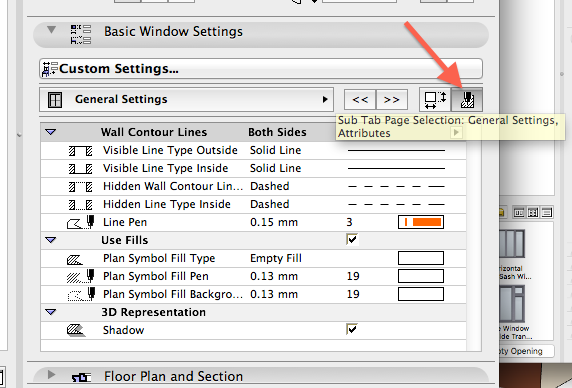
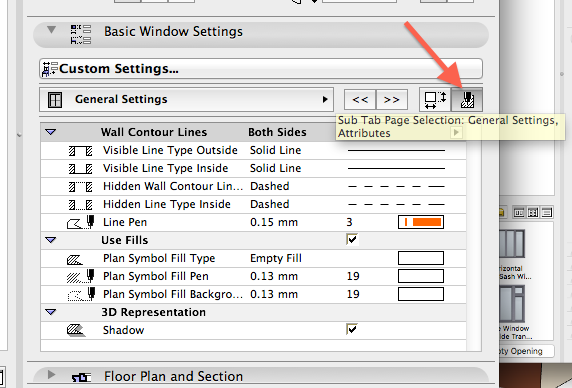
Options
- Mark as New
- Bookmark
- Subscribe
- Mute
- Subscribe to RSS Feed
- Permalink
- Report Inappropriate Content
2016-02-11 09:45 PM
2016-02-11
09:45 PM
Hi toman311,
The setting is displayed in your screenshot. See below.
Best regards,
The setting is displayed in your screenshot. See below.
Best regards,
Nicholas Cornia
Technical Support Team - GRAPHISOFT North America
Tutorials
GRAPHISOFT Help Center
Technical Support Team - GRAPHISOFT North America
Tutorials
GRAPHISOFT Help Center
Options
- Mark as New
- Bookmark
- Subscribe
- Mute
- Subscribe to RSS Feed
- Permalink
- Report Inappropriate Content
2016-02-11 10:40 PM
2016-02-11
10:40 PM
When I was messing with doors, I found it right away. Somehow I looked over it with windows.
Thanks though
>ArchiCAD 23, 7000 USA FULL
>iMac, 27-inch, 2020, Processor: 3.8 GHz 8-Core Intel Core i7, Memory: 64 GB 2667 MHz DDR4, Graphics: AMD Radeon Pro 5500 XT 8 GB
>iMac, 27-inch, 2020, Processor: 3.8 GHz 8-Core Intel Core i7, Memory: 64 GB 2667 MHz DDR4, Graphics: AMD Radeon Pro 5500 XT 8 GB
Suggested content
- CI Door & Window Schedule - Cavity Sliding Door in Visualization
- Door and windows with lining on upper timber panelled wall but not below at brick plinth? in Modeling
- Placing a window/door between split walls? in Modeling
- Is it possible to automatically create a bold contour line in elevation view? in Documentation
- Cinerender rendering strange artifacts on AC objects with Rhino - Grasshopper adjacent objects in Visualization
