- Graphisoft Community (INT)
- :
- Forum
- :
- Modeling
- :
- beam axis in Section & Elevation
- Subscribe to RSS Feed
- Mark Topic as New
- Mark Topic as Read
- Pin this post for me
- Bookmark
- Subscribe to Topic
- Mute
- Printer Friendly Page
beam axis in Section & Elevation
- Mark as New
- Bookmark
- Subscribe
- Mute
- Subscribe to RSS Feed
- Permalink
- Report Inappropriate Content
2022-08-03 07:53 AM
Is there any possible way to show axis of beam in Section or Elevation view?
Beam axis becomes visible in plan view once turned ON from Bean settings and MVO. But its not visible in Section.
I need to show axis in section elevation for steel hollow sections. Placing 2D lines to represent axis is not accurate method.
Please review attached Plan & Section view screenshots and let me know if any solution.
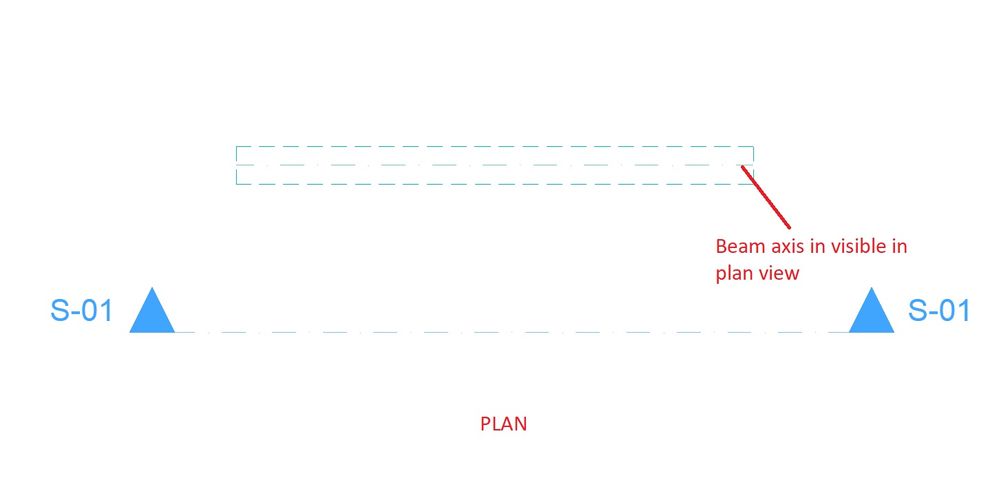
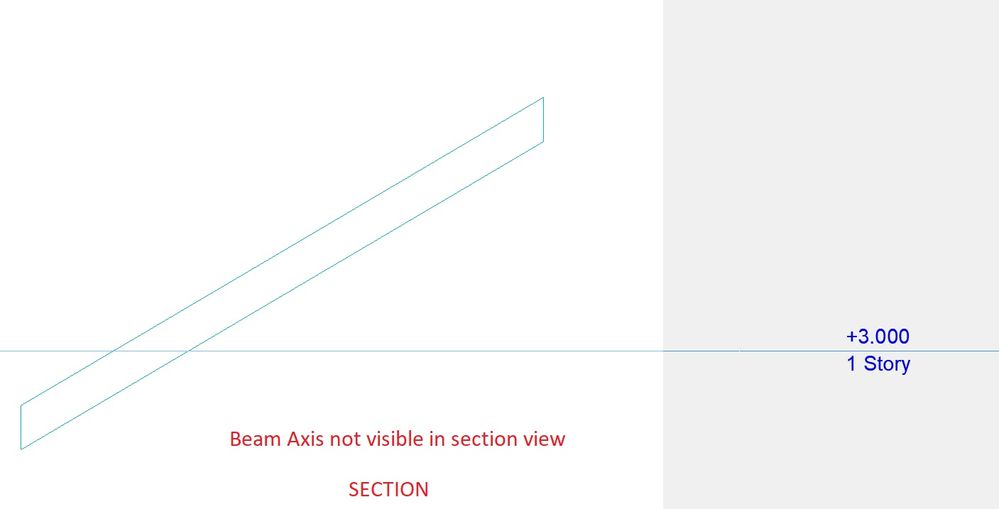
- Mark as New
- Bookmark
- Subscribe
- Mute
- Subscribe to RSS Feed
- Permalink
- Report Inappropriate Content
2022-08-04 11:31 AM
Currently, this is not possible to do, all you could do is draw those Axis Lines manually in Section.
You should make a wish for this feature so we can submit it to Graphisoft.
If you do make a wish, please post it link here.
AMD Ryzen9 5900X CPU, 64 GB RAM 3600 MHz, Nvidia GTX 1060 6GB, 500 GB NVMe SSD
2x28" (2560x1440), Windows 10 PRO ENG, Ac20-Ac29
- Mark as New
- Bookmark
- Subscribe
- Mute
- Subscribe to RSS Feed
- Permalink
- Report Inappropriate Content
2022-08-04 01:07 PM
Thanks.
I have created wish for the same, below link:
https://community.Graphisoft.com/t5/Wishes-forum/beam-axis-in-Section-amp-Elevation/td-p/352054
- Section/Elevation Selection Settings revert to "Show Grid Elements by Name/Stories" as "Selected" in Documentation
- Importing Surveyors Data into Archicad in Modeling
- ArchiCAD 24 wiped out Elevation & Section Views in Documentation
- Spontaneous Linked Markers in Migrated Projects in Documentation
- Rotating Objects on Z plane in Modeling
