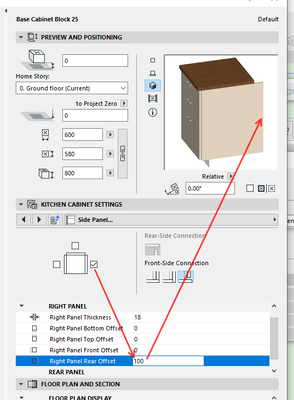- Graphisoft Community (INT)
- :
- Forum
- :
- Modeling
- :
- Re: cabinet side panel rear offset setting doesn't...
- Subscribe to RSS Feed
- Mark Topic as New
- Mark Topic as Read
- Pin this post for me
- Bookmark
- Subscribe to Topic
- Mute
- Printer Friendly Page
cabinet side panel rear offset setting doesn't do anything
- Mark as New
- Bookmark
- Subscribe
- Mute
- Subscribe to RSS Feed
- Permalink
- Report Inappropriate Content
2022-02-26 01:10 AM
I think this is a bug. the cabinet side panel rear offset setting doesn't do anything. at least not in my case. i've restarted and still no changes. positive or negative dimensions have no affect on the panel.
- Mark as New
- Bookmark
- Subscribe
- Mute
- Subscribe to RSS Feed
- Permalink
- Report Inappropriate Content
2022-02-28 02:00 AM
I assume you are talking about the kitchen cabinets?
I have the AUS library but I assume they are the same (unlike doors and windows).
Barry.
Versions 6.5 to 27
i7-10700 @ 2.9Ghz, 32GB ram, GeForce RTX 2060 (6GB), Windows 10
Lenovo Thinkpad - i7-1270P 2.20 GHz, 32GB RAM, Nvidia T550, Windows 11
- Mark as New
- Bookmark
- Subscribe
- Mute
- Subscribe to RSS Feed
- Permalink
- Report Inappropriate Content
2022-03-02 06:02 PM
Hi Barry,
yes, kitchen cabinets. but i just noticed that it does in fact change in 3D, which i didn't see because that part of the cabinet is hidden behind stuff. but it doesn't show in 2D plan view, which is what i was working on for the cabinet supplier. is there some setting i'm missing that would show an accurate representation in 2D?

- Mark as New
- Bookmark
- Subscribe
- Mute
- Subscribe to RSS Feed
- Permalink
- Report Inappropriate Content
2022-03-03 03:29 AM
I didn't look at the plan view.
I don't see any setting to make the plan show the true extents of the panel.
It does show the panel and the thickness, just not the lengths.
For new objects, I don't think they are very good.
There seems to have been quite a few complaints about them.
Barry.
Versions 6.5 to 27
i7-10700 @ 2.9Ghz, 32GB ram, GeForce RTX 2060 (6GB), Windows 10
Lenovo Thinkpad - i7-1270P 2.20 GHz, 32GB RAM, Nvidia T550, Windows 11
- Renovation under Window Selection Settings in Documentation
- Section/Elevation Selection Settings revert to "Show Grid Elements by Name/Stories" as "Selected" in Documentation
- In Archicad, when I double-click a window object to open its settings dialog, the UI appears bla in Libraries & objects
- Changes to Detail Tool Settings Dialog in Documentation
- Layer Setting Bug in Project data & BIM