- Graphisoft Community (INT)
- :
- Forum
- :
- Modeling
- :
- cut floor plan vs morphs
- Subscribe to RSS Feed
- Mark Topic as New
- Mark Topic as Read
- Pin this post for me
- Bookmark
- Subscribe to Topic
- Mute
- Printer Friendly Page
cut floor plan vs morphs
- Mark as New
- Bookmark
- Subscribe
- Mute
- Subscribe to RSS Feed
- Permalink
- Report Inappropriate Content
2023-06-14 06:13 PM
hi all !
I'm importing an STRUCTURE IFC as morphs, and the problem is :
the slab, the is below 0.00 floor , so it does not appear on the floor plan.
all the tests I made, I can make what I want but, not for IFC hotlink... ie, if the morph is set to ONW STORY ONLY, it works.
but, hotlinking the IFC, it doesn't allow me that option
any help ? idea ?
tnks
regards
claudio
- Mark as New
- Bookmark
- Subscribe
- Mute
- Subscribe to RSS Feed
- Permalink
- Report Inappropriate Content
2023-06-15 07:35 AM
My practice is that I first import ifc in individual archicad where I adjust all the stories, then I hotlink it to the file.
Archicad 26, build 3001
Montenegro
- Mark as New
- Bookmark
- Subscribe
- Mute
- Subscribe to RSS Feed
- Permalink
- Report Inappropriate Content
2023-06-15 12:33 PM
hi mija !
tnks, but that's not the problem...., see the attach image, to see what im talking about
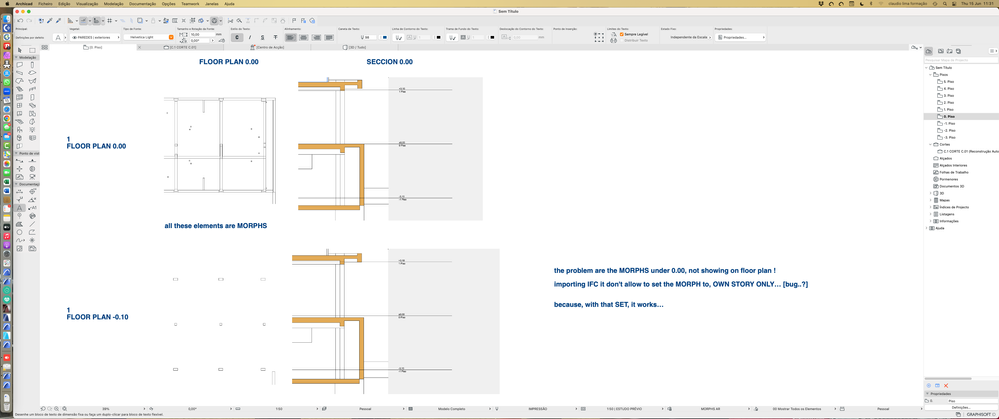
- Mark as New
- Bookmark
- Subscribe
- Mute
- Subscribe to RSS Feed
- Permalink
- Report Inappropriate Content
2023-06-15 12:50 PM
Did you try relinking them to the story you want to see them?
Archicad 26, build 3001
Montenegro
- Mark as New
- Bookmark
- Subscribe
- Mute
- Subscribe to RSS Feed
- Permalink
- Report Inappropriate Content
2023-06-21 06:13 PM
hello myja !
watch the video attached...
https://www.dropbox.com/s/gxshg1kaker1251/morph%20below%20zero.mov?dl=0
regards
c
- Mark as New
- Bookmark
- Subscribe
- Mute
- Subscribe to RSS Feed
- Permalink
- Report Inappropriate Content
2023-06-22 02:39 AM
You tried to change the cutting level from floor plan cut plan dialogue by setting show down to the lower floor to GF by 0.10m, It works for me.
AMD Ryzen 7 5800H with Radeon Graphics 3.20 GHz 16.0 GB
- Mark as New
- Bookmark
- Subscribe
- Mute
- Subscribe to RSS Feed
- Permalink
- Report Inappropriate Content
2023-06-22 01:07 PM
hi mahmoud !
please send me an image of that setting
- Mark as New
- Bookmark
- Subscribe
- Mute
- Subscribe to RSS Feed
- Permalink
- Report Inappropriate Content
2023-06-22 05:27 PM
Check this from Archicad help,
AMD Ryzen 7 5800H with Radeon Graphics 3.20 GHz 16.0 GB
- Mark as New
- Bookmark
- Subscribe
- Mute
- Subscribe to RSS Feed
- Permalink
- Report Inappropriate Content
2023-06-22 06:25 PM
this I already know...., I was wondering why your file, was ok
