- Graphisoft Community (INT)
- :
- Forum
- :
- Modeling
- :
- problem wall junction
- Subscribe to RSS Feed
- Mark Topic as New
- Mark Topic as Read
- Pin this post for me
- Bookmark
- Subscribe to Topic
- Mute
- Printer Friendly Page
problem wall junction
- Mark as New
- Bookmark
- Subscribe
- Mute
- Subscribe to RSS Feed
- Permalink
- Report Inappropriate Content
2022-05-16 11:40 PM
hey all,
i have one wall junction in my project that is not behaving as the other identical junctions, and its on two stories affecting the junction on floor up. i have made sure the properties of all the walls are correct and the same as the other junctions that do join correctly. i've even eye-droppered the all the settings from the walls that behave to the ones that don't and i can't fix it. it must be some hidden geometry that's messing it up but i can't figure out whet it might be. is there a way to figure out what's interfering with this junction?
one pic shows the identical junction with identical profiles that works and the other shows the problem. the wall without insulation is the same wall in both pics, just opposite ends.
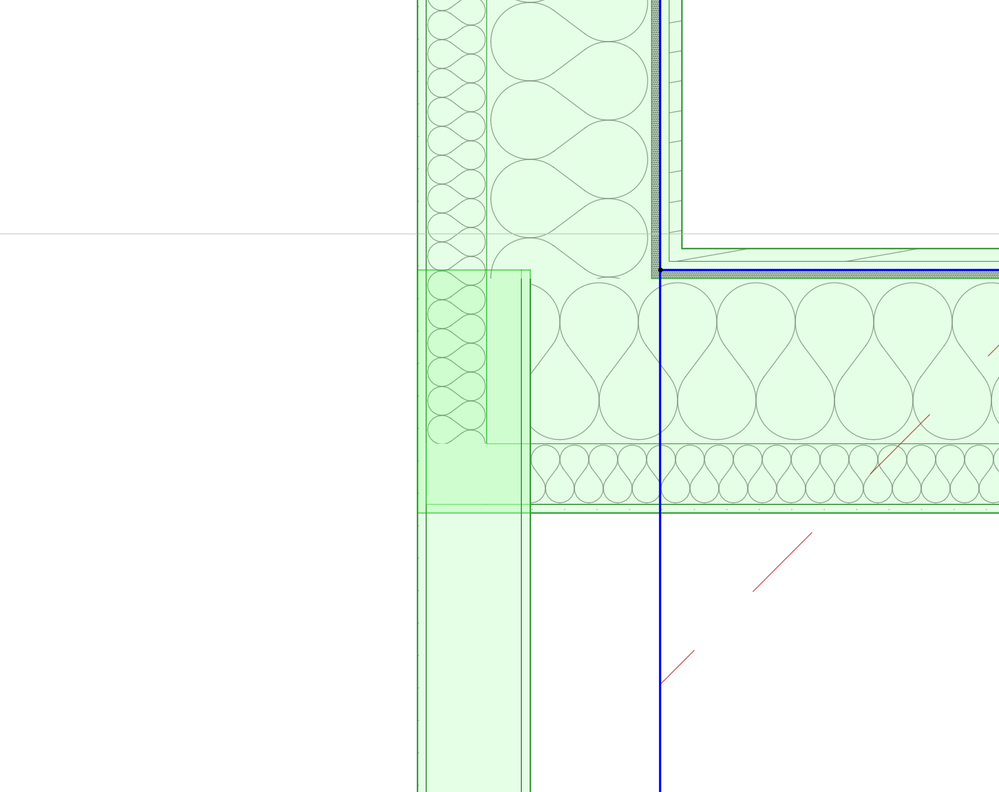
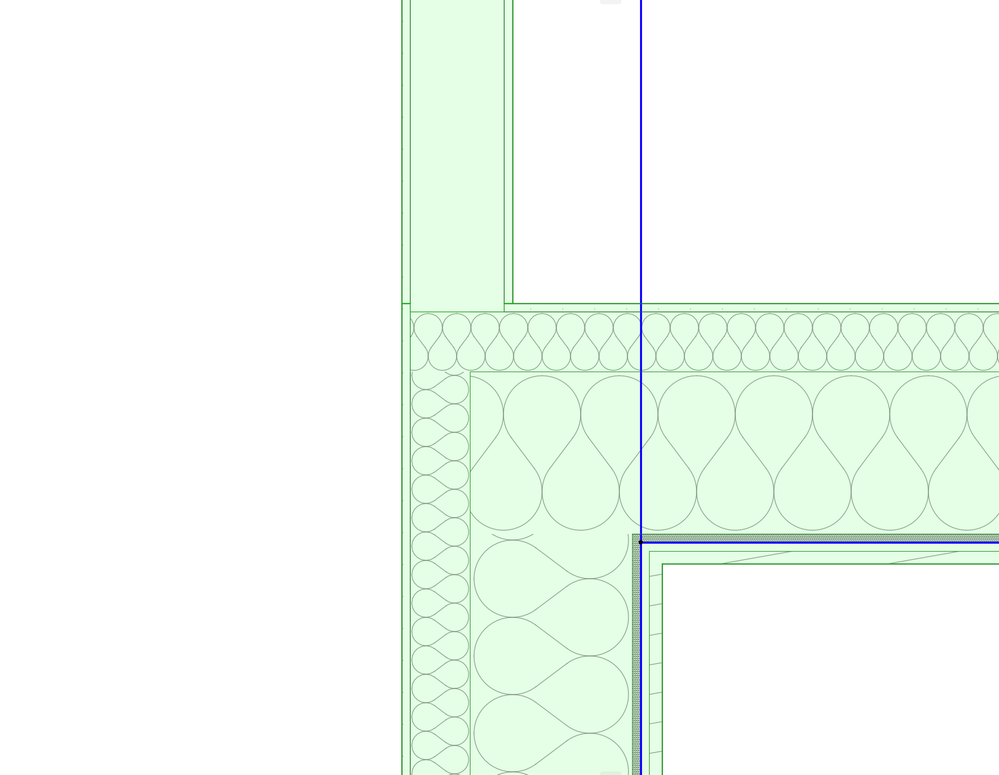
Solved! Go to Solution.
Accepted Solutions
- Mark as New
- Bookmark
- Subscribe
- Mute
- Subscribe to RSS Feed
- Permalink
- Report Inappropriate Content
2022-05-19 07:55 AM
Hi,
You can also reduce the file size to send.
Work on a copy, then you can delete Layouts, Master Layouts, all Sections, Elevations, Details, Interior Elevations, 3D Documents, Work Sheets...
Just keep Floor plans point off view.
MacOS Monterey
- Mark as New
- Bookmark
- Subscribe
- Mute
- Subscribe to RSS Feed
- Permalink
- Report Inappropriate Content
2022-05-17 12:36 PM
Hi,
Difficult to say only with plan vues, maybe 3D views could help.
What I see on the first view is some other element's lines that don't appear on the second one.
The red hatched line suggest me that there is a roof, maybe some wall to roof connection ?
MacOS Monterey
- Mark as New
- Bookmark
- Subscribe
- Mute
- Subscribe to RSS Feed
- Permalink
- Report Inappropriate Content
2022-05-17 03:32 PM
Hi Brunoh, that is a roof, but I have tried removing it and it didn’t make a difference. This issue is also affecting the foundation on the next storey down. As far as I know the only elements in that area are the three walls and a floor slab, and the slab ref line is no where near the walls fe lines. foundation has three different walls and a different slab, and the ref lines don’t intersect with walls. I’ll try moving the wall intersection location to see if I can move it out of the way of whatever might be interfering.
- Mark as New
- Bookmark
- Subscribe
- Mute
- Subscribe to RSS Feed
- Permalink
- Report Inappropriate Content
2022-05-17 05:38 PM
Can you send the .pln or part of the .pln file ?
MacOS Monterey
- Mark as New
- Bookmark
- Subscribe
- Mute
- Subscribe to RSS Feed
- Permalink
- Report Inappropriate Content
2022-05-17 05:47 PM
i moved the wall elements away from everything and it still does it. i don't get it. i tried to upload the file but it's too big, how do i upload just a portion?, or is there another way? dropbox?
- Mark as New
- Bookmark
- Subscribe
- Mute
- Subscribe to RSS Feed
- Permalink
- Report Inappropriate Content
2022-05-18 04:08 AM
@heathldesign wrote:
i tried to upload the file but it's too big, how do i upload just a portion?, or is there another way? dropbox?
Yes, Dropbox or another file transfer site, then post the link.
Or you can try selecting the offending elements in plan, save as a module and then zip and paste file here - it should then be small enough.
Barry.
Versions 6.5 to 27
i7-10700 @ 2.9Ghz, 32GB ram, GeForce RTX 2060 (6GB), Windows 10
Lenovo Thinkpad - i7-1270P 2.20 GHz, 32GB RAM, Nvidia T550, Windows 11
- Mark as New
- Bookmark
- Subscribe
- Mute
- Subscribe to RSS Feed
- Permalink
- Report Inappropriate Content
2022-05-19 07:55 AM
Hi,
You can also reduce the file size to send.
Work on a copy, then you can delete Layouts, Master Layouts, all Sections, Elevations, Details, Interior Elevations, 3D Documents, Work Sheets...
Just keep Floor plans point off view.
MacOS Monterey
- Mark as New
- Bookmark
- Subscribe
- Mute
- Subscribe to RSS Feed
- Permalink
- Report Inappropriate Content
2022-05-19 06:10 PM
accuracy, just need to be very careful to get things lined up. Doh!
thanks BrunoH!
