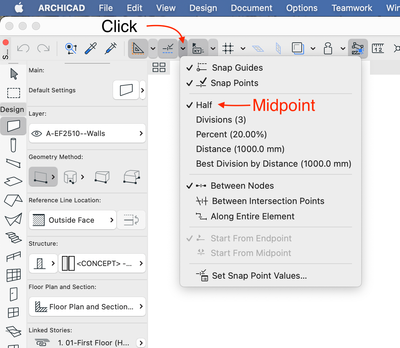- Graphisoft Community (INT)
- :
- Forum
- :
- Modeling
- :
- Re: select middle of slab edge
- Subscribe to RSS Feed
- Mark Topic as New
- Mark Topic as Read
- Pin this post for me
- Bookmark
- Subscribe to Topic
- Mute
- Printer Friendly Page
select middle of slab edge
- Mark as New
- Bookmark
- Subscribe
- Mute
- Subscribe to RSS Feed
- Permalink
- Report Inappropriate Content
2022-04-20 07:31 PM
Very basic and I feel I should know the answer but....
When i create a custom object using a slab I sometimes want to align it with another object by selecting the middle of the side of the slab, how can I do this easily?? whats the trick?
AC26
https://www.zendsign.fr/
Solved! Go to Solution.
Accepted Solutions
- Mark as New
- Bookmark
- Subscribe
- Mute
- Subscribe to RSS Feed
- Permalink
- Report Inappropriate Content
2022-04-20 10:17 PM
@Strawbale23 With a SLAB, check the standard snap settings and the midpoint on the slab edge should appear automatically if you hover in the right area. When you are exactly on the snap point your cursor will change to a tick.
With an OBJECT, select and start dragging whatever you want to align. Put your cursor over one end of the slab edge & hit Q, go to the other end & hit Q, you should then see the midpoint between the two markers which you can use to complete the drag.
- Mark as New
- Bookmark
- Subscribe
- Mute
- Subscribe to RSS Feed
- Permalink
- Report Inappropriate Content
2022-04-20 09:06 PM
Could you use special snap to find the mid point by drawing from one end to the other or within the object you create place a hotspot on the centre point which will create a snap point in the object?
ArchiCAD 4.5 - Archicad 29
macOS Tahoe (26.0)
- Mark as New
- Bookmark
- Subscribe
- Mute
- Subscribe to RSS Feed
- Permalink
- Report Inappropriate Content
2022-04-20 10:17 PM
@Strawbale23 With a SLAB, check the standard snap settings and the midpoint on the slab edge should appear automatically if you hover in the right area. When you are exactly on the snap point your cursor will change to a tick.
With an OBJECT, select and start dragging whatever you want to align. Put your cursor over one end of the slab edge & hit Q, go to the other end & hit Q, you should then see the midpoint between the two markers which you can use to complete the drag.
- Mark as New
- Bookmark
- Subscribe
- Mute
- Subscribe to RSS Feed
- Permalink
- Report Inappropriate Content
2022-04-20 10:34 PM
Magic! fantastic, thanks. For some reason the snap guides and snap points were off. Now the midpoints are working on slabs and not just lines.
Also your tip about using is Q to create end points is great, thanks.
AC26
https://www.zendsign.fr/
- Complex Profile custom edge surface selection in Project data & BIM
- How to change reference snapping for Distance Guide? in Modeling
- Best method to move an object aligned with middle point of another object in Modeling
- Visual Feeback (live preview?) disabled- a bug? in Modeling
- Param-O: elements in a grid in Parametric design