- Graphisoft Community (INT)
- :
- Forum
- :
- Modeling
- :
- Re: snap guides are offset
- Subscribe to RSS Feed
- Mark Topic as New
- Mark Topic as Read
- Pin this post for me
- Bookmark
- Subscribe to Topic
- Mute
- Printer Friendly Page
snap guides are offset
- Mark as New
- Bookmark
- Subscribe
- Mute
- Subscribe to RSS Feed
- Permalink
- Report Inappropriate Content
2022-11-22
12:09 AM
- last edited on
2023-02-24
02:32 PM
by
Noemi Balogh
Hello all,
I have this issue in my Archicad file, where all my elements' snap guides in 3d view are offset. Has anyone come across this issue? I know it might be a very simple click, however I can't find out where this setting might be.
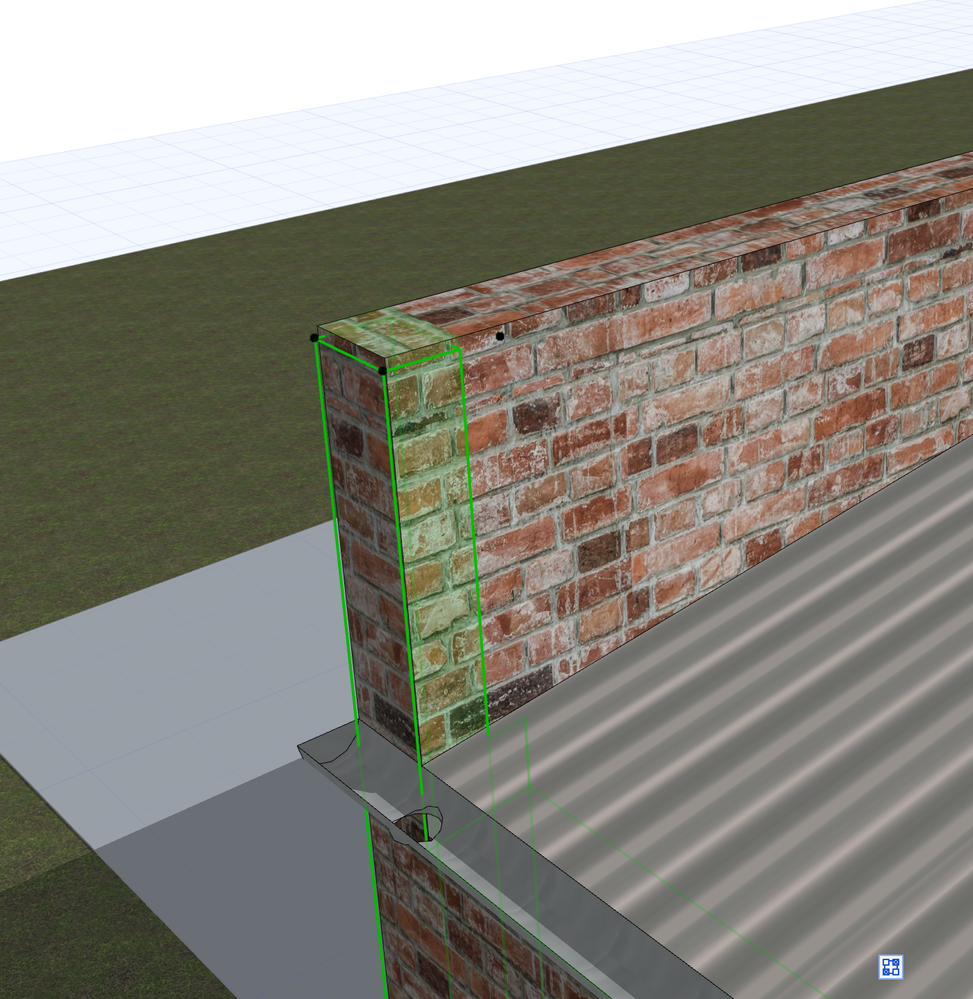
- Mark as New
- Bookmark
- Subscribe
- Mute
- Subscribe to RSS Feed
- Permalink
- Report Inappropriate Content
2022-11-22 02:21 AM - edited 2022-11-22 02:23 AM
Hotspots and bounding boxes not lining up is often caused by modelling far from origin. Alternatively it can be caused by a driver issue, in which case sometimes restarting AC will fix the issue.
Ling.
Note: This thread should not be in the sub "What's New?" Probably "Design"
| AC22-28 AUS 3110 | Help Those Help You - Add a Signature |
| Self-taught, bend it till it breaks | Creating a Thread |
| Win11 | i9 10850K | 64GB | RX6600 | Win11 | R5 2600 | 16GB | GTX1660 |
- Mark as New
- Bookmark
- Subscribe
- Mute
- Subscribe to RSS Feed
- Permalink
- Report Inappropriate Content
2022-12-01 12:59 PM
Hi @Sejal Chevli,
It does seem like a far from origin issue. Please refer to this article, it will help you find out if you are modelling far from origin and fix it.
Cheers,
Community Expert | GRAPHISOFT SE
Need help refining your Archicad skills?
Check our Modeling knowledge base for the best workflow + tips&tricks!
