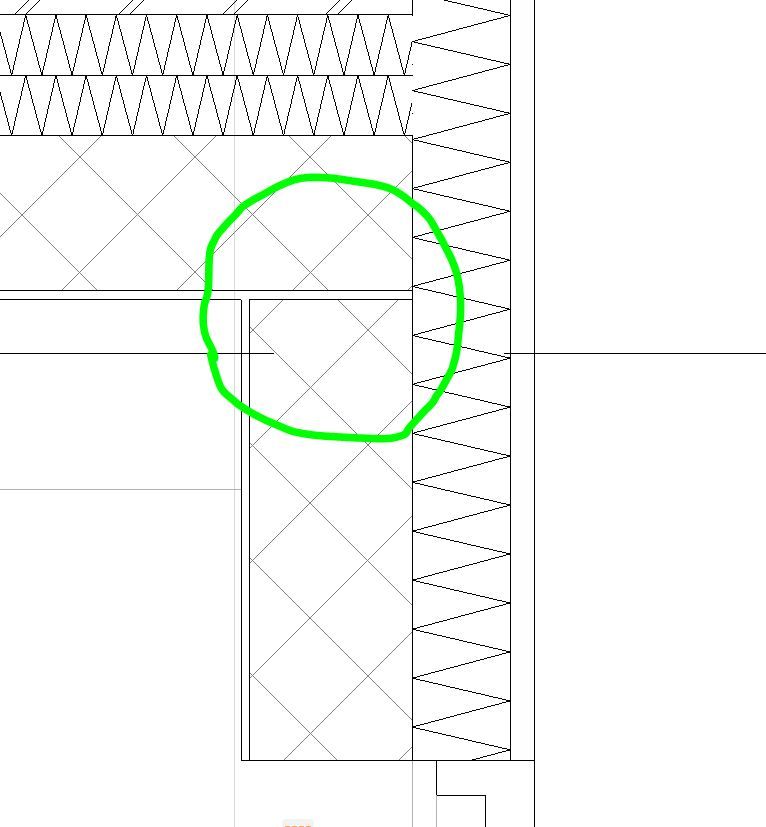- Graphisoft Community (INT)
- :
- Forum
- :
- Modeling
- :
- solid operations with composites
- Subscribe to RSS Feed
- Mark Topic as New
- Mark Topic as Read
- Pin this post for me
- Bookmark
- Subscribe to Topic
- Mute
- Printer Friendly Page
solid operations with composites
- Mark as New
- Bookmark
- Subscribe
- Mute
- Subscribe to RSS Feed
- Permalink
- Report Inappropriate Content
2022-02-04 07:51 PM
Is there any way to avoid this unwanted result in this solid operation?
I'm trying to get a neat connection between a concrete core of a gable wall and a concrete roof slab. But since both elements have been done as composites, after subtracting a wall with a roof slab (using subtraction with upward extrusion command), i end up with having this tiny slot between roof slab and a wall. I understand that this is due to the roof render finish set up in the composite (which is hidden in this core only view). Does that mean that i have to make a composite without any layer below concrete slab? Is that the only way to do it?
in a section view
Solved! Go to Solution.
Accepted Solutions
- Mark as New
- Bookmark
- Subscribe
- Mute
- Subscribe to RSS Feed
- Permalink
- Report Inappropriate Content
2022-02-05 03:07 AM
Not really.
SEO are not your only option to connect 2 elements like the roof and wall.
SEO is a fairly simple Boolean operation: define element 1, element 2, then cut, intersect or join one to /from/with the other. This completely disregards your composites, profiles and shape. It considers only the boundaries of geometry.
Try instead another type of Connection: Trim to Roof (if your roof slab was modelled with the roof or Shell tool) or Merge (if no trimming is necessary). These other operations will consider the Material Priorities of the composite's building materials. Then you will likely get the intersection you're after.
Trial and error...
Director @ BuilDigital
nando@buildigital.com.au
Using, Archicad Latest AU and INT. Revit Latest (have to keep comparing notes)
More and more... IFC.js, IFCOpenShell
All things Solibri and BIMCollab
- Mark as New
- Bookmark
- Subscribe
- Mute
- Subscribe to RSS Feed
- Permalink
- Report Inappropriate Content
2022-02-05 03:07 AM
Not really.
SEO are not your only option to connect 2 elements like the roof and wall.
SEO is a fairly simple Boolean operation: define element 1, element 2, then cut, intersect or join one to /from/with the other. This completely disregards your composites, profiles and shape. It considers only the boundaries of geometry.
Try instead another type of Connection: Trim to Roof (if your roof slab was modelled with the roof or Shell tool) or Merge (if no trimming is necessary). These other operations will consider the Material Priorities of the composite's building materials. Then you will likely get the intersection you're after.
Trial and error...
Director @ BuilDigital
nando@buildigital.com.au
Using, Archicad Latest AU and INT. Revit Latest (have to keep comparing notes)
More and more... IFC.js, IFCOpenShell
All things Solibri and BIMCollab
- Mark as New
- Bookmark
- Subscribe
- Mute
- Subscribe to RSS Feed
- Permalink
- Report Inappropriate Content
2022-02-05 03:12 PM
Thanks, it worked with Connect / trim elements with roof option
- Placing a window/door between split walls? in Modeling
- Openings, Penetrations and Fire Collars in Libraries & objects
- Solid Element Operation between to Horizontal Surfaces (slabs or meshes) in Modeling
- Can IFC export embed openings directly into element geometry? in Collaboration with other software
- Solid element operations line weight issue in Modeling