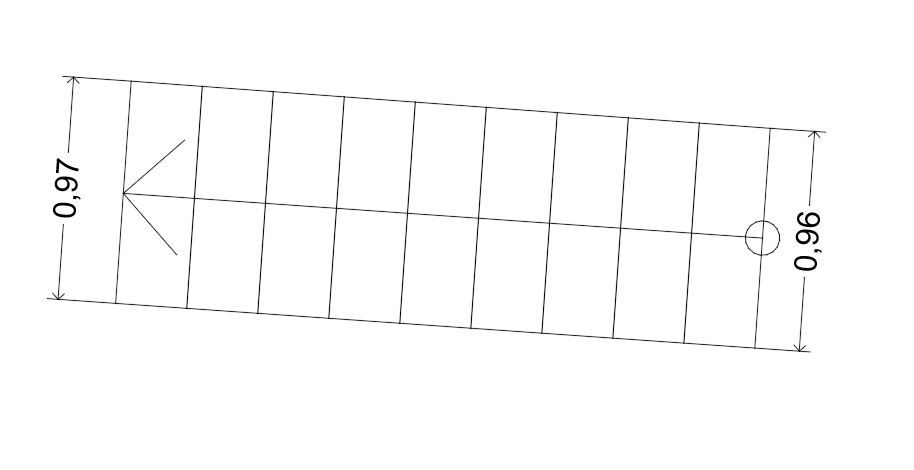- Graphisoft Community (INT)
- :
- Forum
- :
- Modeling
- :
- stair width
- Subscribe to RSS Feed
- Mark Topic as New
- Mark Topic as Read
- Pin this post for me
- Bookmark
- Subscribe to Topic
- Mute
- Printer Friendly Page
stair width
- Mark as New
- Bookmark
- Subscribe
- Mute
- Subscribe to RSS Feed
- Permalink
- Report Inappropriate Content
2023-12-10 12:43 AM
Hi,
Creating a stair using AC27, and I notice that the stair width is 1cm different at the top of the stairs than at the bottom, what could be causing this???
thanks
AC26
https://www.zendsign.fr/
Solved! Go to Solution.
Accepted Solutions
- Mark as New
- Bookmark
- Subscribe
- Mute
- Subscribe to RSS Feed
- Permalink
- Report Inappropriate Content
2023-12-11 02:20 AM
Can't get any more simple than that.
What does the flight width in the stair settings say it is?
And I assumes you have placed this stair by defining the length of the base line (reference line)?
You haven't edited or stretched it in any way?
Is it a rounding issue with the dimensions.
Can you set your dimensions to show more decimal places as a check?
Barry.
Versions 6.5 to 27
i7-10700 @ 2.9Ghz, 32GB ram, GeForce RTX 2060 (6GB), Windows 10
Lenovo Thinkpad - i7-1270P 2.20 GHz, 32GB RAM, Nvidia T550, Windows 11
- Mark as New
- Bookmark
- Subscribe
- Mute
- Subscribe to RSS Feed
- Permalink
- Report Inappropriate Content
2023-12-10 04:24 PM
Different in the same view? Or different in views that might have different dimension settings ?
ArchiCAD 25 7000 USA - Windows 10 Pro 64x - Dell 7720 64 GB 2400MHz ECC - Xeon E3 1535M v6 4.20GHz - (2) 1TB M.2 PCIe Class 50 SSD's - 17.3" UHD IPS (3840x2160) - Nvidia Quadro P5000 16GB GDDR5 - Maxwell Studio/Render 5.2.1.49- Multilight 2 - Adobe Acrobat Pro - ArchiCAD 6 -25
- Mark as New
- Bookmark
- Subscribe
- Mute
- Subscribe to RSS Feed
- Permalink
- Report Inappropriate Content
2023-12-10 04:32 PM
Hi Steve, on plan view I have my stairs placed. And when I measure the width of the stairs at the bottom and the width of the stairs at the top. There is a 1 cm difference. This also means that the long edges of the stairs is not parallel.
AC26
https://www.zendsign.fr/
- Mark as New
- Bookmark
- Subscribe
- Mute
- Subscribe to RSS Feed
- Permalink
- Report Inappropriate Content
2023-12-10 04:48 PM
Just one more reason why I have so little to no use for the Stair Tool. Things like that can go unnoticed for a while and cause all kinds of problems. At least you found it. Good luck with it 🙂
ArchiCAD 25 7000 USA - Windows 10 Pro 64x - Dell 7720 64 GB 2400MHz ECC - Xeon E3 1535M v6 4.20GHz - (2) 1TB M.2 PCIe Class 50 SSD's - 17.3" UHD IPS (3840x2160) - Nvidia Quadro P5000 16GB GDDR5 - Maxwell Studio/Render 5.2.1.49- Multilight 2 - Adobe Acrobat Pro - ArchiCAD 6 -25
- Mark as New
- Bookmark
- Subscribe
- Mute
- Subscribe to RSS Feed
- Permalink
- Report Inappropriate Content
2023-12-11 02:01 AM
Can you show an image of the stair in plan?
Barry.
Versions 6.5 to 27
i7-10700 @ 2.9Ghz, 32GB ram, GeForce RTX 2060 (6GB), Windows 10
Lenovo Thinkpad - i7-1270P 2.20 GHz, 32GB RAM, Nvidia T550, Windows 11
- Mark as New
- Bookmark
- Subscribe
- Mute
- Subscribe to RSS Feed
- Permalink
- Report Inappropriate Content
2023-12-11 02:07 AM
Hi Barry, here it is:
AC26
https://www.zendsign.fr/
- Mark as New
- Bookmark
- Subscribe
- Mute
- Subscribe to RSS Feed
- Permalink
- Report Inappropriate Content
2023-12-11 02:20 AM
Can't get any more simple than that.
What does the flight width in the stair settings say it is?
And I assumes you have placed this stair by defining the length of the base line (reference line)?
You haven't edited or stretched it in any way?
Is it a rounding issue with the dimensions.
Can you set your dimensions to show more decimal places as a check?
Barry.
Versions 6.5 to 27
i7-10700 @ 2.9Ghz, 32GB ram, GeForce RTX 2060 (6GB), Windows 10
Lenovo Thinkpad - i7-1270P 2.20 GHz, 32GB RAM, Nvidia T550, Windows 11
- Mark as New
- Bookmark
- Subscribe
- Mute
- Subscribe to RSS Feed
- Permalink
- Report Inappropriate Content
2023-12-11 02:39 AM
Having dimensions fall on half your dim accuracy is sooo annoying...
| AC22-28 AUS 3110 | Help Those Help You - Add a Signature |
| Self-taught, bend it till it breaks | Creating a Thread |
| Win11 | i9 10850K | 64GB | RX6600 | Win11 | R5 2600 | 16GB | GTX1660 |
- Mark as New
- Bookmark
- Subscribe
- Mute
- Subscribe to RSS Feed
- Permalink
- Report Inappropriate Content
2023-12-12 10:44 AM
Thanks Barry, you were right, I had accidently stretched it in the cornerby a tiny fraction and had not noticed.
I did not know this was even possible.
AC26
https://www.zendsign.fr/
- Mark as New
- Bookmark
- Subscribe
- Mute
- Subscribe to RSS Feed
- Permalink
- Report Inappropriate Content
2023-12-13 03:32 AM
There is the stair baseline (reference line) that controls the path of the stair.
Usually when you select a stair you see this single baseline.
But if you select the stair by the opposite side to the baseline, you will see 2 boundary reference lines.
Stretching these will affect the shape of the stair - make one end wider or curve an edge for example.
Barry.
Versions 6.5 to 27
i7-10700 @ 2.9Ghz, 32GB ram, GeForce RTX 2060 (6GB), Windows 10
Lenovo Thinkpad - i7-1270P 2.20 GHz, 32GB RAM, Nvidia T550, Windows 11
- Fixed Edge Detail Issue with Variable Panel Sizes in Curtain Wall Systems in Modeling
- Reset manual edits for stairs? in Modeling
- In Archicad, when I double-click a window object to open its settings dialog, the UI appears bla in Libraries & objects
- Custom step going depth & rise for existing buildings in Modeling
- Modeling Historic Door Details in Libraries & objects