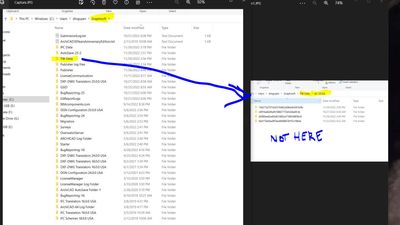- Graphisoft Community (INT)
- :
- Forum
- :
- Modeling
- :
- teamwork backup
- Subscribe to RSS Feed
- Mark Topic as New
- Mark Topic as Read
- Pin this post for me
- Bookmark
- Subscribe to Topic
- Mute
- Printer Friendly Page
teamwork backup
- Mark as New
- Bookmark
- Subscribe
- Mute
- Subscribe to RSS Feed
- Permalink
- Report Inappropriate Content
2022-11-29 09:56 PM
I'm currently using Archicad 25.
In the previous version, Archicad 24 BIMcloud Basic, I was able to log into the bimserver and downloaded any backup teamwork file that I need just fine.
I've been looking all over the bimserver and the "rollback" feature is grey out and I don't see any backup file available for me to download. Has this feature been disabled?
My current work environment has "make backup copy" feature checked.
I have been browsing in my Graphisoft local folder and I haven't been a backup, where could it be located??
I have also looked in the "TW Data" folder and I don't see any .backup file available in there
am I in the wrong folder directory?
ArchiCAD 18- 25
(expert in AutoCAD, novice in ArchiCAD)
- Mark as New
- Bookmark
- Subscribe
- Mute
- Subscribe to RSS Feed
- Permalink
- Report Inappropriate Content
2022-12-03
10:05 PM
- last edited on
2023-01-09
09:51 AM
by
Rubia Torres
The "Make Backup Copy" checkbox will make Archicad create a backup file (*.bpn) next to the *.pln file. It has nothing to do with Teamwork files or BIMcloud.
It seems that BIMcloud Server Backups became a feature in AC25 that is available in BIMcloud, but not in BIMcloud Basic as the following web page shows:
https://helpcenter.graphisoft.com/user-guide/129633/
And I think if Server Backups are not available in BIMcloud Basic, Rollbacks are not available either.
AMD Ryzen9 5900X CPU, 64 GB RAM 3600 MHz, Nvidia GTX 1060 6GB, 500 GB NVMe SSD
2x28" (2560x1440), Windows 10 PRO ENG, Ac20-Ac29
- Section/Elevation Selection Settings revert to "Show Grid Elements by Name/Stories" as "Selected" in Documentation
- Teamwork Project not opening on PCs but are fine on Mac in Teamwork & BIMcloud
- Archicad 29 BIMcloud SAAS very slow in Teamwork & BIMcloud
- Blank Frozen Drop-Down menu bar on AC29 on Mac in General discussions
- Open .pln as only a Read-Only-File (intentionally) in General discussions