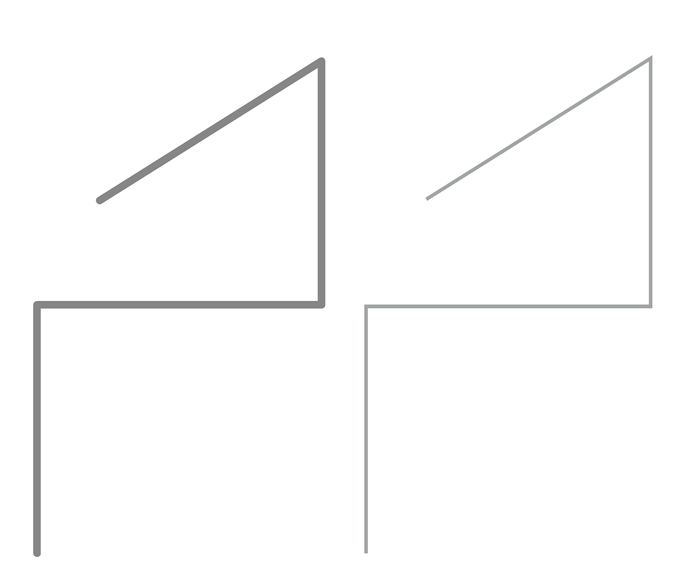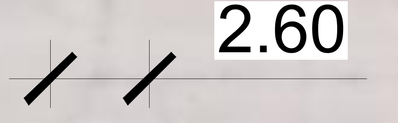- Graphisoft Community (INT)
- :
- Forum
- :
- Modeling
- :
- true line weight archicad, angle shape
- Subscribe to RSS Feed
- Mark Topic as New
- Mark Topic as Read
- Pin this post for me
- Bookmark
- Subscribe to Topic
- Mute
- Printer Friendly Page
true line weight archicad, angle shape
- Mark as New
- Bookmark
- Subscribe
- Mute
- Subscribe to RSS Feed
- Permalink
- Report Inappropriate Content
2023-01-25
12:10 PM
- last edited on
2023-05-09
02:00 PM
by
Rubia Torres
Salut!!
premièrement je voudrais m'excuser pour mon anglais je suis français 😅
dans un deuxième temps, j'aimerais savoir s'il existe un moyen d'avoir un "angle pointu" comme Illustrator lorsque j'utilise une épaisseur de ligne réelle? j'ajoute une capture pour expliquer ce que je veux:
Translation...
Hi!!
first I would like to apologize for my english I am french 😅
Secondly, I would like to know if there is a way to have a "sharp angle" like Illustrator when I use real lineweight? I add a capture to explain what I want:
Please post in English only to this forum.
Normally this post would be removed, but as it has been replied to already I have translated it.
Please use Google Translate (or similar) so you can post in English.
Barry - moderator.
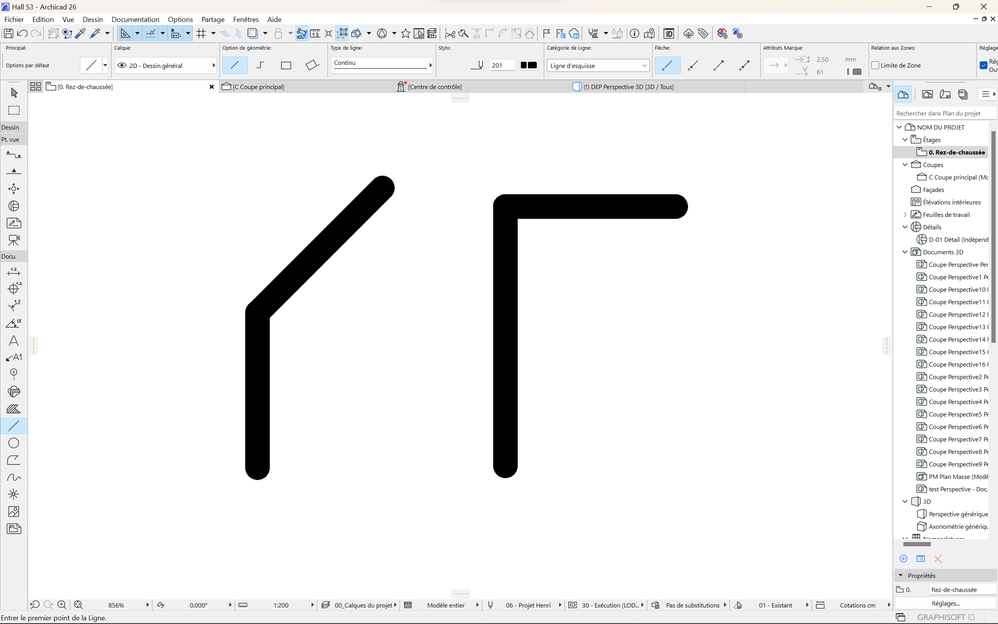
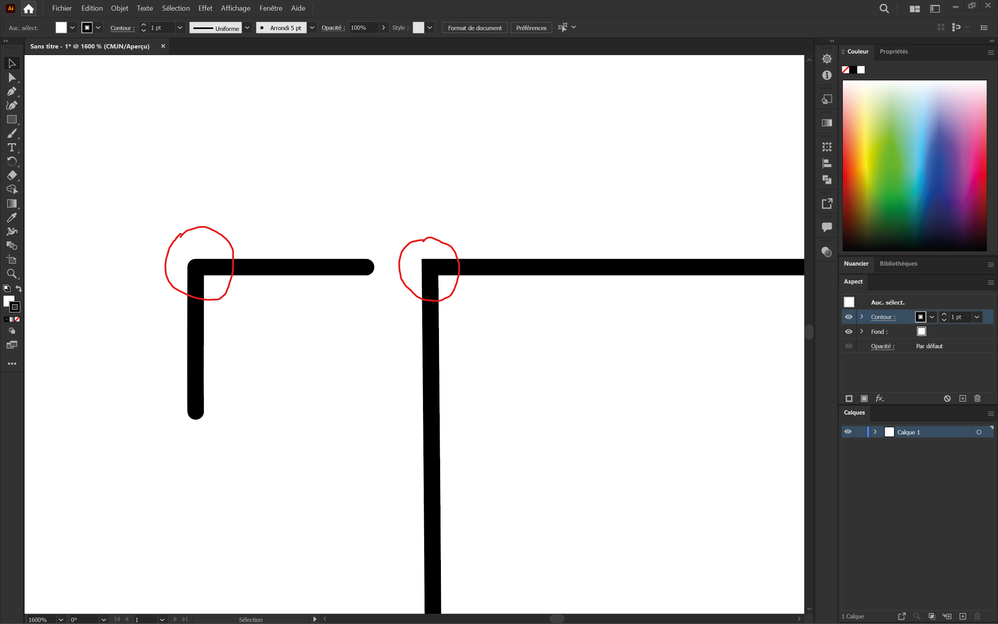
- Mark as New
- Bookmark
- Subscribe
- Mute
- Subscribe to RSS Feed
- Permalink
- Report Inappropriate Content
2023-01-25 04:23 PM
Helle, there is no solution fot this, it's a defaut system setting
Archicad 27
Windows 11 professional
https://www.behance.net/Nuance-Architects
- Mark as New
- Bookmark
- Subscribe
- Mute
- Subscribe to RSS Feed
- Permalink
- Report Inappropriate Content
2023-01-25 06:20 PM
You can use very thin walls with zero line thickness and solid fill to draw sharp corners...
AC27
- Mark as New
- Bookmark
- Subscribe
- Mute
- Subscribe to RSS Feed
- Permalink
- Report Inappropriate Content
2023-02-02 12:10 PM
This is a very old wish that has been asked by many users in the past.
AMD Ryzen9 5900X CPU, 64 GB RAM 3600 MHz, Nvidia GTX 1060 6GB, 500 GB NVMe SSD
2x28" (2560x1440), Windows 10 PRO ENG, Ac20-Ac29
- Mark as New
- Bookmark
- Subscribe
- Mute
- Subscribe to RSS Feed
- Permalink
- Report Inappropriate Content
2024-04-17 11:18 PM
Why has Archicad not fixed this? Is there a particular reason it can't be done?
- Mark as New
- Bookmark
- Subscribe
- Mute
- Subscribe to RSS Feed
- Permalink
- Report Inappropriate Content
2024-04-17 11:30 PM
In my case I don't consider this a bug but you can make a wish so that they add a preference to choose that the corners have options like Illustrator.
AC29 US/INT -> AC08
Mac Studio M4 Max 64GB ram, OS X 10.XX latest
another Moderator
- Mark as New
- Bookmark
- Subscribe
- Mute
- Subscribe to RSS Feed
- Permalink
- Report Inappropriate Content
2024-04-18 05:03 AM
I have the same issue with the ArchiCAD dimension tool which can't give me something like this:
AC 10-28 (Full)
Asus | 64 GB RAM | Windows 11
- Mark as New
- Bookmark
- Subscribe
- Mute
- Subscribe to RSS Feed
- Permalink
- Report Inappropriate Content
2024-04-18 07:18 AM
If you were drawing with a pen or a pencil, you wouldn't have square ends.
I don't see this as a problem.
I don't think you would ever notice when you print the plans.
It is only noticeable on screen because you can zoom in so much.
Barry.
Versions 6.5 to 27
i7-10700 @ 2.9Ghz, 32GB ram, GeForce RTX 2060 (6GB), Windows 10
Lenovo Thinkpad - i7-1270P 2.20 GHz, 32GB RAM, Nvidia T550, Windows 11
- Mark as New
- Bookmark
- Subscribe
- Mute
- Subscribe to RSS Feed
- Permalink
- Report Inappropriate Content
2024-04-18 11:34 AM
It's a problem to meet the standards of the company. Every CD must have the same look when printing them. They are very strict on that.
AC 10-28 (Full)
Asus | 64 GB RAM | Windows 11
- Mark as New
- Bookmark
- Subscribe
- Mute
- Subscribe to RSS Feed
- Permalink
- Report Inappropriate Content
2024-04-18 11:41 AM
Well, if the company can tell the difference between a round or square end on a dimension marker printed at 1:100 scale (actually the scale does not matter as the markers will be the same size no mater what scale), they have way better eyes than me and way too much time on their hands to be that picky.
Barry.
Versions 6.5 to 27
i7-10700 @ 2.9Ghz, 32GB ram, GeForce RTX 2060 (6GB), Windows 10
Lenovo Thinkpad - i7-1270P 2.20 GHz, 32GB RAM, Nvidia T550, Windows 11
- Modelling a semi-sphere glass and steel canopy in Archicad in Modeling
- AC composite to Revit compound? in Collaboration with other software
- Creating an Organic Perforated Facade in PARAM-O — Is It Possible? in Modeling
- Making hole in vertical slab, why is it so complicated in Modeling
- Building materials with Properties and Classifications in Project data & BIM