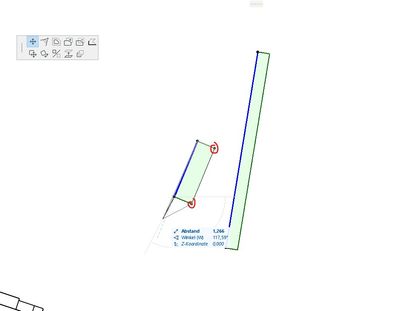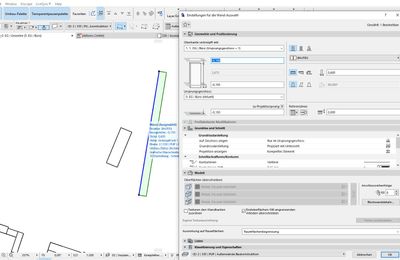- Graphisoft Community (INT)
- :
- Forum
- :
- Modeling
- :
- wall adjustable corners
- Subscribe to RSS Feed
- Mark Topic as New
- Mark Topic as Read
- Pin this post for me
- Bookmark
- Subscribe to Topic
- Mute
- Printer Friendly Page
wall adjustable corners
- Mark as New
- Bookmark
- Subscribe
- Mute
- Subscribe to RSS Feed
- Permalink
- Report Inappropriate Content
2022-06-15 12:29 PM
All my walls have now 4 selectable corners (instead of 2) and they don´t connect with each other any more. I also can not extend them normally, it is always pulling one corner.
Anyone know how is that possible?
I didn´t choose in the settings that corners of a Polywand can change...
I am also attaching printscrean of the settings on the right where we see how the wall should be and on the left the wall that is changing corner, which I don´t want.
Thank you for any suggestion!
Solved! Go to Solution.
Accepted Solutions
- Mark as New
- Bookmark
- Subscribe
- Mute
- Subscribe to RSS Feed
- Permalink
- Report Inappropriate Content
2022-06-15 01:51 PM
Yes you have accidentally changed your wall to a polygonal geometry method.
As far as I know there is no way to change back to a standard wall other than re-placing it (re-modelling it).
Barry.
Versions 6.5 to 27
i7-10700 @ 2.9Ghz, 32GB ram, GeForce RTX 2060 (6GB), Windows 10
Lenovo Thinkpad - i7-1270P 2.20 GHz, 32GB RAM, Nvidia T550, Windows 11
- Mark as New
- Bookmark
- Subscribe
- Mute
- Subscribe to RSS Feed
- Permalink
- Report Inappropriate Content
2022-06-15 12:36 PM
I just noticed that the walls changed to another geometry method of drawing but have no idea how. I drawn them with the normal option, then they changed (no idea how), but now I can´t change them back ...
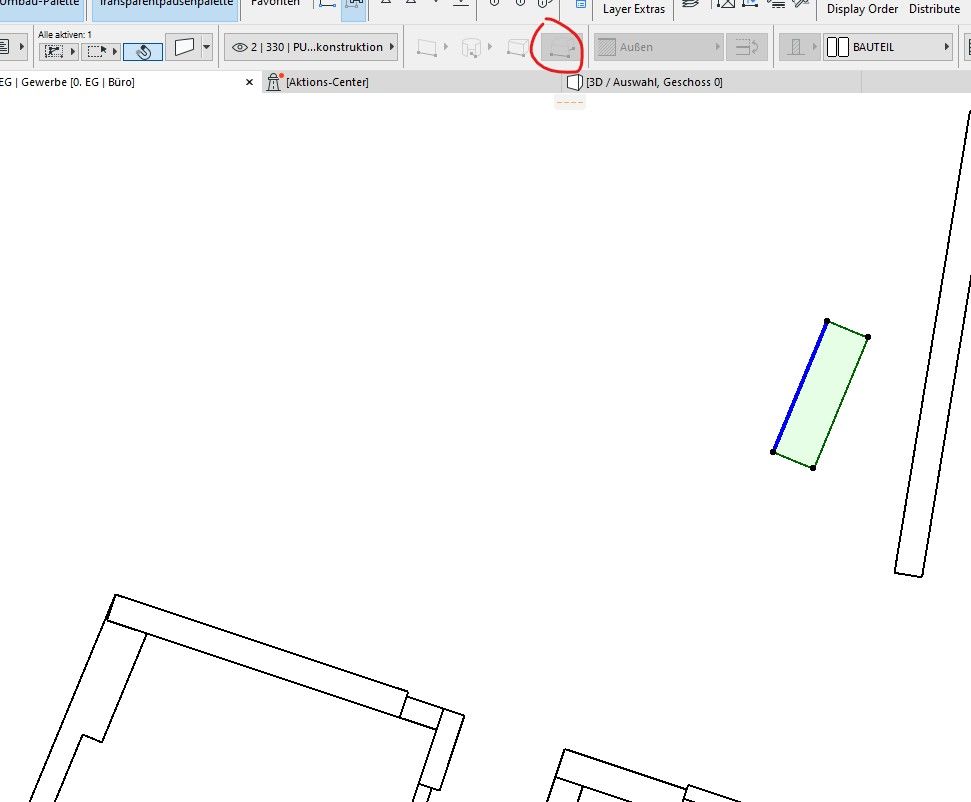
- Mark as New
- Bookmark
- Subscribe
- Mute
- Subscribe to RSS Feed
- Permalink
- Report Inappropriate Content
2022-06-15 01:51 PM
Yes you have accidentally changed your wall to a polygonal geometry method.
As far as I know there is no way to change back to a standard wall other than re-placing it (re-modelling it).
Barry.
Versions 6.5 to 27
i7-10700 @ 2.9Ghz, 32GB ram, GeForce RTX 2060 (6GB), Windows 10
Lenovo Thinkpad - i7-1270P 2.20 GHz, 32GB RAM, Nvidia T550, Windows 11
- Corners of walls not connecting correctly when using cavity walls in Modeling
- Best way to model curved curtain wall in Modeling
- How to create and use corugated insulated metal panels in Modeling
- Corner wall junction with different heights causes accessory and schedule issues. in Project data & BIM
- Curtain wall window not adjusting to in Modeling