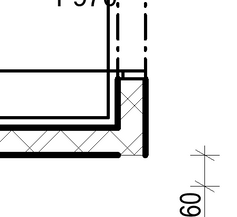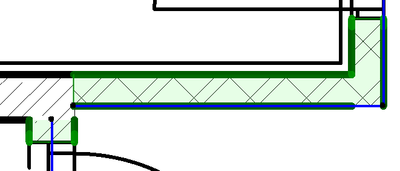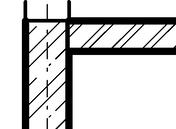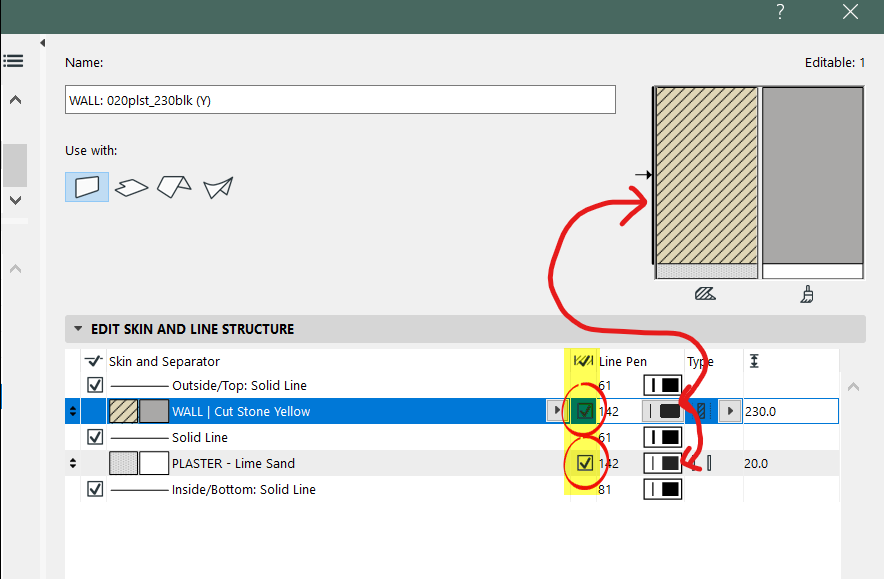- Graphisoft Community (INT)
- :
- Forum
- :
- Modeling
- :
- Re: walls intersections and wall ends
- Subscribe to RSS Feed
- Mark Topic as New
- Mark Topic as Read
- Pin this post for me
- Bookmark
- Subscribe to Topic
- Mute
- Printer Friendly Page
walls intersections and wall ends
- Mark as New
- Bookmark
- Subscribe
- Mute
- Subscribe to RSS Feed
- Permalink
- Report Inappropriate Content
2023-04-07
11:34 AM
- last edited on
2023-05-24
07:21 PM
by
Rubia Torres
Hello, I have a problem with wall ends when I want to use thicker line weight. Even when I connect them they don't clear in a way a want them to. I tried to change the position of the reference line but it did't help. The other problem is that when I connect walls from different material and I use "end wall with line" sometimes there is thin and sometimes there is thicker line as you can see on the two last pictures. I have been struggling with this issueThank you for your help.
Solved! Go to Solution.
Accepted Solutions
- Mark as New
- Bookmark
- Subscribe
- Mute
- Subscribe to RSS Feed
- Permalink
- Report Inappropriate Content
2023-04-11 04:36 AM - edited 2023-04-11 04:37 AM
I have fixed the link.
This is an image of the setting you need to look at.
Barry.
Versions 6.5 to 27
i7-10700 @ 2.9Ghz, 32GB ram, GeForce RTX 2060 (6GB), Windows 10
Lenovo Thinkpad - i7-1270P 2.20 GHz, 32GB RAM, Nvidia T550, Windows 11
- Mark as New
- Bookmark
- Subscribe
- Mute
- Subscribe to RSS Feed
- Permalink
- Report Inappropriate Content
2023-04-07 01:44 PM
Could be that one of your materials is stronger than the core material.
Cheers,
Stefan
CPU: AMD Ryzen 9 5900X 12-Core
RAM:32GB
GPU: RTX 2080Ti
Windows 11
- Mark as New
- Bookmark
- Subscribe
- Mute
- Subscribe to RSS Feed
- Permalink
- Report Inappropriate Content
2023-04-08 10:46 AM - edited 2023-04-11 04:35 AM
In your wall composite settings, ensure the wall end lines are ticked.
Here is a post that will show you the dialogue.
https://community.graphisoft.com/t5/Document-Visualize-forum/Wall-Intersecting-Lines/m-p/358514
Barry.
Versions 6.5 to 27
i7-10700 @ 2.9Ghz, 32GB ram, GeForce RTX 2060 (6GB), Windows 10
Lenovo Thinkpad - i7-1270P 2.20 GHz, 32GB RAM, Nvidia T550, Windows 11
- Mark as New
- Bookmark
- Subscribe
- Mute
- Subscribe to RSS Feed
- Permalink
- Report Inappropriate Content
2023-04-08 12:06 PM
Thank you, I can try that - will you just please send the link once more? This one is not working.
- Mark as New
- Bookmark
- Subscribe
- Mute
- Subscribe to RSS Feed
- Permalink
- Report Inappropriate Content
2023-04-11 04:36 AM - edited 2023-04-11 04:37 AM
I have fixed the link.
This is an image of the setting you need to look at.
Barry.
Versions 6.5 to 27
i7-10700 @ 2.9Ghz, 32GB ram, GeForce RTX 2060 (6GB), Windows 10
Lenovo Thinkpad - i7-1270P 2.20 GHz, 32GB RAM, Nvidia T550, Windows 11
- Mark as New
- Bookmark
- Subscribe
- Mute
- Subscribe to RSS Feed
- Permalink
- Report Inappropriate Content
2024-09-30 04:33 AM
Thank you Barry, this fixed my problem also!
~Anita
- Element intersect coloumn & wall in Modeling
- Walls are intersected but hatches do not meet in Modeling
- Complex wall with offset modifiers intersection issue. in Modeling
- Intersection of Curved Walls in Modeling
- How to calculate in a schedule the external wall surface (for painting)? in Project data & BIM