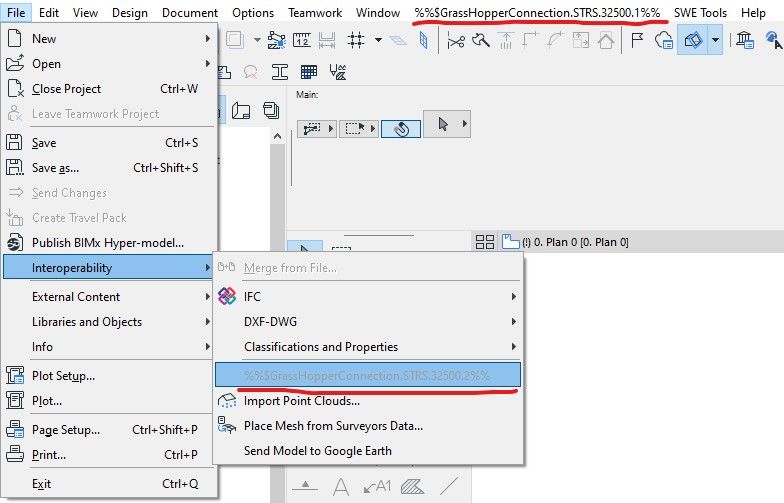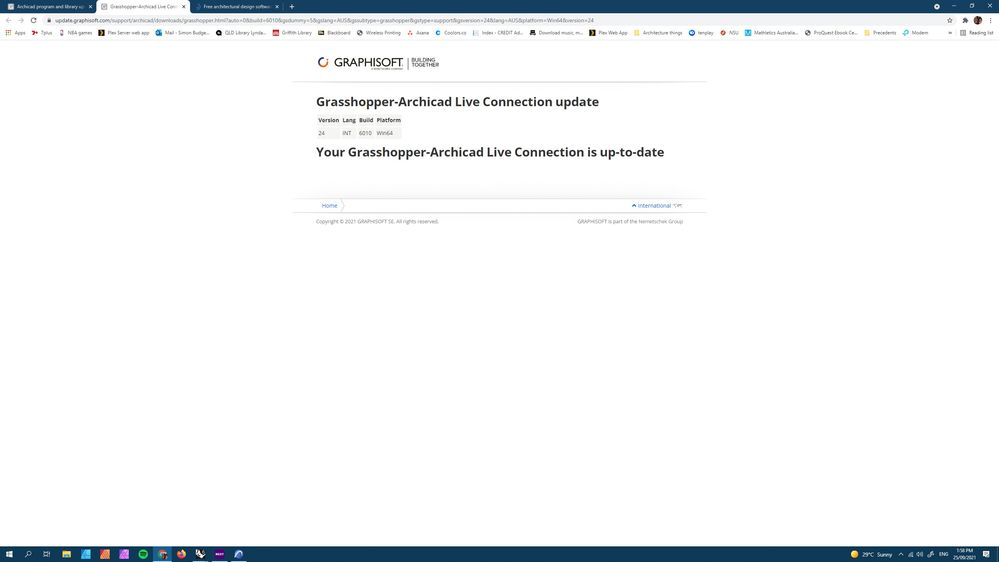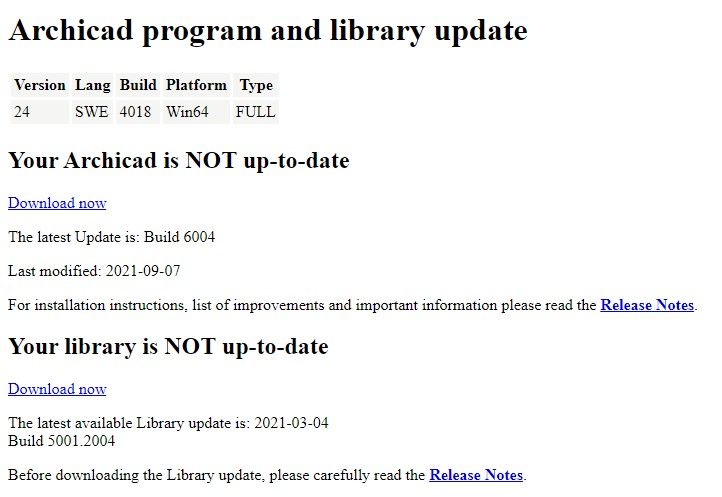- Graphisoft Community (INT)
- :
- Forum
- :
- Parametric design
- :
- Re: Archicad-Grasshopper Live Connection Problem
- Subscribe to RSS Feed
- Mark Topic as New
- Mark Topic as Read
- Pin this post for me
- Bookmark
- Subscribe to Topic
- Mute
- Printer Friendly Page
Archicad-Grasshopper Live Connection Problem
- Mark as New
- Bookmark
- Subscribe
- Mute
- Subscribe to RSS Feed
- Permalink
- Report Inappropriate Content
2021-09-19
12:50 PM
- last edited on
2022-09-20
03:31 PM
by
Oleksandra Vakariuk
Hello,
I'm having problems with setting up my Archicad-Grasshopper Live Connection. Once installed the menu item for the plug-in looks weird ("%%$GrassHopperConnection.STRS.32500.1%%") and is greyed out, as seen in the attached photo. Both Archicad 24 and Rhino 7 + Grasshopper is running simultaneously.
Is there anyone out there who have encountered the same problem and know of a solution?
Best regards
ArchiCAD 25 | Win 11 | 4800HS | RTX 2060 | 16 GB RAM | 1 TB SSD
www.johanwall.com
Solved! Go to Solution.
- Labels:
-
Rhino & Grasshopper
Accepted Solutions
- Mark as New
- Bookmark
- Subscribe
- Mute
- Subscribe to RSS Feed
- Permalink
- Report Inappropriate Content
2021-09-21 02:24 PM
Hello,
Thank you very much for your question!
This was a known issue with the addon if the Archicad version is lower than 600x. Please make sure to have the latest update installed for Archicad 24 (currently 6004). It will help to fix the problem.
Please let us know how it goes!
Best regards,
Minh
Minh Nguyen
Technical Support Engineer
GRAPHISOFT
- Mark as New
- Bookmark
- Subscribe
- Mute
- Subscribe to RSS Feed
- Permalink
- Report Inappropriate Content
2021-09-21 02:24 PM
Hello,
Thank you very much for your question!
This was a known issue with the addon if the Archicad version is lower than 600x. Please make sure to have the latest update installed for Archicad 24 (currently 6004). It will help to fix the problem.
Please let us know how it goes!
Best regards,
Minh
Minh Nguyen
Technical Support Engineer
GRAPHISOFT
- Mark as New
- Bookmark
- Subscribe
- Mute
- Subscribe to RSS Feed
- Permalink
- Report Inappropriate Content
2021-09-21 08:50 PM - edited 2021-09-22 07:51 AM
Hello @Minh Nguyen,
I just checked and I have version 6010 of Archicad 24. However, I also have Archicad 25 installed. Could this mess up the installation of the plugin?
ArchiCAD 25 | Win 11 | 4800HS | RTX 2060 | 16 GB RAM | 1 TB SSD
www.johanwall.com
- Mark as New
- Bookmark
- Subscribe
- Mute
- Subscribe to RSS Feed
- Permalink
- Report Inappropriate Content
2021-09-22 02:15 PM
Hello,
Thank you for the information!
But this is a bit strange: the latest build for Archicad 24 should be 6004 or 6005 (depending on the license type). There is no build 6010. Could you please check under Help > About Archicad and see which build number is written on the top left corner?
Best regards,
Minh
Minh Nguyen
Technical Support Engineer
GRAPHISOFT
- Mark as New
- Bookmark
- Subscribe
- Mute
- Subscribe to RSS Feed
- Permalink
- Report Inappropriate Content
2021-09-25 06:17 AM
also having the same issue.
When I go help>check for updates - it shows me the following (also build 6010) which is whether my grasshopper/Archicad link is up to date. When I go help>license information, it shows me that I am using version 24.0.0 and build 3008. It is an educational license - i don't know what difference that might make, but, It has not been an issue for me up until now... how am i able to update my build, if the check for updates takes me to the wrong place?
please help!
Simon
- Mark as New
- Bookmark
- Subscribe
- Mute
- Subscribe to RSS Feed
- Permalink
- Report Inappropriate Content
2021-09-27 11:30 AM - edited 2021-09-27 11:31 AM
Hello again @Minh Nguyen,
Sorry for the confusion, I must have looked at the wrong build number.
I tried once more to press "Archicad -> Help - Check for Updates..." and realised that two separate webpages on Graphisoft.com was opened. The first page shows the build version (6010) for my Grasshopper-Archicad Live Connection, while the second webpage shows the build number (4018) for my Archicad installation. See attached photos. I will download the Archicad update and see if it adresses the issue. This might be helpful for @SimonBB, who posted below, as well.
Screenshot 1:
Screenshot 2:
ArchiCAD 25 | Win 11 | 4800HS | RTX 2060 | 16 GB RAM | 1 TB SSD
www.johanwall.com
- Mark as New
- Bookmark
- Subscribe
- Mute
- Subscribe to RSS Feed
- Permalink
- Report Inappropriate Content
2021-09-27 12:56 PM
Thanks @splinter - I followed the same process as you and have managed to get it working. Strange that the download link in mygraphisoft is not the most up-to-date build, though...
- Mark as New
- Bookmark
- Subscribe
- Mute
- Subscribe to RSS Feed
- Permalink
- Report Inappropriate Content
2021-09-27 04:04 PM
Hi all,
Thank you very much for your answer! Yes, it indeed cleared up the confusion on my side.
When we use Check for Update function, it does not only check for Archicad's update, but also other addons.
@SimonBB Could you please let me know which page you cannot find the latest update for Archicad 24 on? The update 6004 has been released to all languages, so there shouldn't be anything missing.
Thank you very much!
Best regards,
Minh
Minh Nguyen
Technical Support Engineer
GRAPHISOFT
- Mark as New
- Bookmark
- Subscribe
- Mute
- Subscribe to RSS Feed
- Permalink
- Report Inappropriate Content
2021-09-29 12:13 PM
Progress! I downloaded the latest Archicad update and installed it, followed by a new installation (repair) of the Archicad-Grasshopper Live Connection and finally a reboot of the computer. Now everything seem to work. Thanks!
ArchiCAD 25 | Win 11 | 4800HS | RTX 2060 | 16 GB RAM | 1 TB SSD
www.johanwall.com
- Cineware by maxon add-on has unexpectedly closed. - Windows, all Archicad versions - Solution in Visualization
- DWG import/export in Collaboration with other software
- problem when trying to upload a bimx in BIMx
- Problem with Zones automatic update in General discussions
- Teamwork Project not opening on PCs but are fine on Mac in Teamwork & BIMcloud