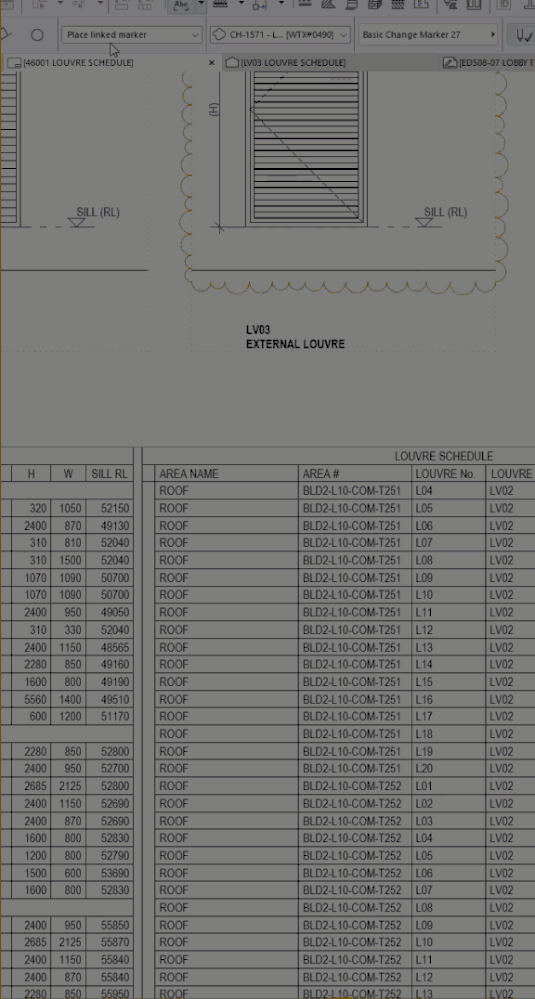When selecting a linked change for a Change cloud, the pop-up dialog crops the change descriptions...unless you 'tweak' the size of the dialog. Then it recalculates to fit properly. You have to do this every time you open the dialog. Can this be fixed?