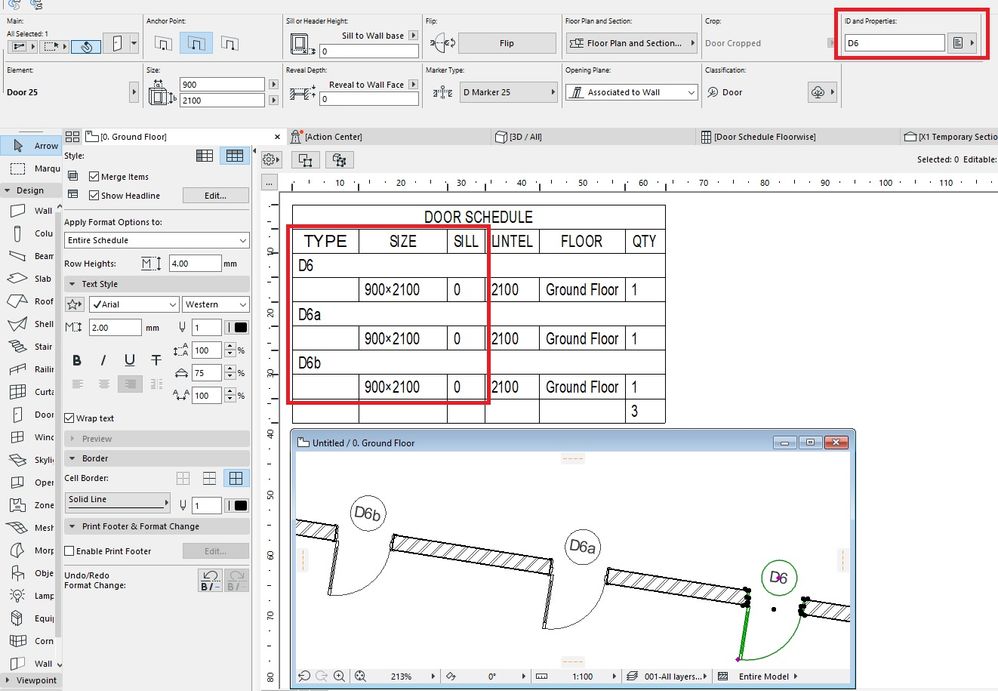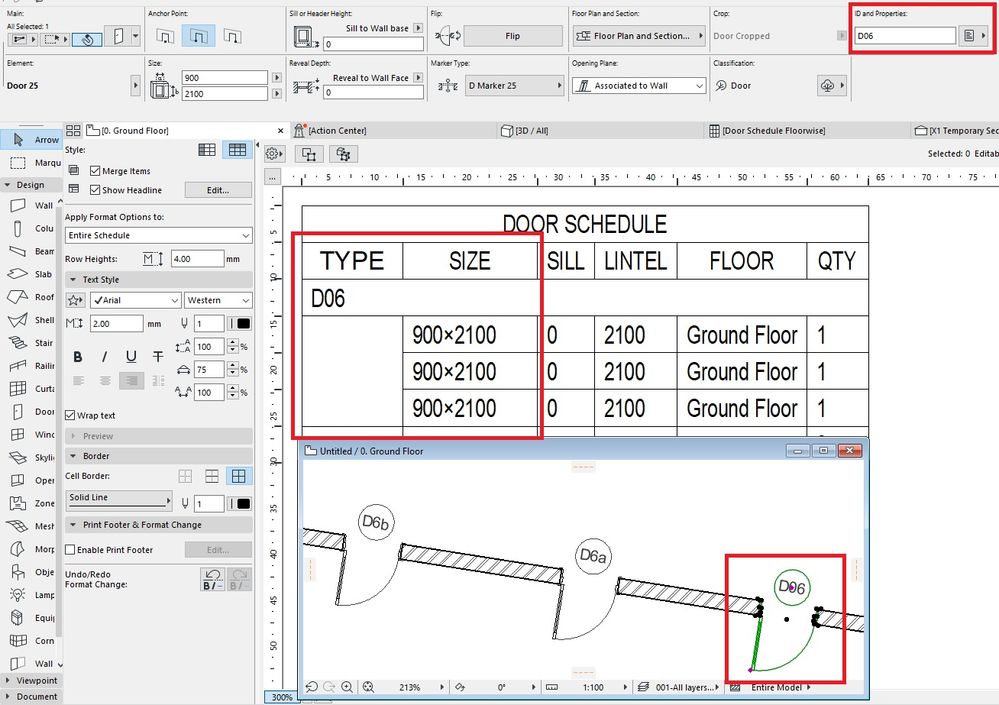In attached screenshot 01, there are 3 doors shown with element ids 6, 6a and 6b.
in door schedule, all 3 doors are visible under different headlines.
But, once we change element id of door from 6 to 06, the remaining doors 6a and 6b also gets clubbed under the same headline of 06. As shown in screenshot 02.
with element id starting with 0, elements gets grouped under incorrect headline in schedule.