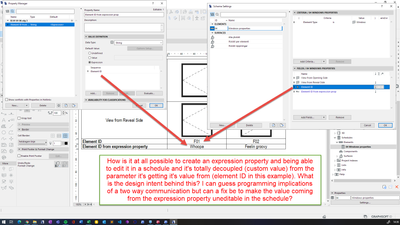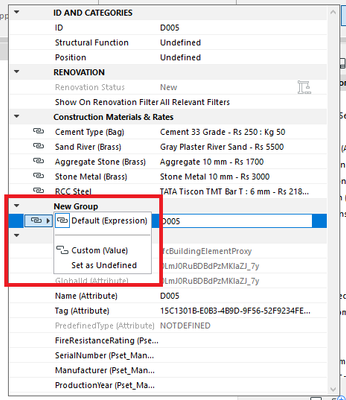- Graphisoft Community (INT)
- :
- Forum
- :
- Project data & BIM
- :
- Expression property custom value danger
- Subscribe to RSS Feed
- Mark Topic as New
- Mark Topic as Read
- Pin this post for me
- Bookmark
- Subscribe to Topic
- Mute
- Printer Friendly Page
Expression property custom value danger
- Mark as New
- Bookmark
- Subscribe
- Mute
- Subscribe to RSS Feed
- Permalink
- Report Inappropriate Content
2022-01-27
02:48 PM
- last edited on
2023-05-19
12:57 AM
by
Gordana Radonic
To GS with love,
HP Zbook Fury 15,6 G8. 32 GB RAM. Nvidia RTX A3000.
- Labels:
-
Classifications & Properties
- Mark as New
- Bookmark
- Subscribe
- Mute
- Subscribe to RSS Feed
- Permalink
- Report Inappropriate Content
2022-01-27 05:57 PM
Hi, I think "Expressions" are based on one way traffic. Data collected from source elements will be considered for further processing. Any end result from the expression cannot be send back to the source elements. Once you type the new value for expression based defined property then its get converted to "custom value" and the "expression" gets override. Setting back to "Default" will collect the information from the source.
AC 09-27 | INT | WIN11 64
Dell Inspiron 7591, Core i9, 9880H 2.30GHz, 16.0GB, NVidia GeForce GTX1650, 4.0GB, SSD Internal 500GB, Dell SSD External 250GB
- Mark as New
- Bookmark
- Subscribe
- Mute
- Subscribe to RSS Feed
- Permalink
- Report Inappropriate Content
2022-01-28 06:39 AM
Good point @Rajesh Patil but I agree with @Mats_Knutsson the reported data from an "expression" Property should be locked / unmediatable in the schedule / label. The only way to edit the reported data from an "expression" must be to actually edit the formula in the expression in the Properties Manager only (similar to an Option Set property).
Everything happens in Archicad since v6.5 (2000)
Hiking, Motorbiking, Good food, Gr8! Beer & excellent conversation 😉
#MadeByDyslexia is my unfair advantage – expect curious ideas, creative big thinking & small typos.
<> www.fusionBIM.co.za <> www.Scirrus.co <> www.BIM2fusedVR.com <> (new) Anatomy of Archicad Course
- Mark as New
- Bookmark
- Subscribe
- Mute
- Subscribe to RSS Feed
- Permalink
- Report Inappropriate Content
2022-01-28 08:41 AM
It can NOT be as it is now. We use schedules for everything...quality control and adjustments alike. One of the key features with a BIM-tool is one single source of information (well data). I need to contact GS directly to check possibility for a hotfix to lock expression property values.
HP Zbook Fury 15,6 G8. 32 GB RAM. Nvidia RTX A3000.
- Mark as New
- Bookmark
- Subscribe
- Mute
- Subscribe to RSS Feed
- Permalink
- Report Inappropriate Content
2022-02-15 12:09 PM
If we can't get a way to lock the custom overiding of expression values, the next best thing would be to have an ability to have graphic overides in schedules to highlight were values have been custom edited rather than by their default expression.
Asus Zenbook Pro 16x i9-13900H w/ Nvidia RTX 4070 4K dual, Windows 11 64bit + Quest3
I'd rather be sailing.
- Mark as New
- Bookmark
- Subscribe
- Mute
- Subscribe to RSS Feed
- Permalink
- Report Inappropriate Content
2022-05-22 11:45 AM
Hi!
I totally agree with Mats. We have had so many cases where users have unwittingly have changed expression values in a schedule. The broken chain symbol in the objects properties settings tells you what have happened, but only if you know what you are looking for.
It needs fixing.
Arkitekthuset Jönköping AB
ArchiCAD 5 to 25
Windows 10 64 bit
Intel i9 7920x @ 2.9 GHz, 64 GB RAM
- Combine result of two properties which differentiates between 2 different element types in Project data & BIM
- Zone No Sets Found Error Message in Project data & BIM
- Material (Surface) parameter to be used in expression Properties of Building Materials in Project data & BIM
- Property Expression - checked correctly by evalute in Project data & BIM
- Custom Label Automatically Turns on Frame with Leader in Documentation