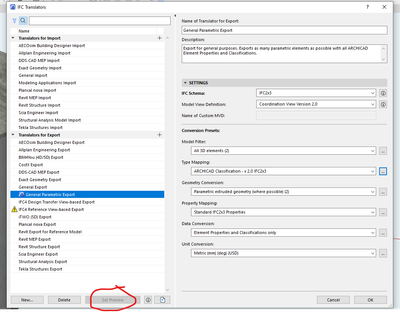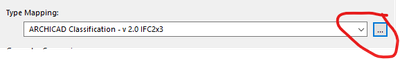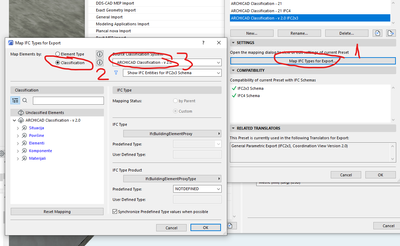- Graphisoft Community (INT)
- :
- Forum
- :
- Project data & BIM
- :
- IFC tree structure based on Classification
- Subscribe to RSS Feed
- Mark Topic as New
- Mark Topic as Read
- Pin this post for me
- Bookmark
- Subscribe to Topic
- Mute
- Printer Friendly Page
IFC tree structure based on Classification
- Mark as New
- Bookmark
- Subscribe
- Mute
- Subscribe to RSS Feed
- Permalink
- Report Inappropriate Content
2023-02-18
09:59 AM
- last edited on
2023-05-20
12:53 AM
by
Gordana Radonic
When I export an IFC the tree is based on floors.
I want ot use the IFC for quantity surveying so I want to use my classification which is based on that.
Is there any way to export the file so the tree straucture will have the elements based on the classification so I do not have to edit the ifc again with the quantity surveing software.
The IFC manager does not give any option of editing this tree.
Greetings
Graphisoft Insider Panelist-Archicad 29. Windows 11. Intel Xeon 2699x2,64 GB RAM, Nvidia ny or personal website3080Ti. 2 Monitors.
- Labels:
-
Classifications & Properties
- Mark as New
- Bookmark
- Subscribe
- Mute
- Subscribe to RSS Feed
- Permalink
- Report Inappropriate Content
2023-02-20 09:15 AM
Hi,
frist you need to make sure your desired translator is set as preview (it will have little archicad logo next to it)
then, in type mapping you select 3 dots.
lastly, you select classification
Archicad 26, build 3001
Montenegro
- Mark as New
- Bookmark
- Subscribe
- Mute
- Subscribe to RSS Feed
- Permalink
- Report Inappropriate Content
2023-04-09 04:37 PM
Most viewers create the tree by following the Spatial Hierarchy relations. This is not looking at classifications. Some viewers show alternative trees, e.g. by class, type or others.
You can remap everything based on your own chosen classification if you do the efforts, but that won't make any difference in the Spatial Tree that is read from the IFC file.
Archicad29/Revit2026/Rhino8/Solibri/Zoom
MBP2023:14"M2MAX/Sequoia+Win11
Archicad-user since 1998
my Archicad Book
- Ifc structure with composite elements in Project data & BIM
- Building materials with Properties and Classifications in Project data & BIM
- COSTWAVES - Cost estimation doesn’t have to be complicated in General discussions
- expression-based property and zone area in Project data & BIM
- labeling different sides of composite wall finishes in Documentation