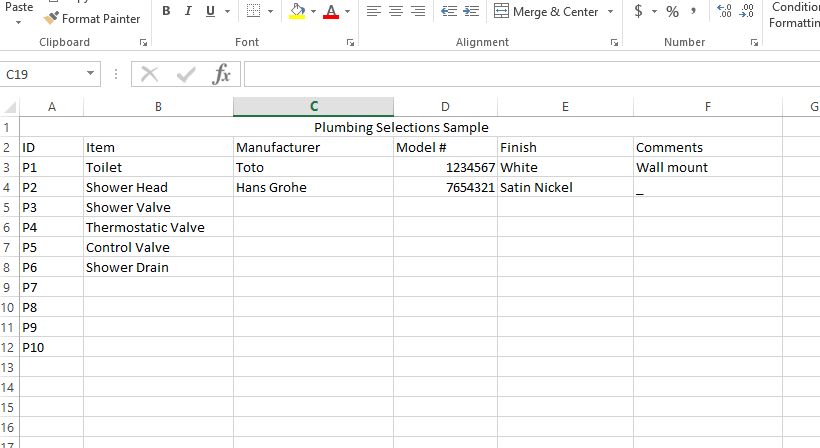- Graphisoft Community (INT)
- :
- Forum
- :
- Project data & BIM
- :
- Importing Excel Spreadsheet as Worksheet
- Subscribe to RSS Feed
- Mark Topic as New
- Mark Topic as Read
- Pin this post for me
- Bookmark
- Subscribe to Topic
- Mute
- Printer Friendly Page
Importing Excel Spreadsheet as Worksheet
- Mark as New
- Bookmark
- Subscribe
- Mute
- Subscribe to RSS Feed
- Permalink
- Report Inappropriate Content
2021-11-17
12:50 AM
- last edited on
2022-09-28
08:20 PM
by
Oleksandra Vakariuk
Hi All,
I'm hoping to come up with a strategy for importing a previously determined "Selections" spreadsheet into Archicad as an editable worksheet (or maybe could be a schedule). The thing to know about this is that I want it to be a universal, predetermined checklist (e.g. for plumbing fixtures) that will more or less always have the same content. For instance, toilet could always be P1, Shower head P2, etc.
All I want to do is bring the excel sheet in to Archicad and have it be editable and interoperable (so that when excel is changed it updates in AC, when AC is changed it updates in excel). I have no interest in having these items linked to BIM objects, building a schedule, then exporting to excel - this is backwards from the way that we need to work. This would mean that every selection (including shower valve, drain, garbage disposal, etc) would have to be first placed in Archicad and then exported to excel. Instead, I want this to serve as a universal checklist for all projects that gets imported and filled out during the DD phase.
Any help would be much appreciated
Thanks,
Clayton
- Mark as New
- Bookmark
- Subscribe
- Mute
- Subscribe to RSS Feed
- Permalink
- Report Inappropriate Content
2021-11-17 02:24 AM
I am not sure there is any way to link spreadsheets and Archicad other than through the schedules.
Maybe with an add-on or Python script?
Or creating a GDL object and using the text/data in/out routines.
But the only way I know to insert a spreadsheet in Archicad, is to save it as a PDF and place the PDF with the drawing tool.
It won't allow 2-way editing, but any time you amend the spreadsheet and re-save the PDF, it can be updated in Archicad.
Barry.
Versions 6.5 to 27
i7-10700 @ 2.9Ghz, 32GB ram, GeForce RTX 2060 (6GB), Windows 10
Lenovo Thinkpad - i7-1270P 2.20 GHz, 32GB RAM, Nvidia T550, Windows 11
- Mark as New
- Bookmark
- Subscribe
- Mute
- Subscribe to RSS Feed
- Permalink
- Report Inappropriate Content
2021-11-17 07:44 AM
FYI: I found that the PDF import can be problematic, in that it breaks up the SS into multiple windows which can be confusing? Same is true of cut/paste which will not bring in formatting or borders.
For me, my first approach is to use "interoperability -- export the schedule to Excel" make the changes there and re-import. Archicad made several videos on this .-- i particularly like this approach as it keeps everything within the schedules.
As a alternate, you can use Python to establish your object specs within a Excel sheet, then import into corresponding properties which then automatically imports into the corresponding schedule. This would allow the architect to establish all of the specs for the projects placed Objects prior to start of the project. The designer just places the Objects and the specs for each object are automatically filled into the corresponding properties. Very similar to the above but allow prior control A video on this was made a couple years ago.
Either method requires close co-ordination and selection of the custom properties.
You might want to try out the first method as it is built into Archicad, the second method is more versatile but requires a skilled Python programmer?
Windows 11 - Visual Studio 2022; ArchiCAD 27
- Mark as New
- Bookmark
- Subscribe
- Mute
- Subscribe to RSS Feed
- Permalink
- Report Inappropriate Content
2021-11-17 07:13 PM
Maybe start the other way round. Create a schedule in Archicad and export that as a spreadsheet file, then populate and re-import
AC26, iMac
User since V5
- Mark as New
- Bookmark
- Subscribe
- Mute
- Subscribe to RSS Feed
- Permalink
- Report Inappropriate Content
2021-11-17 07:51 PM
Tim, I think you might be right. Here's what I've come up with so far -
I want this list to predate the modelling of each of these elements (not all of these elements are going to be modelled at all - eg shower valve). In order to populate the schedule before placing any objects, I've made some placeholder morphs on a "ghost layer" that will be used to store the data and populate the schedule.
I then will set the properties of each of these ghost morphs to P1, P2, etc and build the blank selections list that way. Then, once exported, I have the excel sheet which can be filled out and then re-imported. If I build this into the basic template for all projects, I should be able to use the same excel sheet every time. I'm still having trouble importing the excel sheet back in, but I think I'm on the right track, no?
- Mark as New
- Bookmark
- Subscribe
- Mute
- Subscribe to RSS Feed
- Permalink
- Report Inappropriate Content
2021-11-18 10:47 AM
Your technique would work.
I have a different approach. I create standard elements that I re-use across a lot of projects and store them in a file called favourites. I find that easier than having to manage all the attributes. The elements in that file have all the data attached ready to go. It could be that someone like you creates that file and manages the editing of it for the rest of the office to use.
Practically you open another copy of Archicad and copy/paste it into your current project
AC26, iMac
User since V5
- How to import worksheets/details/3D drawings from another project file in Documentation
- Exporting to Excel changes certain values in Project data & BIM
- Unable to import DWG and PDF to worksheet or model view. in Documentation
- Missing japanese text in Archicad English version in Collaboration with other software